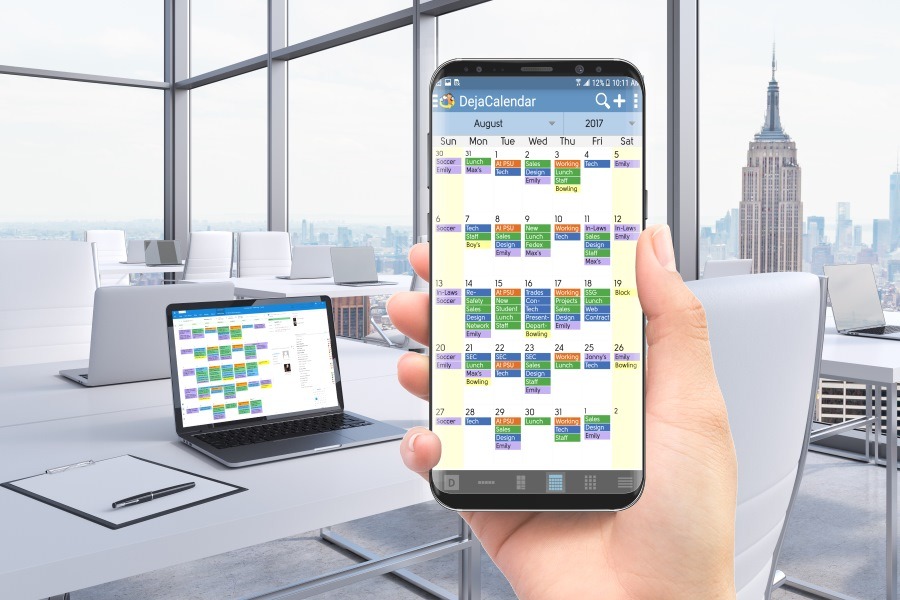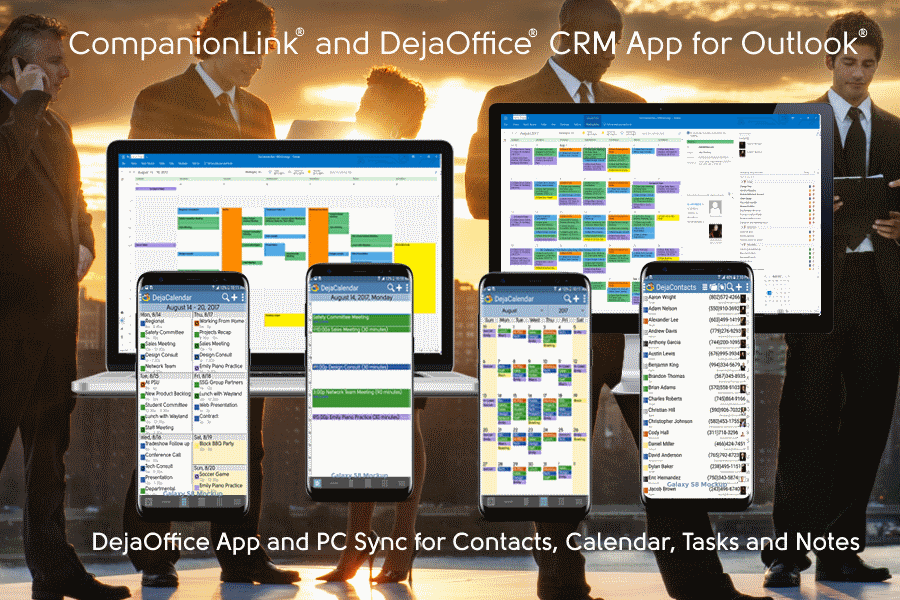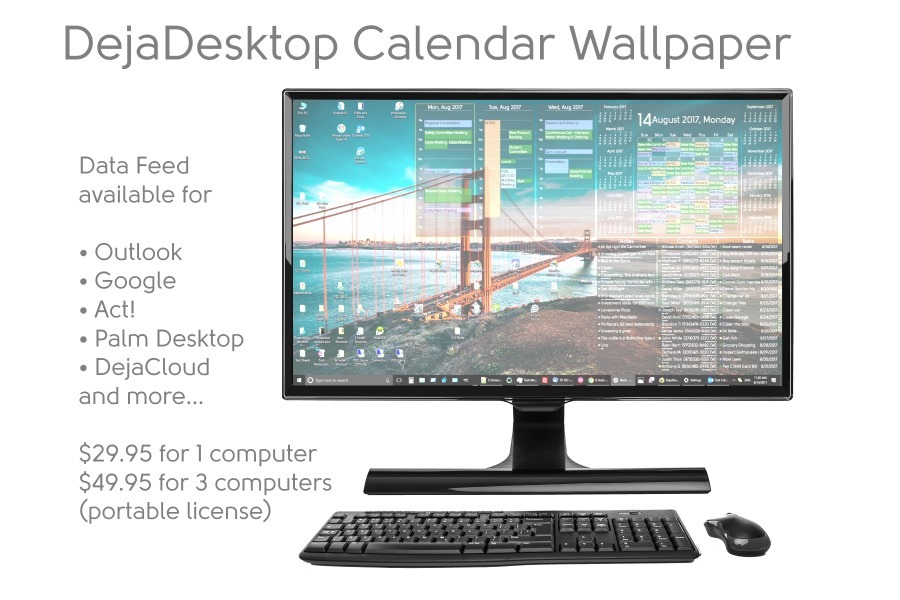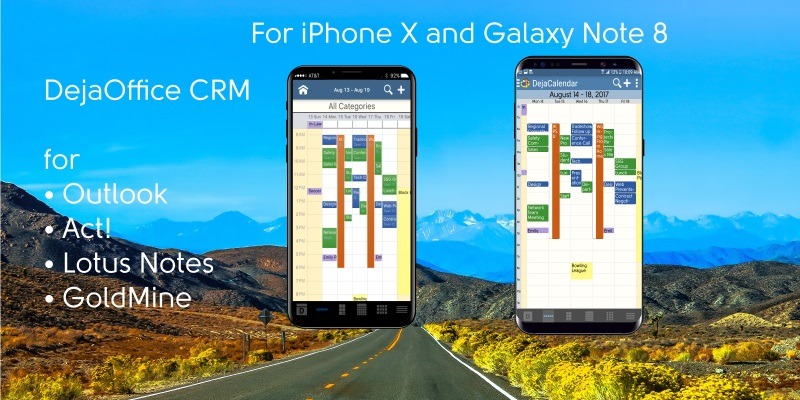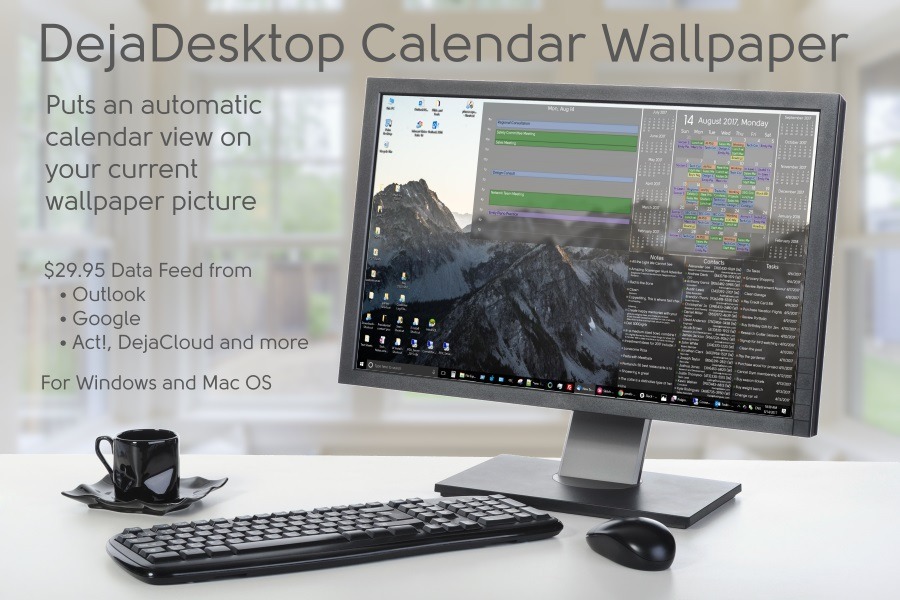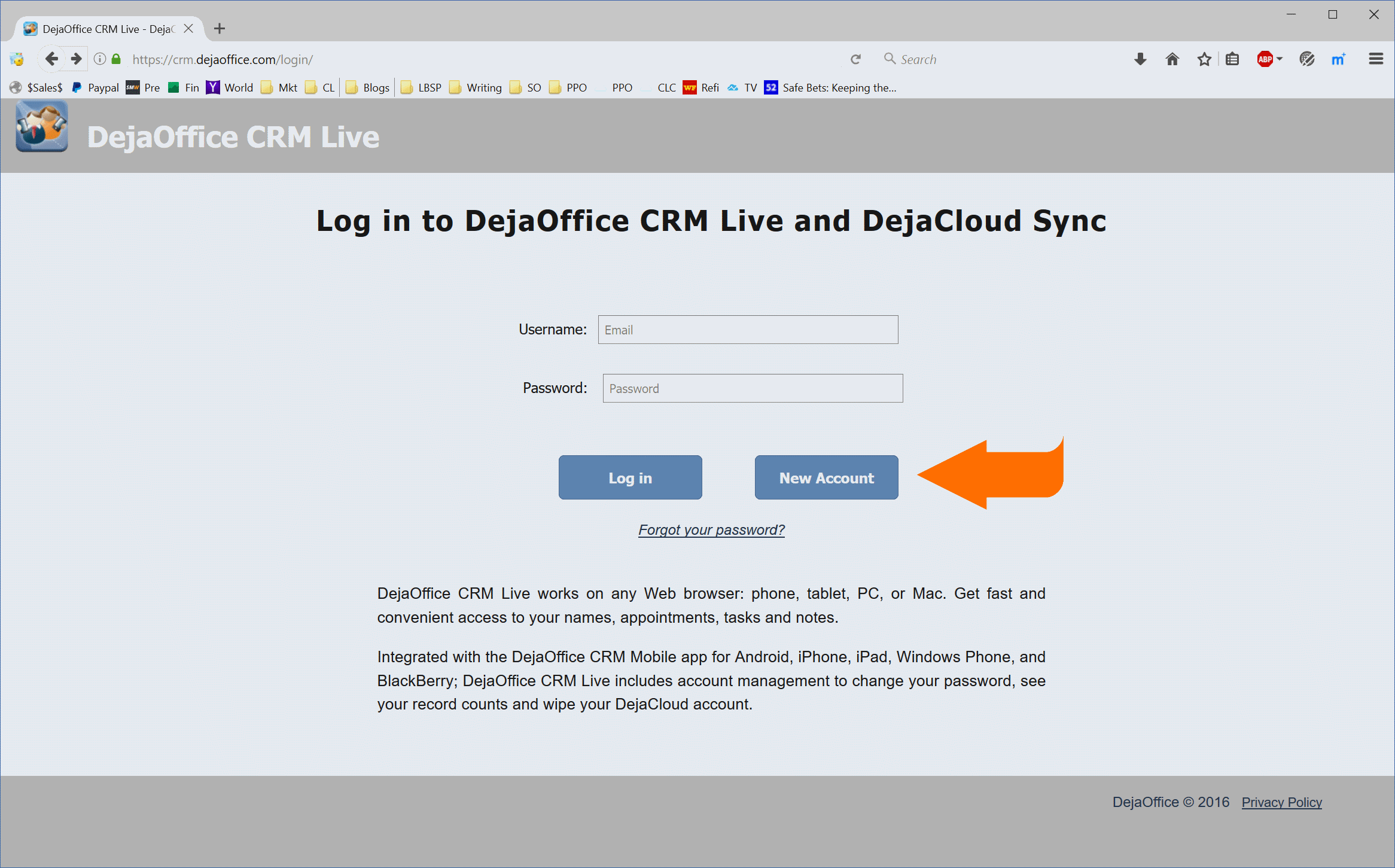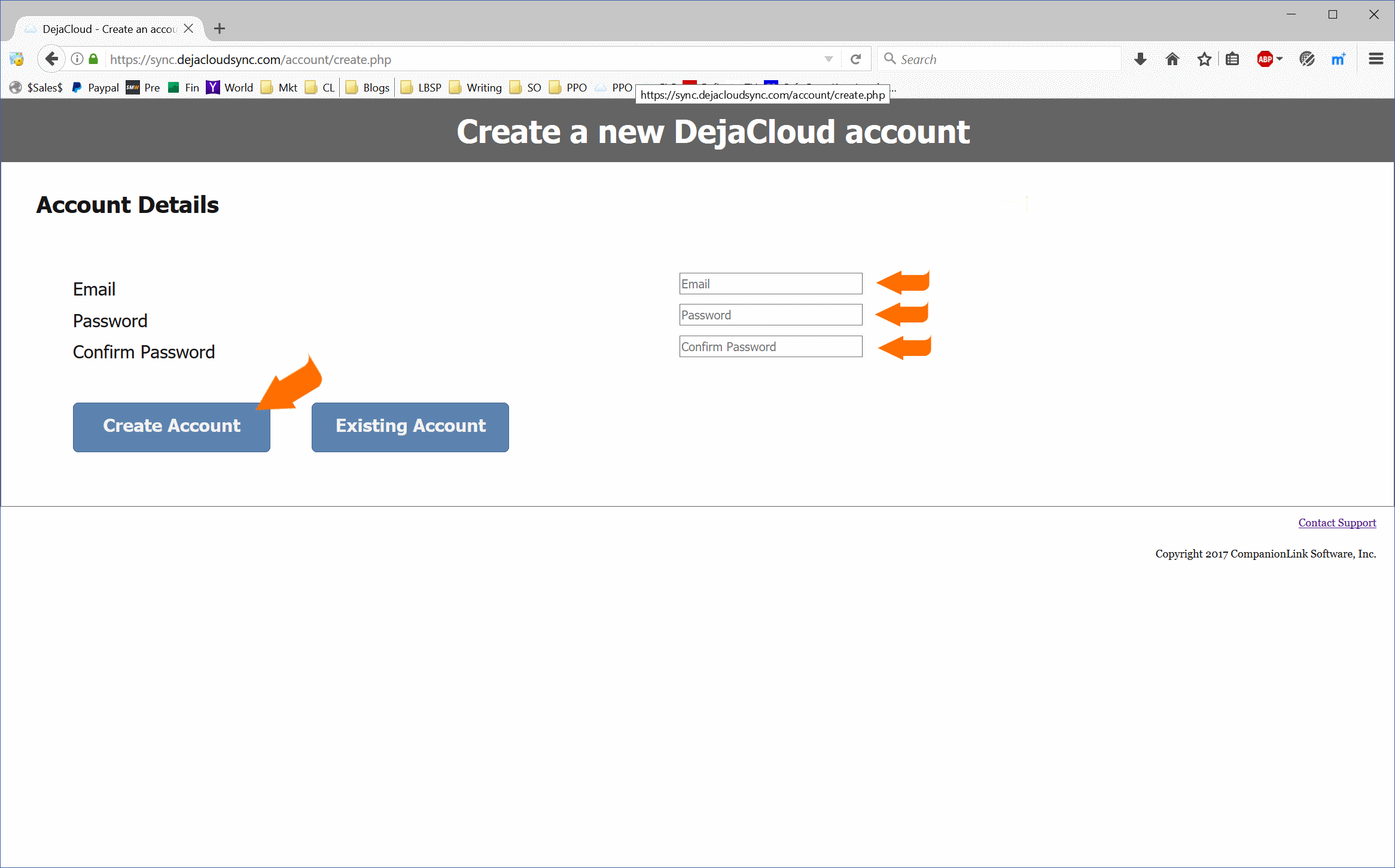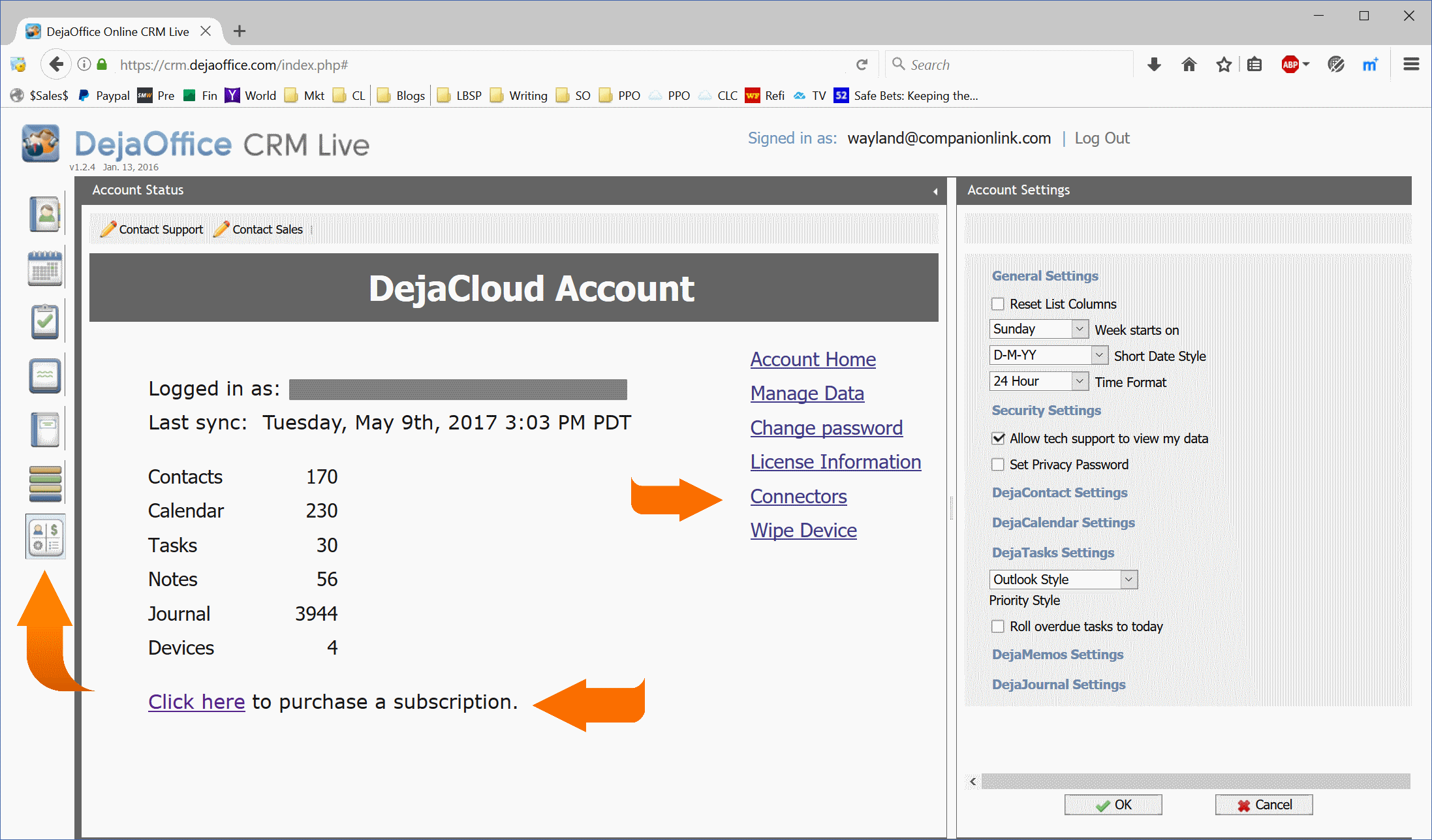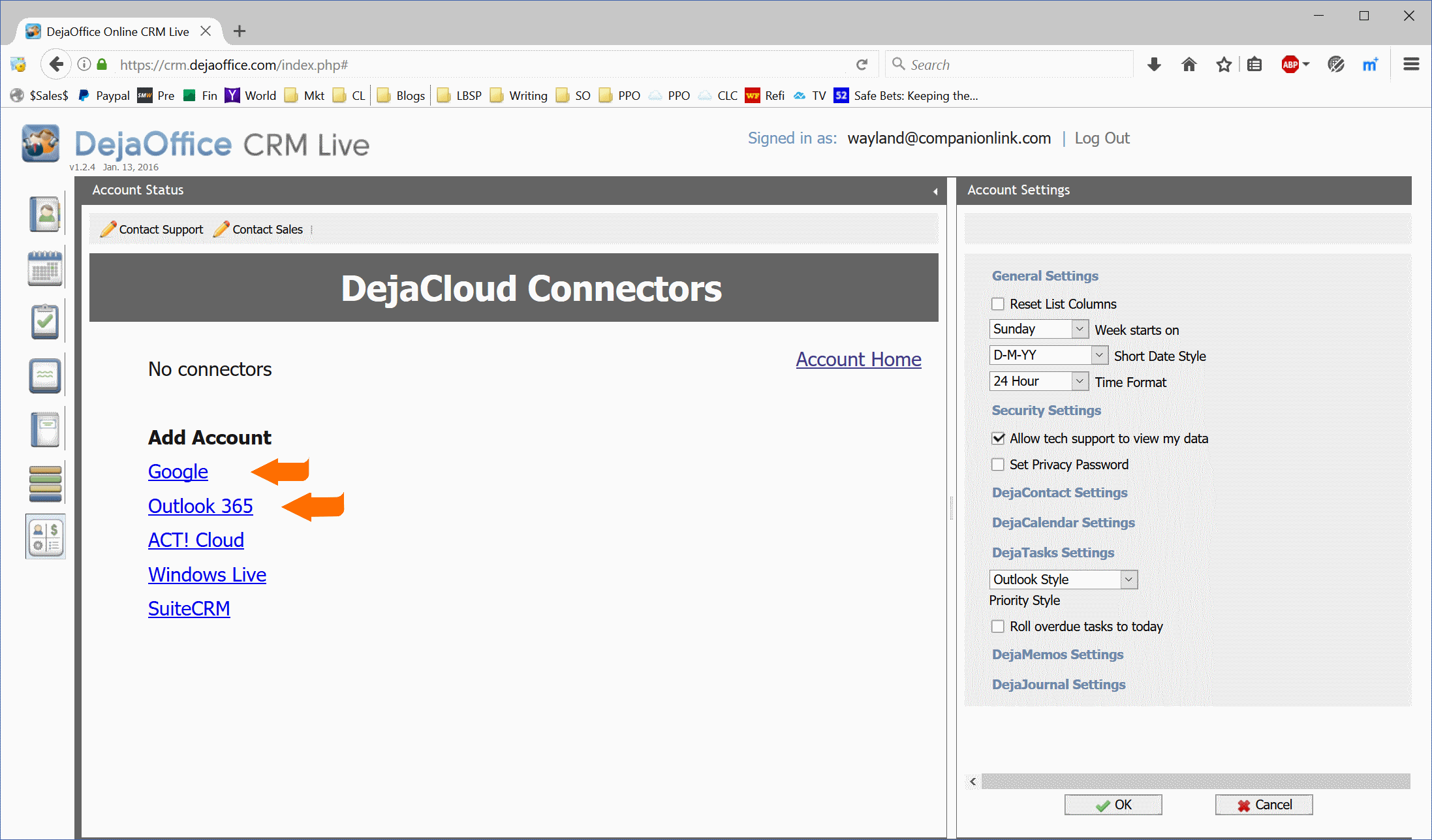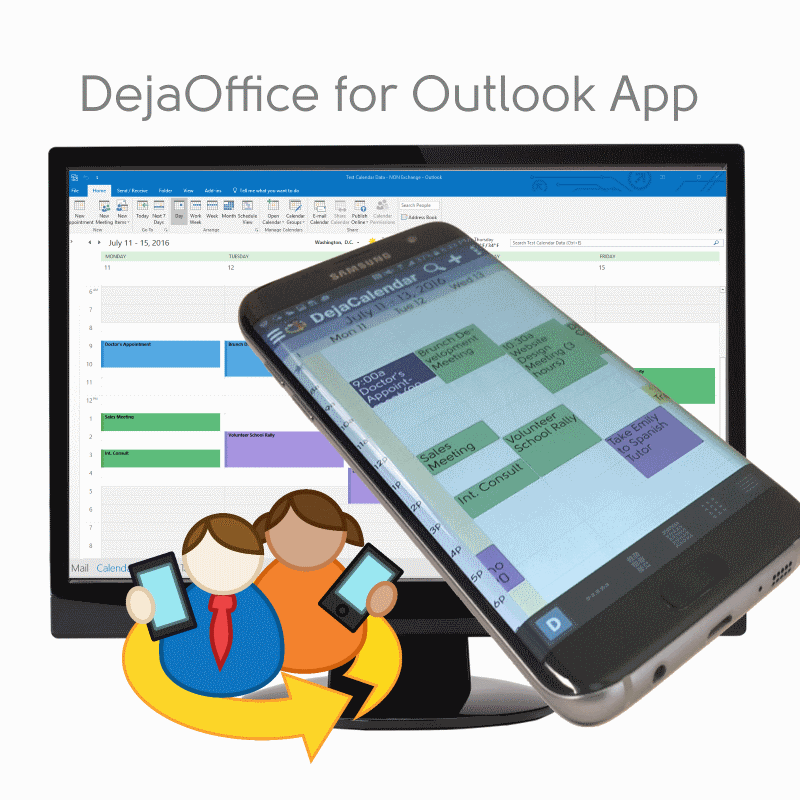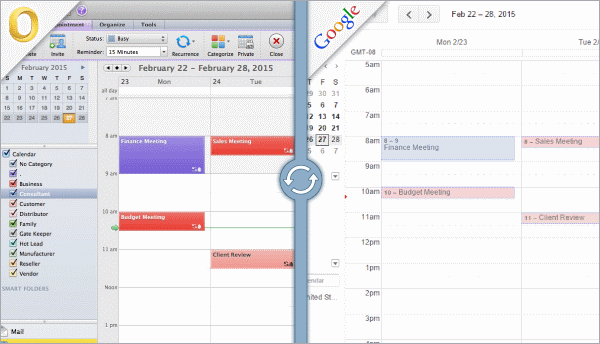Why can’t Outlook App actually work like Outlook?
To sync Outlook to Galaxy S9 without needing an Office 365 subscription.
- From Google Play Store, install DejaOffice on your Samsung Galaxy S9 or S9+
- On your PC, download CompanionLink for Outlook on your PC.
- Configure both for DejaCloud Sync
- Watch your Outlook Contacts and Calendar appear on your phone.
DejaOffice is Free. CompanionLink runs on a two-week trial.
For more information on running Office without a subscription click here: https://www.companionlink.com/support/kb/How_to_Use_Outlook_without_Subscription
Samsung Galaxy S9 is the latest flagship from the world leader of Smartphones. There’s nothing faster or more effective. Here I have an argument with Apple. With iPhone there is no Widgets, and Widgets are so useful, you’ll never catch me using a phone without them.
What is a widget? A widget shows App information on the phone desktop. A widget allows me to quickly see my day view, and my contact list – without opening an app. I can quickly tap on the location and get to my next appointment. No search, no scroll. Just one tap and I’m in maps. One tap and I can call or sms. Automatically updated all day.
Special features of DejaOffice:
- Time zone management, so when you land your Calendar doesn’t go wonky
- Calendar Colors that match Outlook
- Templates that save time entering new Appointments and Tasks
- Persistent alarms to be sure I don’t miss anything.
- Recurring tasks compatible with Outlook
- Optional: Franklin Covey task priorities A1, B2, C99
- Works same on Android and iPhone, Phones and Tablets.
Check out https://www.dejaoffice.com for more information.