CompanionLink is the experienced leader in Android and iPhone Sync for Contacts, Calendar, Tasks and Notes. We have over 1 million downloads because we offer risk-free buying with a full money-back guarantee!
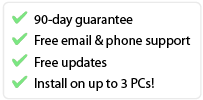
Sync Outlook Calendar Color with Android and iPhone - CompanionLink
Mobile App support for Outlook Color Categories with Secure Sync.
Works with Outlook 2007, 2010, 2013, 2016, 2019 and Office 365. Works with IMAP, POP3 and Exchange Folders. Two way color sync from PC to Phone and Phone to PC. Colors for Contacts, Tasks and Notes as well as Calendar
Outlook Color Categories
Microsoft introduced Categoy Colors for the Outlook Calendar many years ago. They are very handy for marking your schedule to denote important events, daily tasks, and personal items.
Color Category support on your Phone
- Outlook App: iOS version has "tags" but not categories.
- Google App: Has colors but they are not tied to Categories. Google Colors cannot be synchronized from Outlook
- Android Calendar: Has colors but they are not tied to Categories. Sync to Google. Google Colors cannot be synchronized to Outlook
- iPhone Calendar: Appointments do not have colors or categories.
- DejaOffice App: DejaOffice is the only mobile App that fully supports Outlook Calendar Colors with Android and iPhone.
The Solution is the DejaOffice App
DejaOffice is a free App you can download from the App store.
We wrote the DejaOffice App to work like Outlook on your PC.
DejaOffice fully supports Outlook Category names and Calendar colors, even with POP and IMAP folders. If you set the calendar color on your phone, then it will be set on your PC, even for Outlook versions that don't support it.
DejaOffice features secure direct sync from your PC to your phone using CompanionLink for Outlook. You can sync using USB, Wi-Fi or DejaCloud.
DejaOffice Video Overview
Compare DejaOffice to the Outlook App
Android Outlook App Contacts, Calendar, Tasks and Notes.
iPhone Outlook App Contacts, Calendar, Tasks and Notes.
Featured in The New York Times, PC Mag and USA TODAY

To Synchronize Categories with Colors from Microsoft Outlook to your phone, you need CompanionLink for Outlook. CompanionLink is easy to set up, Secure, and Fast. It will sync directly from Outlook to your Phone.
Buy CompanionLink for Outlook
Buy One-time license$69.95 Buy 3-month subscription
$14.95 Do you have a question?
Click here to ask us anything!
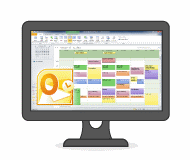
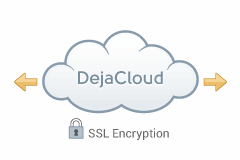

- Install CompanionLink on your PC or Mac
- Install DejaOffice on your Android or iPhone
- Use DejaCloud to connect
Setup Guides:
Android Outlook Sync via DejaCloud
iPhone/iPad Outlook Sync via DejaCloud
About Outlook for Mac 2011 and 2016
Easy to set up, Secure, and Fast sync directly from Outlook to your Android Phone. CompanionLink for Outlook provides two-way sync from Outlook Calendar, Contacts, Tasks and Notes. Choose direcct sync via USB, Wi-Fi or DejaCloud methods. Or choose to sync to Google Calendar, and then Google to your phone.
Choose Android/iPhone Contacts and Calendar or use DejaOffice Contacts, Calendar, Tasks and Notes
On your phone you have a choice - use the built-in Contacts and Calendar, or to use our App - DejaOffice CRM.
To choose direct sync, download the DejaOffice App from the play store, run it, and on the first screen choose the option to sync directly to your phone. This will move Outlook Contacts to Android oriPhone Contacts, and Outlook Calendar to Android or iPhone Calendar.
If you use Taska and Notes, or want to set Calendar Colors or Contact mapping, you can choose to use DejaOffice. We designed DejaOffice to work like Outlook on the PC, with the same Contact, Calendar, Task and Note options that Outlook has. DejaOffice also features Android Widgets. With Widgets you can place your monthly calendar or contact list on your Android Home screen, so you can set an event or scroll your contact list without opening an App first.
Why CompanionLink is Best
- USA Based Telephone Technical Support
- One purchase for 3 PCs; work, home and laptop - You can switch automatically
- Best Selling alternative for Kies/Smart Switch
- Not Exchange based - Supports all fields
- Sync Outlook with Android and iPhone Calendar and Contacts
- Outlook Calendar Sync to Android and iPhone with Alarms, Invites and Location
- Outlook Contacts Sync to Android and iPhone for Caller ID
- Optional: Use DejaOffice CRM App for Outlook Sync
What makes our software unique
- Supports color categories for contacts, calendar, tasks, notes
- Full support for Categories and Colors
- Works with Android and iPhone Caller ID, email, maps
- USB, WiFi, Bluetooth, DejaCloud, and Google sync
- Works with iPhone, Windows Phone, Windows 10 Mobile
- Full contact notes, contact pictures, alarms
- Automatic data encryption on device
- Free US-based telephone support
Helpful Resources
- Why you need an alternative to Kies
- USA TODAY's review of our app
- Setup guides
- DejaOffice for Outlook App with Color Categories
Outlook data we sync
- Contacts
- Outlook Contacts sync to DejaContacts and Phone Contacts
- Names, addresses, phone numbers, email addresses
- Outlook categories and colors sync to DejaOffice
- Contact notes
- Contact photos
- Calendar
- Outlook Calendar syncs to DejaCalendar and Phone Calendar
- Day, Week, Month and Year views
- Recurring and all-day events
- Alarms/reminders
- Busy/free flags
- Accepted meeting invites (with list of attendees)
- Categories
- Outlook categories (contacts, calendar, tasks and notes) with colors sync to DejaOffice
- Tasks
- Outlook Tasks sync DejaTasks
- Task priorities
- Recurring tasks
- Due dates
- Complete tasks on Android
- Supports Getting Things Done, Franklin Covey, and Take Back Your Life formats
- Notes
- Outlook Notes sync to DejaMemos
- No character limit lets you edit and store long notes
What is "Outlook" in 2025?
Outlook is Microsoft's email and calendar app. In 2025, there are three apps that Microsoft calls "Outlook". You can compare them here. CompanionLink supports all versions of Outlook.
Classic Outlook
The PC version of Outlook that you have been using for 25 years is now called "Classic Outlook". It runs on your computer and works without the internet. Nearly all Outlook users still prefer it for privacy and speed.
New Outlook
New Outlook is is cloud-based. Your data is not stored on your PC. This means it is slower and will not work if your internet is down. Most PCs now have New Outlook installed because Microsoft forces them to. Nearly all users prefer Outlook Classic apps because cloud-based solutions are unreliable.
Outlook for Windows
Outlook for Windows is the free app that replaces Windows Mail and Calendar. Microsoft shares your data with more than 801 advertisers. Many users worry about privacy with this version.
Which Outlook Should You Use?
We strongly recommend Outlook (classic) because it is fast and secure. If you have a Microsoft Office license, then you own a license to Outlook (classic). Use this guide to switch to Outlook Classic Now.
Supported versions of Outlook
- Microsoft Teams
- Microsoft 365 Outlook
- Office 365 Outlook
- Office 2024 Outlook
- Office 2021 Outlook
- Outlook 2019
- Outlook 2016
- Outlook 2013
- Outlook 2010
- Outlook 2007
- Outlook Business Contact Manager 2013
- Outlook Business Contact Manager 2010
- Outlook Business Contact Manager 2007
- 32 and 64-bit versions
- Supports MS Exchange Public Folders visible in Outlook
- Supports IMAP Accounts
- Supports POP3 Accounts
- Supports iCloud Accounts visible in Outlook
- Supports Outlook.com and Microsoft accounts
(formerly Windows Live Hotmail)
Cut the Cord!
Click here to find out How to use Office 365 without a subscription
Supported versions of Android OS
- We always support the latest Android OS
- Android 14
- Android 13
- Android 12
- Android 11
- Android 10
Examples of Android devices we support
We support any phone or tablet running Android OS 4.2 or higher. There are simply too many to list, but here are some popular ones.
- Samsung Galaxy S25, Galaxy S25-ultra and Galaxy S25-FE
- Samsung Galaxy S24, Galaxy S24-ultra and Galaxy S24-FE
- Samsung Galaxy S23, Galaxy S23-ultra and Galaxy S23-FE
- Google Pixel 6 and all other Pixels
- All Samsung Tablets
- All Samsung Note series
- All OnePlus Phones
- All Xiaomi Phones
- All Motorola Phones
- All BlackBerry Android phones
Supported iOS devices
- iPhone running iOS 8 and higher.
- iPhone 12, iPhone 12 Pro, iPhone 12 Pro Max, iPhone 12 Mini
- iPhone SE (2nd generation)
- iPhone 11, iPhone 11 Pro, iPhone 11 Pro Max
- iPhone XS, iPhone XS Max
- iPhone XR
- iPhone X
- iPhone 8, iPhone 8 Plus
- iPhone 8, iPhone 8 Plus
- iPhone 7, iPhone 7 Plus
- iPhone 6, iPhone 6 Plus
- iPad running iOS 8 and higher
- iPad Pro 12.9 inch (3rd generation)
- iPad Pro 11 inch
- iPad Pro 12.9 inch (2nd generation)
- iPad Pro 10.5 inch
- iPad Pro 9.7 inch
- iPad Pro 12.9 inch
- iPad Air 4th Generation
- iPad Air 3rd Generation
- iPad Air 2
- iPad Air
- iPad Mini 5th Generation
- iPad Mini 4
- iPad Mini 3
- iPad Mini 2
- iPad Mini
- iPad (6th generation)
- iPad (5th generation)
- iPad (4th generation)
- iPad (3rd generation)
- iPad 2
- iPad
- iPod touch running iOS 8-12
Supported versions of Windows OS
- Windows 11 (64-bit)
- Windows 10 (32-bit and 64-bit)
- Windows 8.x (32-bit and 64-bit)
- Windows 7.x (32-bit and 64-bit)
- Windows Vista (32-bit and 64-bit)
- Windows XP / 2000 - (Requires CompanionLink 7 download)
So awesome.
Thank you Companionlink!
JHS
Last modified: Jul 1, 2022 12:52 pm