Merge and Delete duplicate Contacts, Calendar, Tasks and Notes automatically. Works with Outlook, Act!, GoldMine, and Google. CompanionLink is rated 🥇 Best Paid Android App for Outlook Sync by Lifewire! One-time Portable License - install on up to 3 PCs. For speed, ease-of-use, and value, buy CompanionLink!
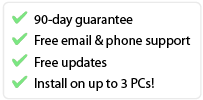
Merge and Delete Duplicate Contacts from Outlook, Act!, GoldMine, and Google
Easy and Fast identification and then a careful and considered way to merge and remove duplicate records
Carefully Merge Duplicate Records from Outlook
- Connect your Database and the Duplicate Remover will read your records
- Identify duplicate records
- Give you detailed analysis on which exact fields are different
- Options to Merge and Remove
- Process all your records to make a clean database
New: Clean function to remove duplicate fields
- Remove cases where a phone number appears twice
- Clean custom fields
- Remove duplicated emails within a records

Why do Duplicates Happen
Duplicate records are a great bane of modern life with mobile devices. They commonly appear when you do a database reset. When you get a new phone, for instance, often the phone store may move your data, and then you go sync to your PC, and suddenly you have two copies of every record. Or maybe you get a new PC and move your Outlook data file, you sync to your Phone and then the data gets duplicated.
Why the PC Cannot Remove Them
Duplicate records are made more complicated because there are subtle differences between the way Outlook, Google, Android and iPhone hold the Contact Name, email address or phone number. So any effective duplicate removal tool needs to know the way each plaform formats the record, and recognize key fields to match two records that a human will recognize as duplicates.

Steps to Resolve Duplicates
The best resolution is to identify your main or master database, and remove the duplicates there. Then, your normal sync tools will remove the duplicats on your other devices like Google or Duplicate records are made more complicated because there are subtle differences between the way Outlook, Google, Android and iPhone hold the Contact Name, email address or phone number. So any effective duplicate removal tool needs to know the way each plaform formats the record, and recognize key fields to match two records that a human will recognize as duplicates.
Clean Duplicated Email Addresses and Phone Numbers
Special clean function will clear out duplicate phone numbers and email addresses

Apps that CL Duplicate Remover can Handle
- Outlook - Works with Outlook 2007 and higher, Office 365, Microsoft 365 and Outlook.com
- Act! - Works with all versions of Act! from Act! 5.0 through Act! v24 Pro, Act! Premium Web, Act! 365 Essentials and Act! CRM
- GoldMine - All versions
- Palm Desktop
- iCloud
- Office 365 Exchnange
- Lotus Notes
- Zoho CRM
- DejaOffice PC CRM
- DejaCloud
You may install this on multiple computers, and when you buy a new computer you can use the same license.
Your data security is our priority, and we ensure that your data is moved to the phone in the most secure manner.
We back this up with telephone technical support so when you need help we are there to help you!
Easy Setup Guide
Click here for our Easy Setup Guide for the Cl Duplicate Remover!Buy CL Duplicate Remover
Introductory Pricing
just $49.95 until October 1, 2023
$49.95 Download a Free Trial!
The Free trial will scan your database and show you which records are duplicated. You can then fix or delete the records on your own. A purchase is required to automatically merge or clear duplicate records
Compared to the Competition
Easier to set up
CL Duplicate remover is easier to set up than any competing product.
Better Granularity
Clear indication of what data is duplicated. Options to merge data.
Clean duplicates
Special clean function will clear out duplicate phone numbers and email addresses
Portable License
You can install it on up to three computers; work, home and laptop. The competitors products only install on one computer. When you buy a new computer, you can install CompanionLink on it. Your license is portable and tied to your Email Address. With the competitors you need to purchase a new license whenever you buy a new computer.
Telephone Tech Support
We offer support by Email and Phone. You can call us any time during our business hours. Only one of our competitors offers telephone support, and only for two years from your purchase. CompanionLink support is for the life of the product. We also offer premium support where our technicians will log onto your PC and set up your sync.
Supported versions of Outlook
- Microsoft Teams
- New Outlook (via Graph)
- Outlook 365 (via Graph)
- Outlook 365 Apps
- Outlook (Classic)
- Outlook 2022
- Outlook 2021
- Outlook 2019
- Outlook 2016
- Outlook 2013
- Outlook 2010
- Outlook 2007
- Office 365
- Outlook Business Contact Manager 2013
- Outlook Business Contact Manager 2010
- 32 and 64-bit versions
- Supports MS Exchange Public Folders visible in Outlook
- Supports IMAP Accounts
- Supports POP3 Accounts
- Supports iCloud Accounts visible in Outlook
- Supports Outlook.com and Microsoft Accounts
(formerly Windows Live Hotmail)
Cut the Cord!
Click here to find out How to use Office 365 without a subscription
We support all versions of Act!
Act! Pro, Act! Desktop: v17 through v26 - We Support Act! Desktop v26
Act! Premium Cloud APC: Current Release
ACT! 5.0, Act! 2000, Act! 6.0, ACT! 2011 through ACT! 2013
Last modified: Jul 2, 2023 1:28 pm