As Featured in Forbes in 2019 - Replace Palm Desktop with DejaOffice PC CRM - Complete sync system - your Palm Desktop data is loaded instantly.
Free US Based Telephone Tech Support! Buy risk-free with a full money-back guarantee!
Palm Desktop was the perfect companion to the Palm Handhelds. While it was a great CRM for its time, it has been over 15 years since it has been updated. With operating systems changing every day, the compatibility of Palm with newer versions of Windows has been getting more and more precarious. With the love in Palm in Mind, CompanionLink has come up with DejaOffice PC CRM. A simple CRM that mirrors all of those Palm Desktop functions you loved, including Sync with your Modern Mobile Device (iPhone, Android, etc). If your Palm Desktop and been getting less stable, take a look at DejaOffice PC CRM as a Replacement!
We know you have questions. Call us today. We are happy to pick up the phone and give you the details.
Replace Palm Desktop with DejaOffice PC CRM!
A fast and easy Personal Information Manager for your PC Desktop
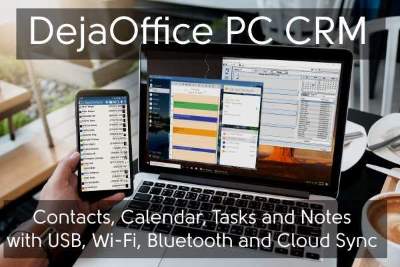
What is DejaOffice PC CRM?
DejaOffice PC CRM is a modern App for Contacts, Calendar, Tasks and Notes on your PC Desktop.
You can easily migrate your Palm Desktop data to DejaOffice.
DejaOffice features many things unique to Palm Desktop like Private memos, and Daily Schedule Printouts
PalmDesktop - People Purchase DejaOffice to:
- Replace Palm Desktop with a Modern Contact Manager
- Schedule Appointments and Birthday Reminders
- Print Mailing Labels and other Reports
Buy DejaOffice PC CRM Standalone
DejaOffice PC CRM Overview
Contacts, Calendar, Tasks and Notes that seamlessly sync to your Android and iPhone
- Migrate from Palm Desktop
- Sync using USB, Wi-Fi, Bluetooth and DejaCloud
- Print Contact Lists and Calendar Reports
- Works great on Windows 7, 8 and 10
How to Migrate your Palm Desktop Data to DejaOffice PC CRM
You can easily migrate your Palm Desktop data to DejaOffice. Click on the video link for more information.
- Contacts - All contact fields
- Calendar - All calendar items
- Tasks - All tasks
- MemoPad - All Memos including Private Memos
Hidden Records and Encrypted Database
DejaOffice supports hidden records just like Palm Desktop. You can mask records or hide them. In addition, DejaOffice can encrypt your database so that it cannot be opened from the date file, or mined by Apps from Microsoft, Google or Youtube.
- Hide any Contact, Calendar, Task or Memo
- Encrypt your Database
Features of DejaOffice PC CRM?
- Contacts, Calendar, Task and Notes
- Easy migration from Palm Desktop - Imports all your Data
- Sync to DejaOffice on Android and iPhone using USB, Wi-Fi, Bluetooth, DejaCloud
- Free USA Based Telephone Technical Support
- Does not require any Cloud, iCloud, or Exchange connection
- 90-day money back guarantee
- One time purchase for 3 PCs; work, home and laptop
- Runs on Windows 7, 8 and 10
Q. If I switch from Palm Desktop and don’t like it, can I go back? – The migration App is INCLUDED in DPC, not superseded by it. So setting up DPC will connect Palm Desktop/Outlook/IBM Notes to the DejaOffice App, and keep it fully up to date. This is real-time sync.
Q. How does this work with DejaOffice on my Phone. – In addition to migration, DPC has built in sync to DejaOffice on Android and iPhone. You can use Wi-Fi, USB or DejaCloud sync.
Q. Does this replace CompanionLink for me? – If you use CompanionLink for Outlook, Palm Desktop or Google then DPC effectively replaces the product. That is; you will not need to use CompanionLink any more. You can always go back though. This product does not remove CompanionLink settings or modify them in any way (except to turn them off).
Q. Is there an Outlook Add-In? – If you keep Outlook open all the time, you should use DPC for Outlook which an Outlook Add-In that allows you to launch, view, and modify DPC from inside of Outlook.
DPC Features
- Sync to your Cell Phone -
- Automatically Sync to DejaOffice on your phone - Contacts, Calendar, Tasks and Notes. Ring Alarms, Access Maps and Directions
- Contacts, Calendar,Tasks and Notes -
- Unlimited number of Contacts, Calendar Items, Tasks and Notes. Easily Search for any Contact based on Name, Company Name, Any Field, File As and on a custom field value (like Account Number)
- Contact Notes with Date
- Contact Notes field with optional Date label for each note.
- User Defined Custom Fields
- Define 10 Custom fields to store Account Number, Purchase Date, Customer Interest, Sales Region or anything else you need. *DejaOffice Express and Pro allow 20 custom fields.
- Day View, Week View, Month View, Calendar List
- Basic Calendar functions for Day, Week, and Month views. Recurring appointments, multi-day events, color categories
- Grid view with Custom Columns
- Easily see your Contacts or Tasks as a grid, allowing easy import, export and batch operations. Select contacts and past them into Excel. Easily import Contacts from any Web Based CRM.
- Print List, Detail, Labels
- Print Contact List, Contact Detail, Day View, Month View, Task List, Notes.
- Create Document Templates for Print and Email
- You can create Mail-Merge forms for Email and Print using Document Templates. Make life easy by sending standard responses out to new customers.
- Automated Marketing through Email and MS-Word
- Use your CRM for Automated Marketing through Email and MS-Word Printing.
- Private, Masked and Hidden Records
- Mark any Contact, Calendar or Task private. Settings to mask or hide private records. Make sure no one sees your private data. Encrypt your whole database.
- Automatic Backup
- Automatically backs up every day or every week. Easy to move or restore backup.
- Easy Migration from your Contact Manager
- Import Contacts, Calendar, Tasks and Notes from Palm Desktop, Google, Outlook.
DPCO - Plugin for Outlook
- A Side Panel on your Outlook Email
- When you read an email - the Outlook Plugin shows you the matching Contact record, phone numbers, notes and history.
- Create an Appointment or Task from an Email
- Easily drag and drop an Email to create a new Calendar Event or Task
- Schedule a task for another Person
- Create a task and assign it to another person on your team.
- Move an Email to Customer History
- Store any email to Customer History - save the text body forever.
DPCX - Express Features
- Accounts, Groups and Secondary Contacts
- DejaOffice makes it easy to handle Accounts, Groups and Secondary Contacts An Account is a company record to which several Contacts belong to. A group (distribution list) is a set group of people that you email or market to regularly. Secondary Contacts are contacts that have a relation to another contact, like a Customer's Child record, or a Business Assistant record.
- Easy Migration from other CRM tools
- Import Accounts, Tasks and Communication History from Microsoft Business Contact Manager. Import Contacts, Activities, and History from Act! and GoldMine.
- Scan Outlook Email to History
- Automatically scan inbox and outbox to build Contact History automatically.
DPCP - Pro Features
- Multi-User Shared Files
- Set up a Multi-User Database on a shared on-premise server. Set individual passwords. Each record can have an "owner" and can control visibility for other users.
- Multi-User Scheduling
- A dedicated view that shows everything your team has scheduled for the day; Appointments and Tasks. When someone is absent you can easily drag and drop to assign the Appointment or Task to someone else.
Click here for all of our PC CRM Guides and Features
Portable License
Your license is for you, not your PC. When you buy a new computer, you do not need to purchase a new license. With CompanionLink you use your email address to register the software on a new computer.
US based company
CompanionLink is located in Portland, Oregon. Our servers are based in New Jersey to take advantage of proximity to international fiber network. Our servers are high technology and really fast!
RunStart and Premium Support
With CompanionLink you can call us at (503)243-5200 for support, Monday through Friday, 7am-3:30pm Pacific Time. For those with special needs, use our RunStart Service gives you a one-time hands on session with a top tier technician. Our technician will log into your computer, set up the sync, and ensure you are completely satisfied with the solution. If you want this service regularly, use Premium Support for a full year and up to five service tickets.
In the new Outlook, Microsoft has made it clear they will no longer support the few features I prefer so I was motivated to start looking. Having used DejaOffice/CompanionLink software for years with excellent success and support, the PC CRM Standalone seemed worth the time to try.
Boy, am I happy! This Franklin-Covey style planner works better than I had hoped. The setup was very easy and successfully transferred all my data without issues. It is a pleasure to use. Best of all, it is a one-time expense.
What makes our software unique
- Free US-based telephone support
- Full support for Categories and colors
- Supports contacts, calendar, tasks, notes
- USB, WiFi, Bluetooth, DejaCloud, and Google sync
- Works with Android, iPhone, iPad
- Full contact notes, contact pictures, alarms
- Automatic data encryption on device
Helpful Resources
Palm Desktop Versions
- Palm Desktop 6
- Palm Desktop 4
Last modified: Oct 2, 2023 1:23 pm





WiFi sync was not good, but no that good. Then I discovered the Bluetooth sync and it has been downwind ever since.
Thank you guys and gals. You have been there when I have needed it.