Your CRM Data stored Securely in Your Office
Nothing can beat having your key Customer Data stored locally on your Laptop and in your Office
DejaOffice offers a comprehensive CRM solution that runs on both PC and mobile devices. All of the expected CRM functionalities are present such as contact management, appointment scheduling, tracking email and deals, notes with time/date stamps, and more. The mobile app is free to download from the App Store. The PC version is available for a one-time purchase fee. DejaOffice can integrate with Outlook, or be run without Outlook. There is a multi-user version available to allow your office and remote employees to access and share the same data.
Cloud based CRM systems cannot give you the speed and control of an on premise datbaase. You own your data because it is stored on your local hard drive. It is always accessible even when the internet to your office is not working. It is secure because cloud-based scrapers and robots cannot see your data.
DejaOffice data can be stored on your PC or on a shared network drive.
DejaOffice data can be synchronized to your Android and iPhone.
Easily use DejaOffice remotely, on PC and Laptop, share data securely with your staff.
One-time-price is a huge savings over Cloud-Based CRM Systems.






On Premise database
Keeping all your data in-house makes access lightning fast. DejaOffice installs on your local PC and syncs to your mobile phone, making it easy to add notes, schedule follow ups, and assign tasks. Use it and build a shared database with everyone in your office.
Integrated with Outlook
- Outlook Plugin brings CRM to your Inbox
- Share Contacts with the whole office
- Tasks, Notes and History
- Use Color categories to show Customer Type
Tech Specs
- Works on Windows 7, 8, 10 and 11
- Simple to use. Lightning fast.
- Single user or Multiple-User
- 14-Day Free Trial
What DPO will not do for you
This program is not an email prospector, sales funnel or lead management system. Cold emails are a science unto themselves. DejaOffice will integrate with Outlook and Thunderbird, Send form emails, and even limited email newsletters to your clients
DejaCloud Sync is based in the cloud. If you use it, then your data will be stored on our cloud servers for the purpose of sync to other PCs and to your Android and iPhone. This is a choice that you make.
| DejaOffice PC CRM Version | Standalone | Express | Pro |
|---|---|---|---|
| One-Time-Purchase Price | $69.95 | $149.95 | $199.95 |
| USB, Wi-Fi, Bluetooth, DejaCloud Sync | ✔️ | ✔️ | ✔️ |
| Contacts, Calendar, Tasks, Notes | ✔️ | ✔️ | ✔️ |
| History, Deals, Projects, Accounts | ✔️ | ✔️ | |
| Smartphone Dialing | ✔️ | ✔️ | ✔️ |
| Query Filter | ✔️ | ✔️ | |
| Outlook Add-In Import from Outlook |
✔️ | ✔️ | |
| Import from Act!, GoldMine | ✔️ | ✔️ | |
| Multi-User Calendar | ✔️ |
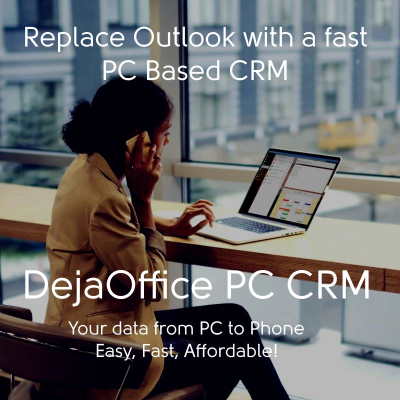
DPCS - Standalone
- Easy to Pull Data from DejaOffice on iPhone and Android
- Sync using Secure USB, Wi-Fi, Bluetooth or DejaCloud
- $69.95 for perpetual license
Check out: Standalone CRM for your PC

DPCX - Express - Full CRM with Email and SMS History
- Accounts, History, and Sync with Act! and GoldMine
- History Scan function to make Email into Contact History items
- Synchronize directly from DejaOffice to your Android and iPHone
- Sync using Secure USB, Wi-Fi or DejaCloud
- $149.95 for perpetual license
Check out: DejaOffice PC CRM Express

DPCP - Pro - Multi-User CRM
- Use DejaOffice PC Pro to manage multiple user Contacts and Calendar scheduling
- Sync using Secure USB, Wi-Fi or DejaCloud
- $199.95 for three-users - perpetual license
Check out: DejaOffice PC CRM Professional
What is DejaOffice?
DejaOffice PC CRM is a flexible customer relations management software that helps businesses track their leads, manage their contacts, and quickly view the transactional and communication history with customers. Integrating with a host of mobile devices, the platform can be accessed on desktop computers, tablets, and smartphones. This allows you to communicate with your clientele even if you’re away from the office.
Migrating information to DejaOffice PC CRM is a remarkably painless process. Contact lists from cloud-based CRM platforms can be migrated. It also has an Outlook plugin that gathers contact information and messaging histories from various email servers and organizes them on the platform. The plugin even expands the functionality of Outlook, turning it into a platform for CRM with its task and contact management functionalities. Moreover, you can manage the entries on Google Calendar through the software.
As for its interface, DejaOffice PC CRM is as simple and straightforward as they come. The features are neatly lined up on the dashboard, allowing users to easily toggle back and forth between functionalities. Your contacts are also organized on the platform, with each having their own profile, which includes contact details, their latest interactions with you, and your notes regarding that contact. The profiles can be color-coded so you can quickly recognize if they are existing customers, suppliers, or leads. This minimizes confusion and allows users to build meaningful relationships in their dealings.
Another notable feature is the platform’s built-in calendar. There, you can enter daily tasks and schedule events, such as calls to clients or meetings with your team, on top of the entries it mined from Google Calendar. You can also extract the calendar from the software and pin it on your desktop, so you won’t forget any of your tasks.
Furthermore, it has functionalities for expenses and deals so you can manage your cash flow and close sales, respectively. It also integrates with worthwhile applications like Act!, Goldmine, Palm, Outlook, and Google.
DejaOffice PC CRM has five pricing plans, each offering a one-time payment, and comes with a 14-day free trial.
Overview of DejaOffice Benefits
Integrated contact management
DejaOffice PC CRM consolidates contact information, the message history, and the transactional history across different email servers on the platform. Each contact is given a profile with fields that are filled up manually or through automation. The profiles can be color coordinated in accordance with the contacts’ designation, whether they’re leads, existing customers, or delinquent payers.
Since the profiles display the latest interaction between users and their contacts, salespeople can pick up where they left off with their clientele. This allows them to build rapport and trust with their contacts, en route to closing deals.
Outlook as a CRM platform
A lot of people use Outlook, so DejaOffice PC CRM devised a way to turn it into a CRM platform. Using the Outlook Add-In plugin, you can view your message history with your contacts in one panel. Users can also create tasks, memos, and events, on top of retrieving messaging histories, using the plugin. The outputs will then be scheduled automatically on the platform’s calendar. With this, users can keep track of all their tasks and not miss any of their commitments.
Manage your schedule with ease
Through DejaOffice PC CRM’s interactive calendar, you can input tasks and schedule meetings and correspondences with clients. This way, you can finish all your deliverables on time and pick up on your conversations with your customers without missing a beat. The calendar integrates with Google Calendar, as it automatically records the entries coming from the latter along with all the pertinent information.
You can also extract the calendar and pin it to your desktop, so you can view all your tasks for the day first thing in the morning.
Manage your team’s tasks
DejaOffice’s Pro plan grants users the ability to assign, schedule, and monitor team tasks through the multi-user calendar functionality. With this, you can oversee the performance of your team and see their capacity to take on more leads in the process. Information is recorded in real-time, so your sales agents can quickly provide you updates on their dealings, or if their leads have special requests from the company before agreeing to a deal.
Painless migration process
Outages are known to paralyze operations, thus DejaOffice PC CRM offers users an array of options to manage their contacts even if the internet is down. You can migrate contacts using a USB or through Bluetooth. DejaOffice PC CRM also offers a cloud network called DejaCloud as backup storage for your contact database. Moreover, the platform is designed to retrieve contact databases from other CRM software and store them on your computer and mobile devices.
Remote CRM
The platform has a native mobile app, available for iOS and Android users, that carries all the major functionalities of the desktop version. This means you can manage your contacts and potentially close deals even if you’re away from the office. Furthermore, you can leverage the calendar to create project timelines, which you can present during client meetings. This way, your client will feel that your company has got everything covered should they choose to work with you.
One-time payment
One of DejaOffice PC CRM’s major advantages over the competition is its pricing scheme. All five pricing plans come with one-time payments. This means you won’t need to worry about monthly payments as well as software service interruptions coming from unsettled dues.
Easy-to-navigate interface
Any new platform bears a learning curve, and in the case of DejaOffice PC CRM, that curve is more of a tiny arch. New users can immediately see all of the software’s major functionalities on the dashboard. Each module functions in a straightforward manner, allowing you to perform a lot of operations with just a few clicks and keypresses.
Also, the system automatically records and organizes contact data and calendar tasks from other applications. This saves you time and drastically reduces your software-related tasks.
Overview of DejaOffice Features
- Contact Management
- Outlook Add-In Plugin
- Task Management
- Expense Tracking
- Deal Management
- Mobile App
- Integrations
- Communication History
- Interactive Calendar
- USB, Bluetooth, and Cloud Support
- Color-Coded Profiles
- Migrates Contacts from CRM Software
- Smartphone Dialing
What Problems Will DejaOffice Solve?
Problem #1: People want to switch from an expensive cloud-based CRM software to a more affordable on-premise CRM platform, but migrating contact information is too tedious.
Solution: DejaOffice PC CRM can migrate contacts from cloud-based CRM software and select CRM products that no longer provide on-premise support. This saves users time and effort, allowing them to focus on sales rather than the migration process.
Problem #2: People have been accustomed to using Outlook even though it lacks the functionality of CRM software.
Solution: Rather than dissuade people from using Outlook, DejaOffice PC CRM expands the email server’s functionalities and turns it into a CRM platform. The Outlook Add-In plugin consolidates contact lists and communication histories and serves as a task management tool. It also prompts smartphone dialing to quickly contact leads. The contact info and communication history is available for everyone in the network.
Problem #3: The sales team needs coordination in regard to which leads to meet, where to meet them, and what information to tell them during the meeting.
Solution: DejaOffice PC CRM’s Pro plan offers multi-user scheduling, which allows managers to delegate tasks and monitor the progress of their teams in one location. The feature syncs with the DejaOffice PC CRM mobile app, so field personnel can provide real-time updates regarding their tasks.
DejaOffice Position In Our Categories
Bearing in mind companies have distinctive business requirements, it is wise they steer clear of choosing a one-size-fits-all, ”best” software system. At any rate, it is difficult to find such a software solution even among branded software products. The better thing to undertake is to list the numerous chief functions that merit consideration including key features, plans, technical skill levels of staff members, company size, etc. Thereafter, you must conduct the research fully. Read some DejaOffice evaluations and scrutinize each of the software products in your list more closely. Such well-rounded product research ensure you avoid mismatched software products and subscribe to the one that provides all the function you require company requires.
Position of DejaOffice in our main categories:
DejaOffice is one of the top 200 CRM Software products
DejaOffice is one of the 200 Sales Software products
DejaOffice is also listed in the following subcategories:
There are popular and widely used solutions in each software group. But are they necessarily the best fit for your enterprise’s specific wants? A popular software application may have thousands of subscribers, but does it offer what you require? For this reason, do not blindly invest in popular systems. Read at least a few DejaOffice CRM Software reviews and mull over the elements that you wish to have in the software such as the price, main features, available integrations etc. Then, select a few solutions that fit your needs. Check out the free trials of these products, read online comments, get explanations from the seller, and do your investigation thoroughly. This exhaustive homework is sure to assist you select the most excellent software solution for your organization’s unique requirements.
How Much Does DejaOffice Cost?
DejaOffice PC CRM offers a one-time payment for all five of its pricing plans. It also comes with a 14-day free trial.
Standalone – $69.95
- USB, Wifi, Bluetooth, DejaCloud sync
- Contacts, Calendar, Tasks, Notes
- Smartphone Dialing
Express – $149.95
- All the features in the Outlook plan
- Integration with Act! and Goldmine
Pro – $199.95
- Accommodates up to 5 Users
- All the features in the Express plan
- Multi-user calendar
Video
What Support Does CompanionLink Offer?
- phone
- live support
- training
- tickets
What integrations are available for DejaOffice?
- Outlook
- Act!
- Goldmine
- Salesforce
- Zoho CRM
- monday.com
- Palm Desktop
- Office 365
- Exchange
- Quotewerks
Last modified: May 15, 2023 2:38 pm