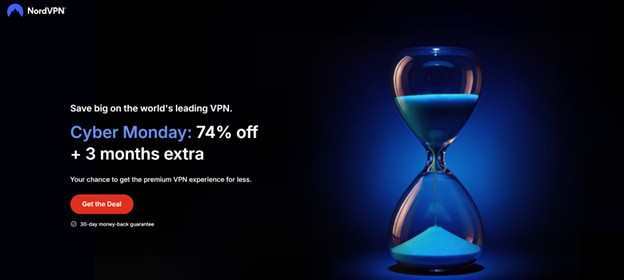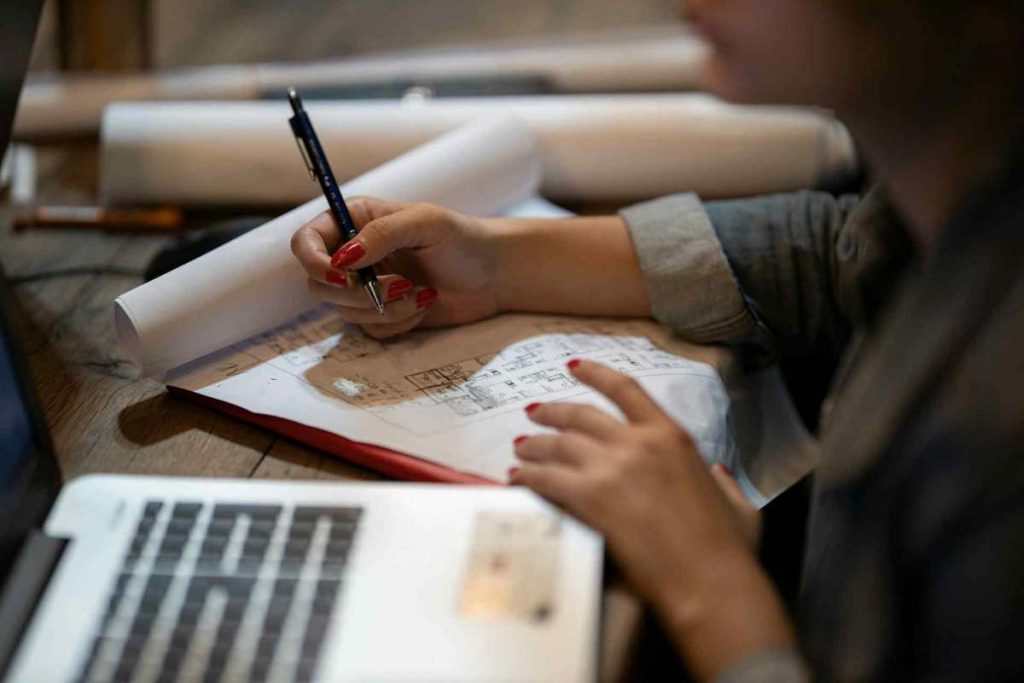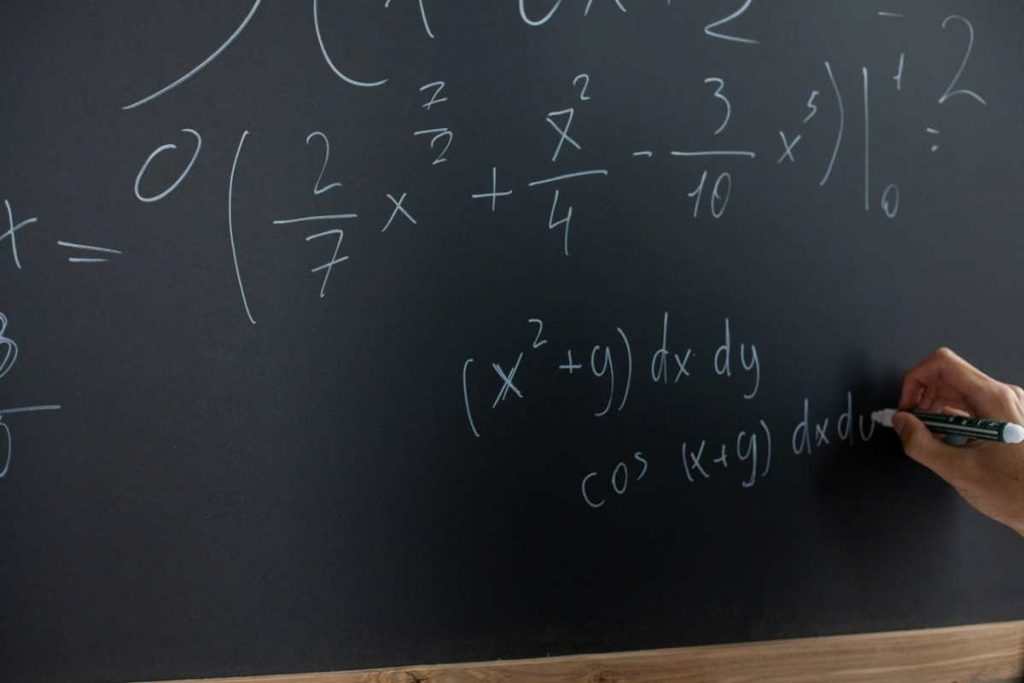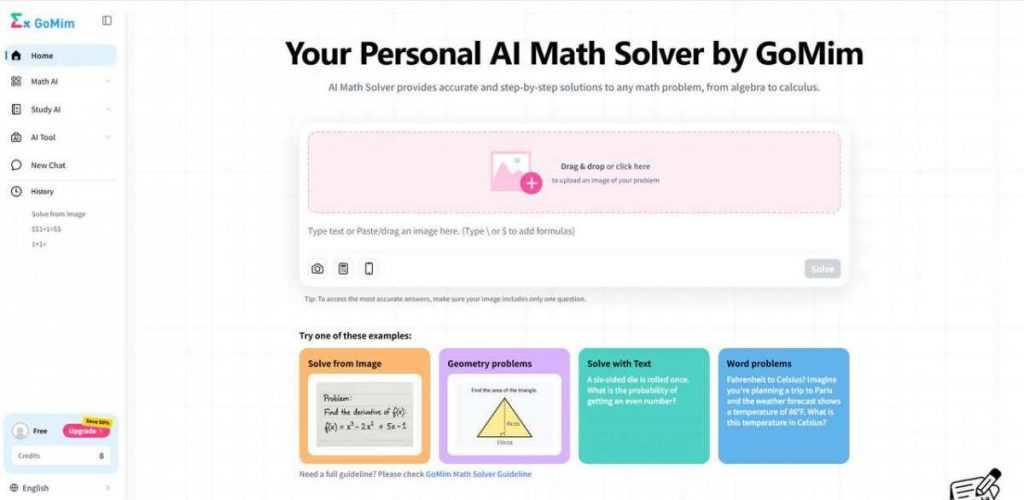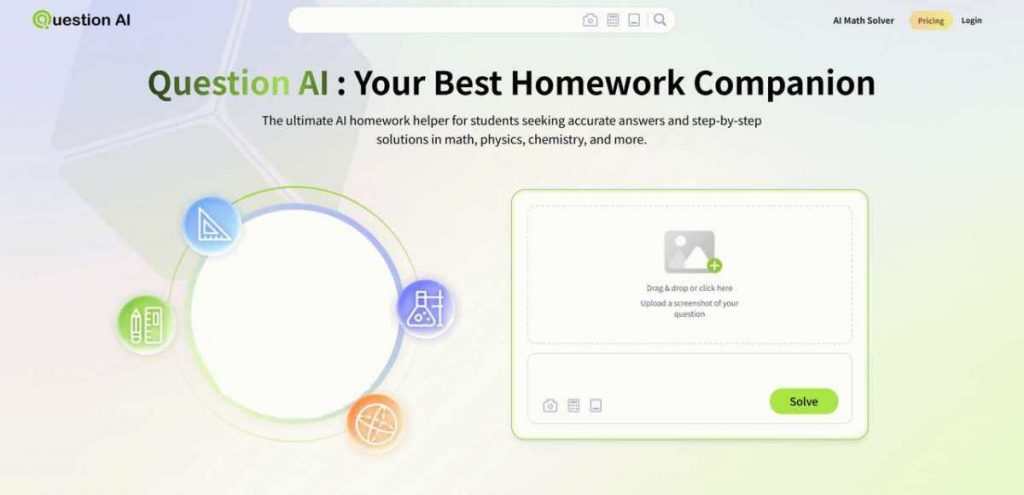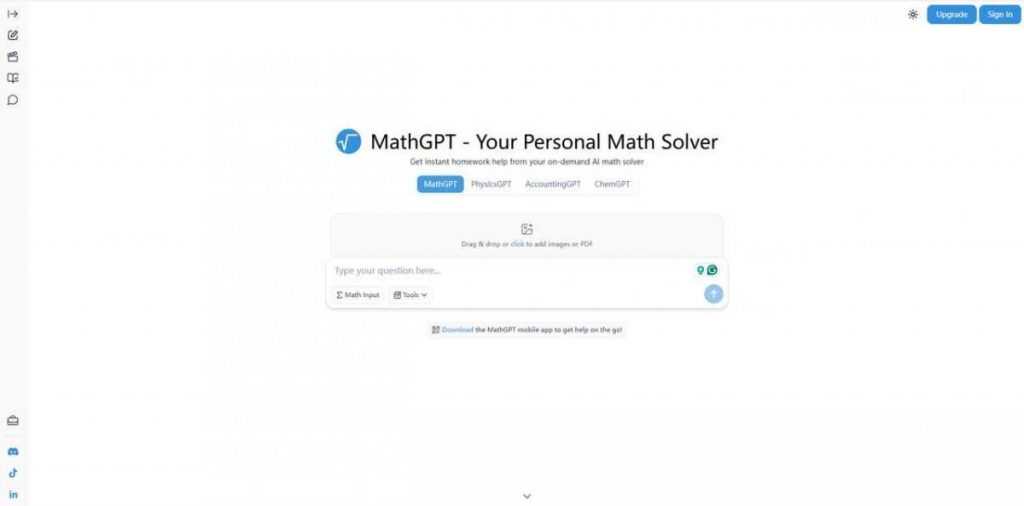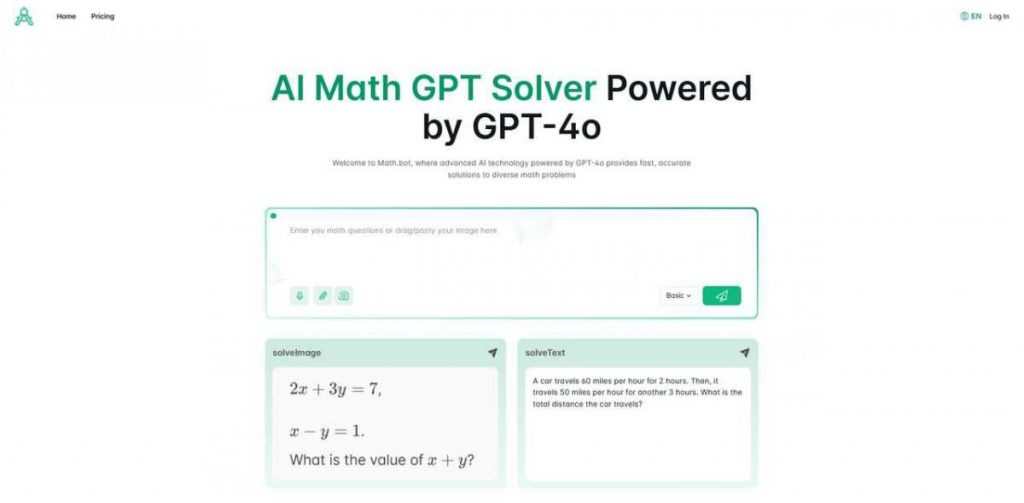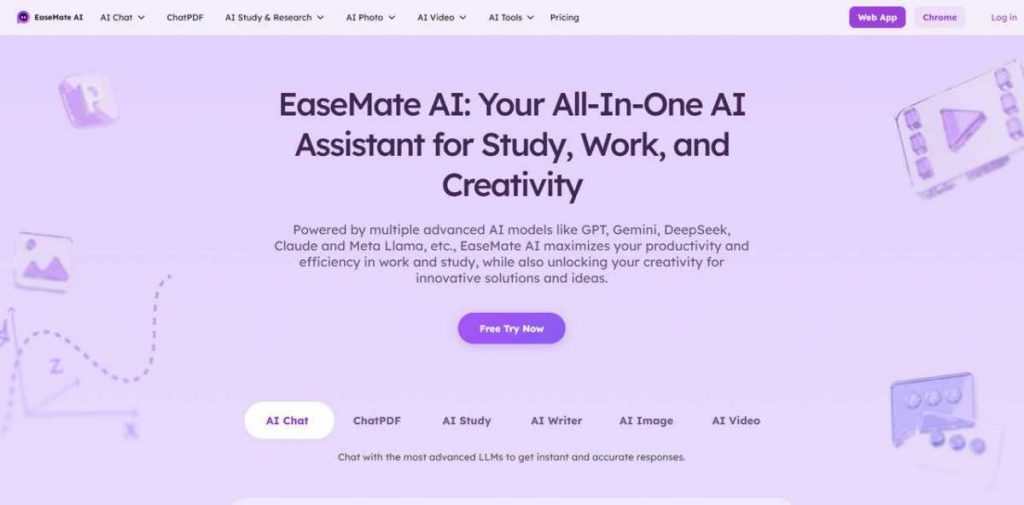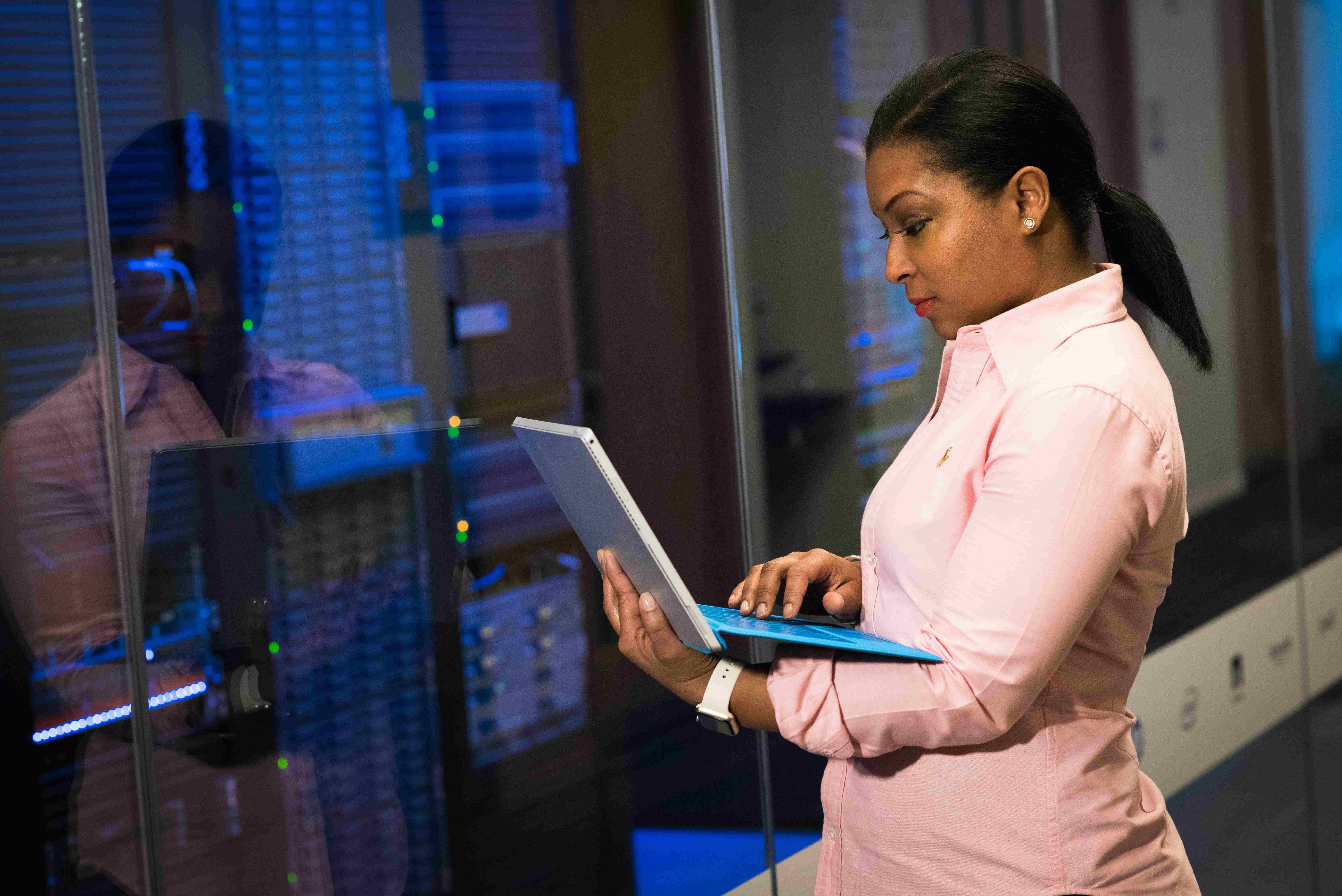Back in Web 1, people were simply reading static pages. Web 2 brought comments, logins, and online payments so that suddenly the web felt alive. Now Web3 is taking things further, moving ownership and data control to users instead of platforms.
As this evolution continues, developers keep running into the same challenge: they need infrastructure that can handle real traffic and real-time transactions. That’s where Web3 SaaS and DeFi infrastructure emerged to combine cloud backends with blockchain connectivity to support apps that actually scale. Solana provides the speed and low-cost transactions that these setups rely on. And with providers like Bacloud Solana server hosting, you get the reliable backend support to keep everything fast and stable.
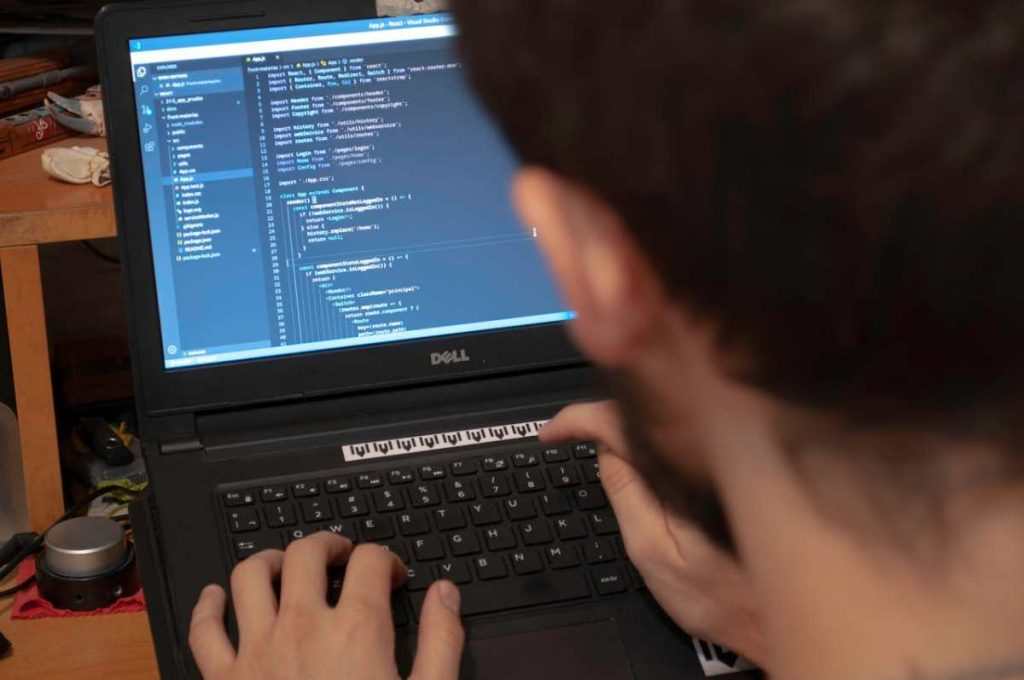
What are Web3 SaaS Infrastructure and DeFi Infrastructure
To understand how Web3 apps are built, it helps to look at the two key types of infrastructure they rely on.
Web3 SaaS Infrastructure
Web3 SaaS infrastructure extends traditional SaaS architecture by adding blockchain capabilities. The application still runs in the cloud, using servers, databases, APIs, and load balancers, but it also integrates directly with a blockchain network like Solana. This means the backend must support two layers:
- Off-chain cloud infrastructure for dashboards, analytics, user management, APIs, and databases
- On-chain connectivity through Solana RPC nodes, indexers, and smart-contract calls
A Web3 SaaS app behaves like a normal cloud application, but it reads and writes blockchain data, supports wallet-based authentication, and interacts with on-chain programs. The core value still comes from the cloud service provider, but the trust, transparency, and asset logic come from Solana.
DeFi Infrastructure
DeFi infrastructure, on the other hand, is fundamentally different. DeFi apps are not simply cloud software with blockchain integrations. They are blockchain-native protocols. Their logic resides directly on-chain through smart contracts, on decentralized servers. DeFi consists of three core components to make this possible.
- Smart contracts with self-executing code that manage key operations (eg, swaps, lending, liquidity)
- Crypto wallets to give users direct control over their assets
- Oracles to obtain verified real-world data into the blockchain. Smart contracts need this outside information to react to conditions happening off-chain.
Different architectures, one cloud-first with blockchain integration, the other blockchain-native, but both support Web3-enabled products built for the next generation of applications.
What Are Web3-Enabled Apps and Why They Need Both Web3 SaaS Infrastructure and DeFi Infrastructure
These Web3-enabled products, often called dApps, are applications where users own their data and assets. The term “read-write-own” describes this approach. Unlike Web2 platforms, where companies control user information, Web3 apps let users manage their own data through private keys.
Web3 applications have grown rapidly in recent years. Over 14,470 dApps have recently gone live across different blockchain networks. More than two million users interact with them actively.
These apps cover several categories:
- DeFi platforms for lending and trading, and investment
- NFT marketplaces for digital asset sales
- Gaming projects running on-chain
- DAOs for decentralized community governance
- Metaverse platforms for virtual worlds
So why do these apps need both infrastructures?
DeFi infrastructure handles what must be trustless: asset swaps, lending logic, and staking rules. These operations run through smart contracts, verified by the blockchain, with no company in between.
But not everything needs to be kept on-chain. Certain components, like dashboards and analytics, do not need blockchain verification. Storing this data on-chain would be slow and expensive. Web3 SaaS infrastructure manages this off-chain layer so the application stays fast and usable.
Most successful Web3 apps combine both. The blockchain handles trust. The cloud handles speed.
Why Solana is the Right Choice for Web3 SaaS and DeFi Projects
Solana has become the second-largest DeFi chain after Ethereum, with TVL reaching $8.6 billion by the end of 2024. Here’s what makes it work for Web3 SaaS and DeFi.
Fast Transaction Speeds
Solana’s network currently processes around 2,918 transactions per second, with slot times averaging 382-389 milliseconds. The chain has already handled over 466 billion transactions. This speed comes from Proof of History, a cryptographic timestamp that orders transactions before consensus. This reduces validator workload. For real-time trading or liquidations, these numbers are significant.
Low Transaction Fees
A single transaction on Solana costs around $0.00025. Even during heavy network activity, fees stay in fractions of a cent. Ethereum fees regularly hit $1-$10 during congestion. Solana keeps costs low through efficient consensus, high throughput that spreads fixed costs across more transactions, and lean resource usage per transaction.
Robust Smart Contract Capabilities
Solana uses Rust for smart contract development, a language built for performance and memory efficiency. The Anchor framework simplifies development with declarative APIs and automatic IDL generation.
Scalability Without Sharding
Solana runs on a monolithic architecture. All transactions are processed on a single global state without splitting the network into shards. This keeps DeFi protocols composable. They can interact with each other directly.
How Developers and Startups Can Build Scalable Infrastructure on Solana
If you’re a developer or a startup looking to build on Solana, the first step is understanding what kind of infrastructure your product needs. Some apps only need basic blockchain features like wallet authentication or reading balances, while others require complex components such as smart contracts, custom indexers, or high-volume transaction processing. Getting this clarity early saves a lot of time later.
Many teams run their own RPC node, while others use a high-performance service provider like Bacloud to keep on-chain requests fast and stable. From there, you design your backend so it handles growth without slowing down.
As you build,
- Keep services separate
- Store frequently used data off-chain
- Avoid sending unnecessary operations to the blockchain
These tips provide a more scalable setup as your user base grows.
Why Reliable Backend Hosting is Critical for dApp Infrastructure
DApps rely on blockchains for trust and transaction validation. The backend still plays a major role in user experience though.
Most dApps depend on servers for critical functions. All of these operations run on the backend infrastructure.
- Indexing
- API responses
- Notifications
- Caching
- Real-time data delivery
When this backend runs slowly or goes unstable, the entire app feels broken. Therefore, strong hosting isn’t optional here. It’s a core part of Web3 infrastructure.
Ensuring Uptime
A dApp may run on a decentralized network, but your backend services, RPC access, indexers, APIs, and dashboards still operate on real servers. High uptime prevents user interruptions during trading, staking, minting, or contract interactions. Outages can cause missed transactions, slow UIs, or outdated data. Reliable hosting keeps these critical off-chain components running around the clock.
Data Security
Backend servers hold cached blockchain data along with session details and log records that support user activity. If this environment is not protected, then attackers can hit exposed API routes or push large volumes of harmful traffic toward the system. Strong hosting reduces this risk through firewalls plus isolated server setups, and secure storage methods. These protections keep your application code safe and give users confidence when they interact with your dApp.
Seamless dApp Functionality
Even fast blockchains like Solana depend on off-chain processes for indexing and search and analytics, and real-time updates. These all run on backend servers.
Lagging servers cause real problems. Dashboards slow down noticeably. Wallet confirmations take longer than expected. Transaction flows break, and users might leave the app.
Reliable hosting keeps the whole system responsive. RPC calls return fast. Indexers stay in sync. Backend workers handle requests without delays. Users experience a smooth and consistent dApp.
How Bacloud Solana Server Hosting Supports Your Web3 Infrastructure
Bacloud Solana server hosting gives you the hardware and stability needed to run validators, RPC nodes, and high-performance blockchain services without worrying about downtime or resource limits.
With full control, enterprise hardware, and 24/7 expert help, Bacloud Solana server hosting provides the reliability that Web3 infrastructure needs.
A typical Solana dedicated server from Bacloud includes:
- High-core CPUs (16+ cores) for parallel transaction processing
- Large RAM capacity for smooth state syncing and high throughput
- Ultra-fast NVMe SSDs for rapid ledger access
- Unmetered, high-speed bandwidth for fast network syncing and responsive RPC performance
- Backup power and stable uptime to avoid missed blocks or falling behind the chain
Bacloud strengthens your Web3 stack with nearly twenty years of hosting experience and a proven 99.97% uptime record. Their Tier-III data centers in Lithuania, the Netherlands, the USA, and the UK give you low-latency options.
You can sign up anytime to explore available plans and see which Solana hosting features fit your project best.