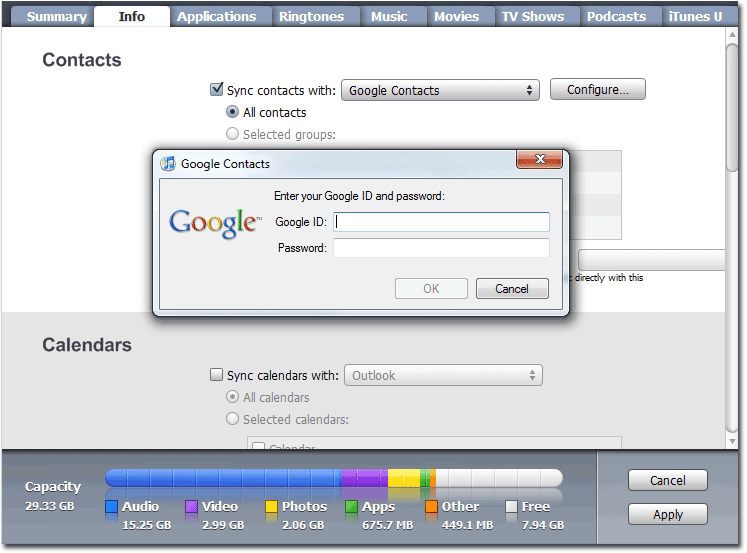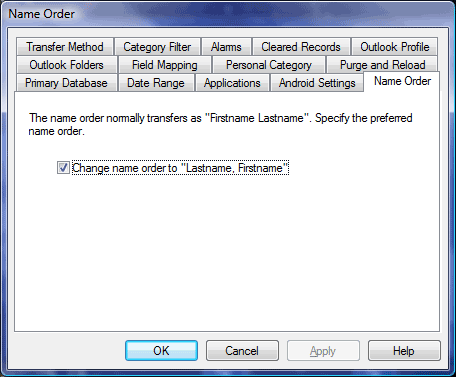RIM announced they will support Outlook 2010 32-bit some time in August 2010. They will release support for Outlook 2010 64-bit in 2011.
BlackBerry owners who need to sync their Outlook contacts, calendar, tasks and notes rely on BlackBerry Desktop Manager to do this. People looking for an immediate solution can use CompanionLink Express. It supports both Outlook 2010 32 and 64 bit. In addition to Outlook, CompanionLink can sync from other PC software like Palm Desktop, Lotus Notes, GroupWise, ACT! by Sage and Goldmine. CompanionLink Express costs $49.95, one-time, and comes with free phone support.
Alternatively, CompanionLink also develops a $9.99 product called O2g, which will sync Outlook to your Google account. The Google Sync service (offered by Google) will then sync Google Contacts and Calendar over-the-air with BlackBerry devices.