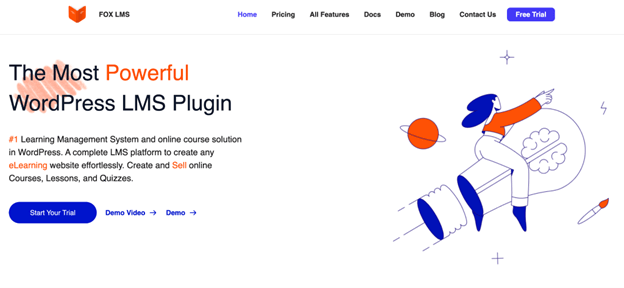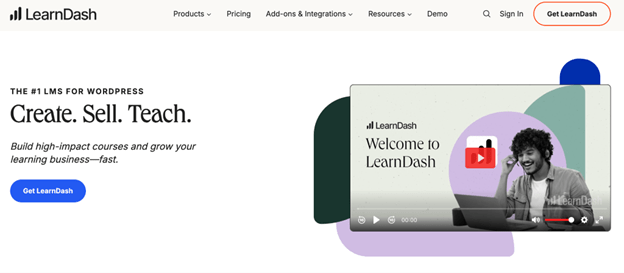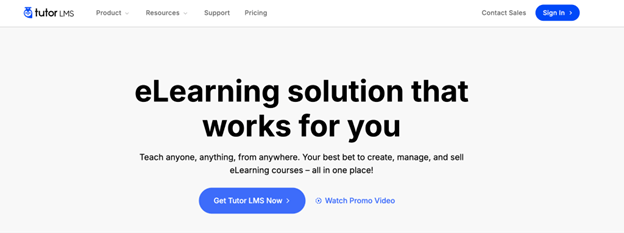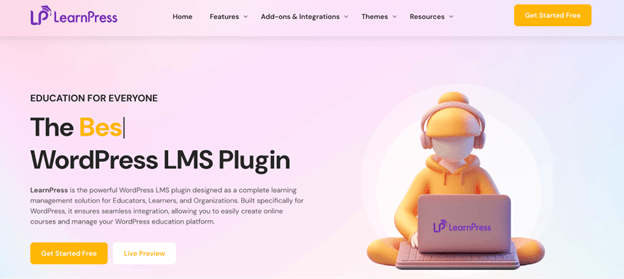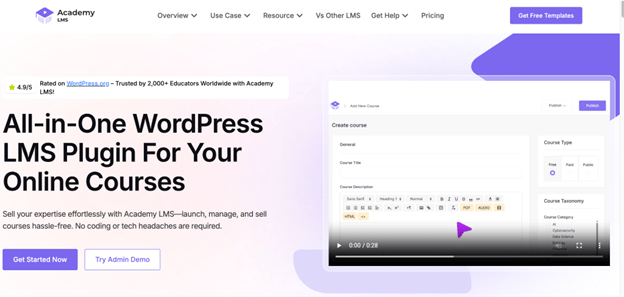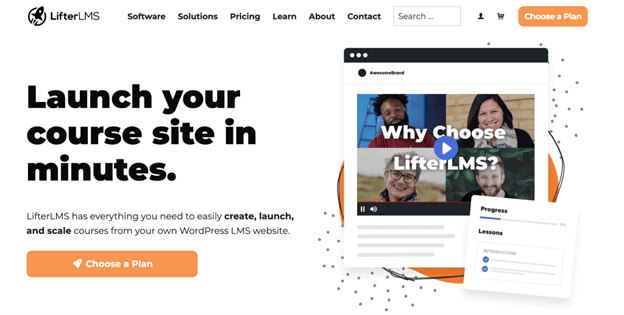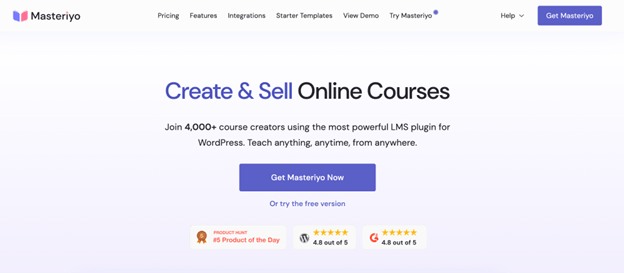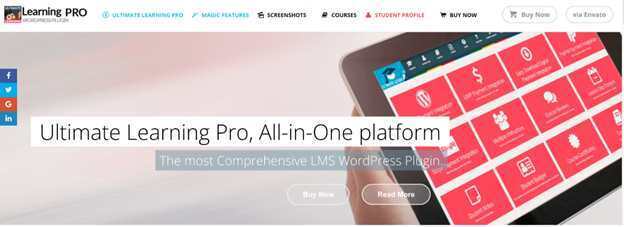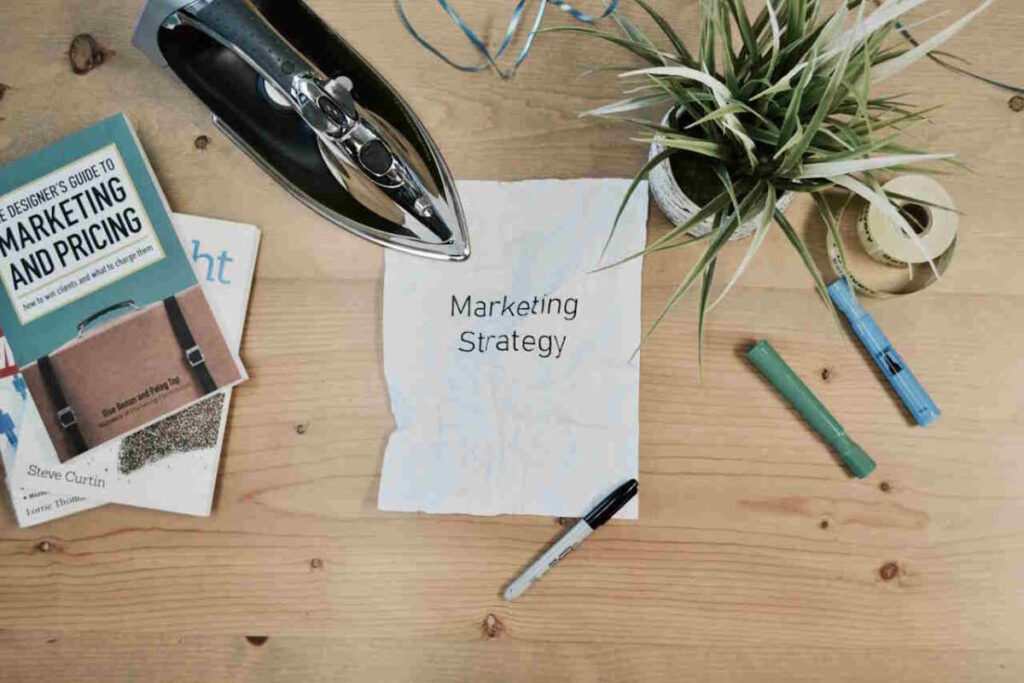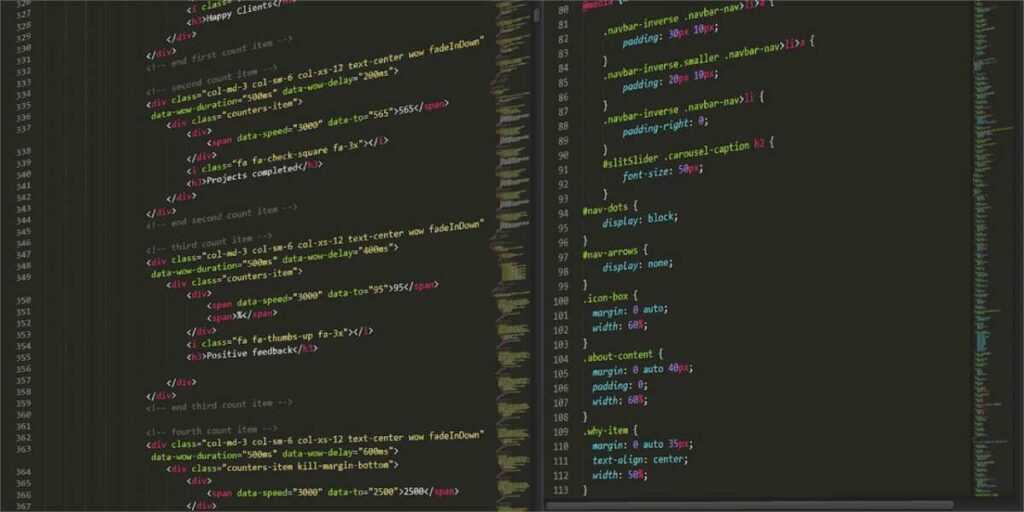The CFO role has moved far beyond closing the books and tracking spend. Today’s finance leaders shape where a company places its bets, how capital gets allocated, and which growth plays deserve speed and focus. When the CFO leans into this broader mandate, growth becomes more predictable and repeatable.
This shift is not just about numbers. It is about connecting cash flow, customer insight, and operating rhythms so teams can act faster with less risk. The result is a company that funds innovation on purpose, scales what works, and avoids waste before it spreads.

From Finance Steward To Growth Catalyst
Modern CFOs translate strategy into the resources and guardrails that make it real. They decide which markets get priority, how pricing supports margin, and what investments clear the hurdle rate.
With that lens, the CFO becomes a growth catalyst rather than a back-office scorekeeper. Many teams need a single partner who can connect profitability with momentum, and that is where trusted advisors, such as Ocfo, help leadership stay aligned on decisions. The CFO sets the pace by tying working capital, talent plans, and technology spend to the same growth goals. This creates a shared playbook that product, sales, and operations can follow without confusion.
When the CFO frames choices in plain terms, tradeoffs become easier to see. Leaders can debate facts instead of opinions, and decisions arrive on time. That discipline speeds up execution without adding chaos.
AI And Analytics Expand The CFO’s Reach
Data has always lived in finance, but AI now turns that data into faster foresight. By pairing real-time dashboards with scenario modeling, CFOs can detect turning points early and shift resources before performance slips. It is a practical way to keep growth on track while limiting downside.
A global study from Accenture noted that nearly all CFOs expect widespread AI to reshape what is asked of their role, including sharper insights and faster decisions. This matches what many companies experience as they use automation to clean data and shorten planning cycles.
The CFO becomes the sponsor who sets standards and prevents fragmented tools from creating shadow numbers. The effect is cultural as much as technical.
Enterprise Priorities Put CFOs At The Strategy Table
Growth priorities have risen to the top of the enterprise agenda, and CFOs are central to that push. They bring a clear view of unit economics and the constraints that matter, which keeps strategies grounded. That balance of ambition and realism builds confidence across the C suite.
Research shared by Evanta observed that driving growth has become the number one enterprise priority, moving ahead of other concerns. This reflects how boards lean on CFOs to line up capital, risk limits, and pacing. With that mandate, finance helps set the order of operations so big bets do not starve day-to-day needs.
When CFOs join early in strategy formation, they shorten the distance from idea to market. Budgets, hiring, and systems can be sequenced for speed.
Operational Discipline Funds Bold Bets
Sustained growth requires fuel, and operational excellence supplies it. The CFO’s toolkit includes working capital routines, vendor terms, pricing architecture, and cost-to-serve visibility.
Small improvements across these areas add up to investable dollars without blunt cuts. Bridgepoint Consulting reported that nearly all finance leaders planned to raise wages in 2024, which shows how CFOs weigh talent retention against cost pressure. The best CFOs make room for important spending while still improving margin quality.
They treat cost not as a target, but as a design choice tied to customer value. This discipline protects innovation from being the first thing trimmed.
Cross-Functional Leadership That Accelerates Execution
The CFO is uniquely positioned to align teams because money touches every workflow. By setting a consistent operating cadence, finance turns plans into measurable actions. Weekly metrics and monthly business reviews keep the organization honest about what is working and what is stuck.
Strong CFOs speak the language of each function. They help product teams justify roadmaps, coach sales on pricing and discounting, and partner with operations on throughput. This builds trust, which is the real accelerant inside complex companies.
When alignment is high, fewer approvals are needed, and handoffs get cleaner. People know what to do next and why it matters.
Risk, Resilience, And Investor Confidence
Growth does not last without resilience. CFOs create buffers that let a company absorb shocks and still invest. Healthy liquidity, flexible financing, and clear risk limits make it easier to stay on offense when the market wobbles.
Investor confidence grows when the CFO explains the path with clarity. Transparent metrics and realistic guidance prevent surprises. That track record lowers the cost of capital and widens the set of options in front of the business.
Resilience is about learning fast. Post mortems, variance analysis, and rolling forecasts help teams adapt.
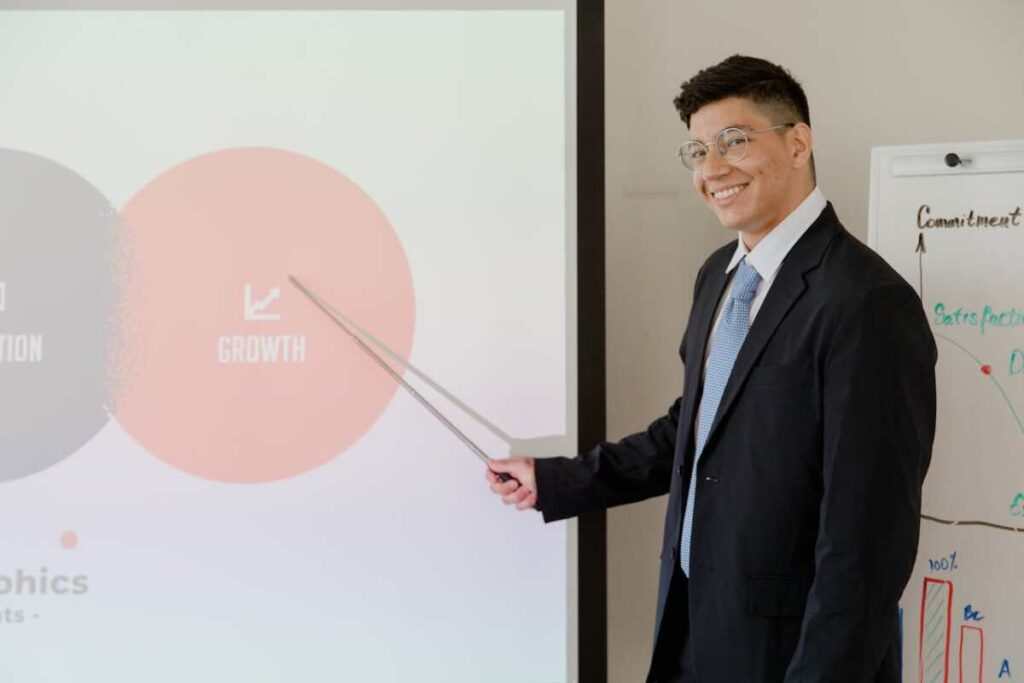
Growth is a team sport, and the CFO is the connector that keeps the play moving. By linking strategy, operations, and capital, finance leaders turn good ideas into measurable outcomes. The payoff is steady progress rather than sporadic wins.
As markets shift, the companies that thrive will treat finance as a forward position. When the CFO owns both discipline and speed, growth efforts stay focused and resilient. That is how businesses scale with purpose and avoid the drift that slows competitors.