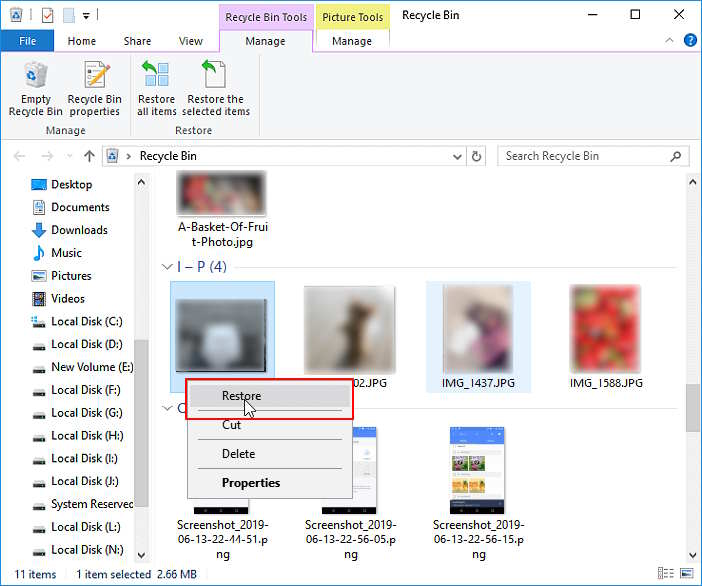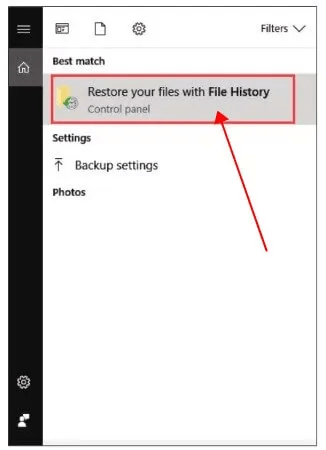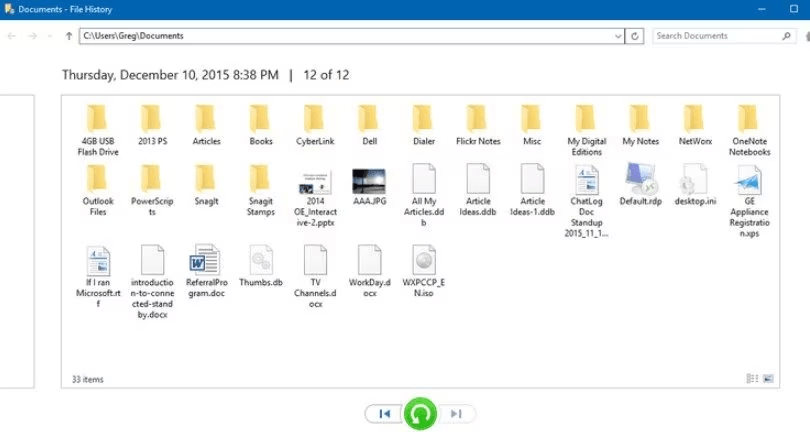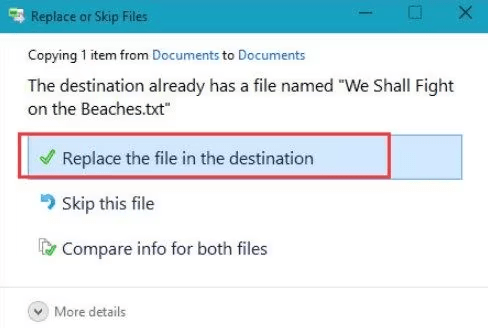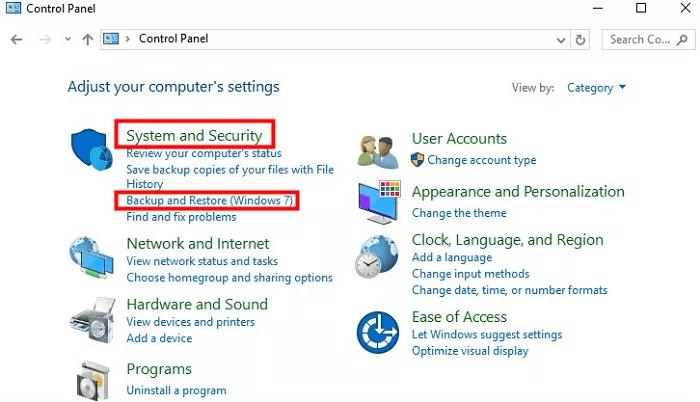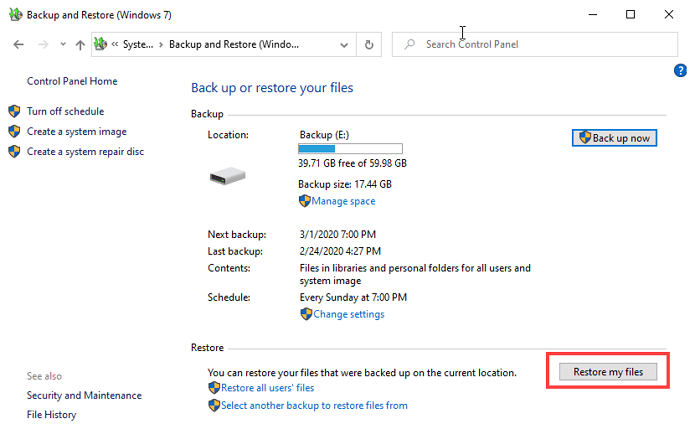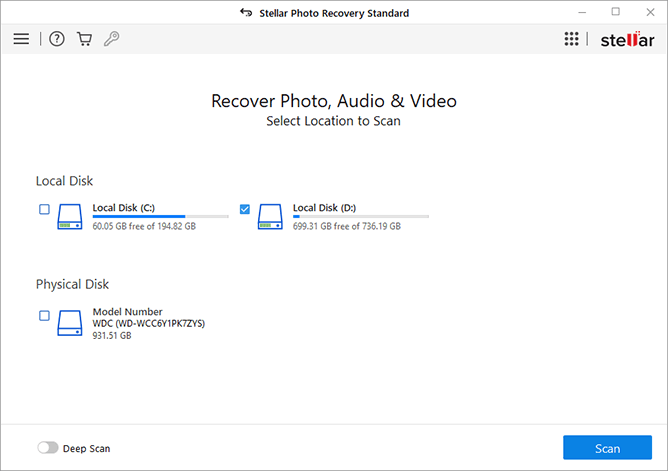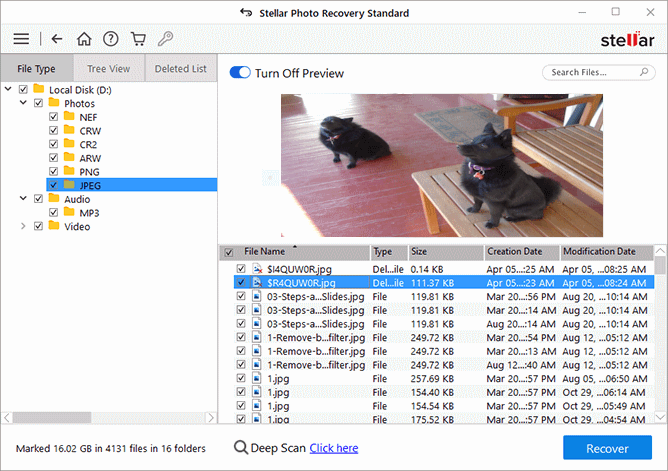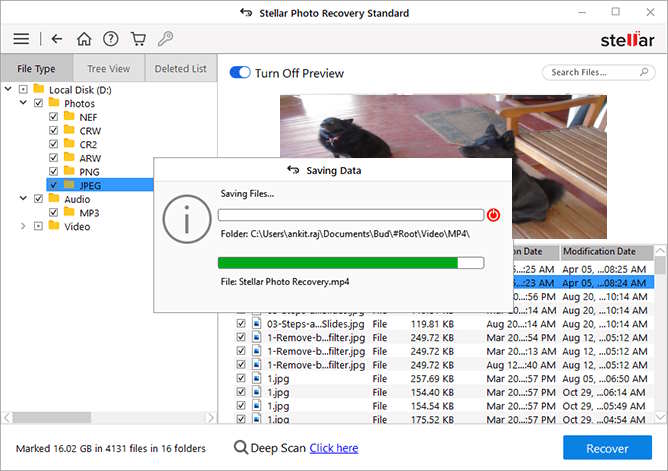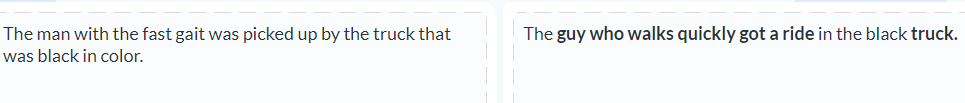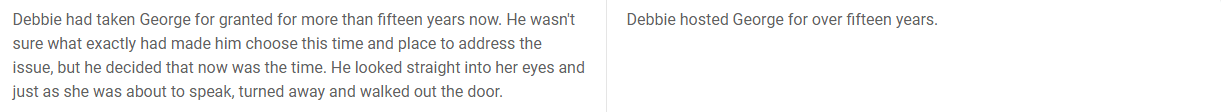5 Trends That Shape the Future of Cryptocurrency Wallet Development
In 2023, the cryptocurrency market experienced a strong recovery after a slight decline in 2022 that marked the year of scandals, blowups, and price declines.

According to numbers presented by the Zondacrypto portal, over 400 million people around the globe owned some crypto in 2023. Bitcoin and Ethereum appeared to be the most popular types of cryptocurrencies. As the cryptocurrency industry evolves, so do cryptocurrency wallets.
In this blog post, we’ll explore 5 emerging trends that will shape the future of cryptocurrency wallet development for 2024 and beyond.
1. Support of Tokenized Assets
Asset tokenization represents the right of ownership of real-world assets as digital tokens on a blockchain. The examples of such assets are real estate, intellectual property, commodities, stocks, and art. Cryptocurrency wallets may evolve to support these tokenized assets giving users the convenience of managing them online in one platform.
2. Cross-Platform Functionality
Cross-platform is a new trend that is penetrating the cryptocurrency industry. The principle of cross-platform operability lies in using a single source code to build an application accessible to people regardless of their operational system. Building a crypto exchange/wallet that is compatible with multiple devices is about wider accessibility, faster time to market, lower costs, and prompt bug fixing.
3. Biometric Authentication
Login to cryptocurrency wallets is about to become easier with biometric authentication. No need to memorize complex passwords to keep your digital assets safe. Biometric data scanners such as fingerprints’ scanner, face recognition, voice recognition, or even an eye scanner will be implemented to verify the identity of a person trying to gain access to your crypto wallet. The old good way we all used to in our cellphones.
4. Integration with CBDC
CBDC stands for Central Bank Digital Currency. In simple words, CBDC is a digital banknote. Users will be able to use it just as the “offline” money – in shops, to pay bills, send each other and of course in financial institutions. BIS research shows that 86% of central banks are already researching the potential of CBDC. The integration of cryptocurrency wallets and central banks’ digital currency will allow users to manage the CBDC from their crypto wallets along other cryptocurrencies.
5. Integration with Decentralized Finance
Decentralized finance (DeFi) allows conducting the digital transactions without the need for third-party intermediaries such as banks, exchanges, or brokerages. With the integration of DeFi technology, crypto owners will reap numerous benefits related to management of their digital money. This will include faster and cheaper cryptocurrency exchange, yielded farming, streamlined management, and protection of your crypto assets from digital volatility.
Summary
To sum up, cryptocurrency wallets are the getaways to your digital assets. They are evolving alongside the evolution of cryptocurrency. With the adoption of digital payments, new trends in crypto wallet development occur. S-Pro develops innovative solutions in the field of Cryptocurrency Wallet Development, ensuring secure storage and management of digital assets. DeFi and CBDC integration, biometric authentication, cross-platform operability, and tokenization of trends will shape the industry of crypto wallet development, bringing plenty of new opportunities to the owners of cryptocurrency.