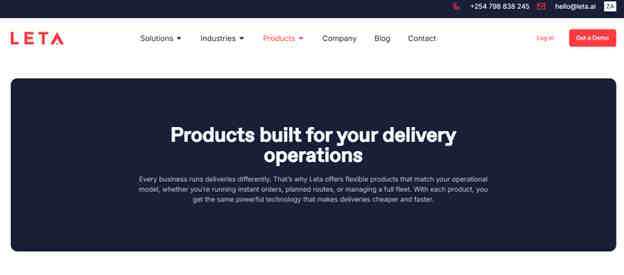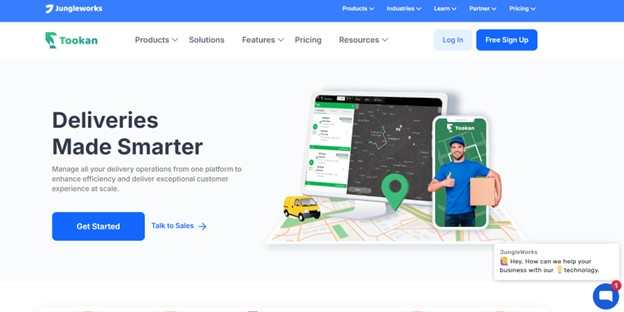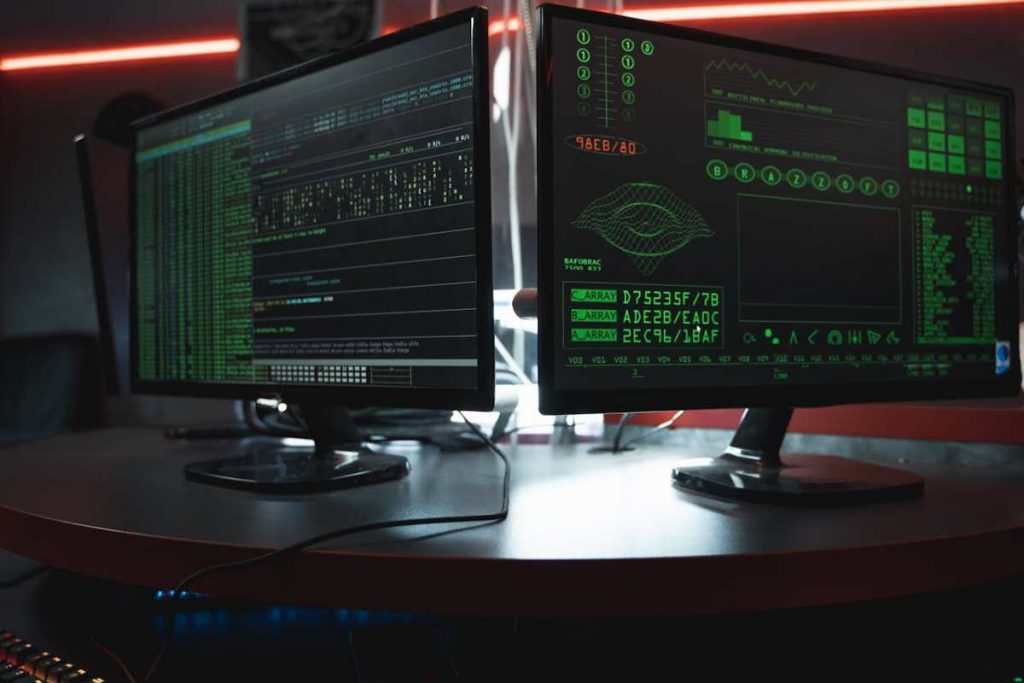There’s a moment every growing brand hits. Traffic is spiking, campaigns are landing, your catalog isn’t a neat little grid anymore, and checkout needs to behave like a concierge, not a generic form. You feel it in your bones. The site has to get smarter and faster, at the same time. That’s the promise of Shopify Plus, if you build it right, and it’s where seasoned teams really earn their keep with thoughtful shopify plus web development.
I’ve watched ambitious stores grow from tidy MVPs into complex machines, then stall because their storefront was treated like a brochure. It isn’t. It’s a system that feeds inventory rules, pricing strategy, customer context, and a whole pipeline of messages and metrics. Customization gives you control over what the experience feels like. Performance makes sure people actually reach the finish line. When these two work in tandem, your store stops being “fine” and starts feeling inevitable.

Why customization matters when growth stops being linear
At small scale, templates are enough. You get a clean theme, a couple of apps, and it’s fine. But complexity creeps, and that’s when customization becomes necessity.
- Checkout behavior that matches your business. Think nuanced shipping logic, intelligent upsells tied to inventory, eligibility checks for promotions. You can craft those flows rather than bolt on a widget and hope it behaves.
- Product detail pages that tell the right story. Bundles, kits, warranty options, regional content, all surfaced without sending users zigzagging through modals.
- Rules that you own. Discounts with guardrails, tiered pricing by customer group, post‑purchase pages that route to the right cross‑sell. Control replaces duct tape.
Customization isn’t flash for the sake of flash. It’s alignment between how you sell and how customers actually buy, so the path feels natural, not coerced.
Performance is not a nice‑to‑have, it’s a revenue line
Here’s the blunt version. Slow pages burn money. Customers bounce. Ads become more expensive. SEO drifts. And your support team hears it first. High performance is tangible.
- Fast first paint, quick interaction, consistent responsiveness. Core web vitals aren’t cosmetics, they’re conversion levers.
- Predictable speed under load. The checkout during a flash sale should feel like Tuesday morning, not a crowded train.
- Low script weight and minimal blocking. Third‑party code can be useful, it can also choke. Trim heavily, measure often.
If customization is the shape of your experience, performance is the pace that keeps everyone moving. You need both.
The customization toolkit that actually changes outcomes
Shopify Plus gives you access and headroom to make specific choices. The good stuff looks like this.
Checkout logic that feels smart
Customers hate surprises. Build flows that read context and behave gracefully.
- Shipping tiers that reflect cart composition and destination, not arbitrary rules.
- Applied promotions that never contradict themselves, clear thresholds, honest rewards.
- Inline upsells that feel like help, accessories for a product they already chose, not detours that add friction.
The goal is very simple, remove uncertainty, reduce clicks, keep momentum.
Product content that flexes without chaos
A single product can have multiple stories depending on region, season, or stock.
- Dynamic sections for localized content, specs, and compliance notes.
- Bundle builders that respect inventory constraints and present choices clearly.
- Clear comparison modules for variants, size, capacity, material, whatever matters in your category.
Customization here is really editorial finesse backed by data.
Post‑purchase experiences that keep trust
The customer hits pay, that moment should feel steady.
- Honest confirmation pages with clear order state and next steps.
- Smart cross‑sells phrased as convenience, refills, add‑ons you forgot, not pressure.
- Email and account surfaces that mirror status with no contradictions.
Trust compounds. So does frustration. You choose which you create.
Performance practices that keep pages snappy
Speed isn’t magic, it’s a set of small practices done consistently.
Keep what’s heavy off the critical path
- Async load third‑party scripts, defer nonessential widgets, budget every kilobyte.
- Inline only the CSS you truly need for first render, not the entire kitchen sink.
- Cache smart. Stale‑while‑revalidate for snippets users see often, with fast refresh behind the scenes.
Small savings stack up, then feel like a different site.
Measure reality, not just lab numbers
- Track vitals in the field, mobile first, older devices second, premium phones last.
- Watch latency during campaign windows, not just calm hours.
- Profile bottlenecks regularly, images, JSON payloads, client‑side logic, and trim.
If it’s faster where your audience lives, you did the right thing.
Internationalization without losing your mind
Growth often means new regions, which adds complexity overnight. Customization shines here.
- Local pricing, tax handling, duties, and shipping rules that don’t leak into other markets.
- Translated content with context, measurements, sizing guides, certifications.
- Payment options that match regional behavior, wallets where they matter, cards where they win.
The trick is to segment clearly, not create a tangled global catalog that nobody can maintain.
Omnichannel realities: your store is one of many touchpoints
Customers see ads, emails, social posts, influencers, review sites. Your store needs to greet them like a host who’s paying attention.
- Consistent promo handling, no “code invalid” fiascos when a campaign landed five minutes ago.
- Personalization that references real interactions, not vague “you might also like” spam.
- Returns and support surfaces that match the promise from marketing, clear policies, easy actions.
Customization pulls signals together, performance keeps the conversation smooth.
How teams should actually work on Shopify Plus
Process will make or break you here. You can’t ship customization and performance improvements with chaos.
- Feature flags and staged rollouts. Try changes on a small cohort, confirm metrics, expand.
- A weekly cadence with small releases, measure, adjust, repeat.
- Real device testing. Nothing beats watching your own flows on average phones with average networks.
- Collaboration between engineering, design, ops, and support. If one group learns something, everyone should know.
Boring process is a feature. It makes big moves feel safe.
Avoid the usual traps
You’ve seen these. They cost time and trust.
- Over‑customization that gums up the works. If a design idea fights conversion, kill it.
- Widget addiction. Five upsell apps do not equal a good upsell strategy.
- Hidden latency. Heavy scripts that “only affect some users” eventually affect revenue.
- Vague analytics. If you can’t tie a change to a number that matters, you’re guessing. Stop guessing.
Trim, simplify, measure. Repeat often.
Choosing partners who build for outcomes, not demos
It’s easy to find teams who can make a flashy prototype. You want people who ship responsibly under pressure.
- Ask how they isolate performance budgets and enforce them.
- Ask what their rollback plan looks like, and when they last ran it for a client.
- Ask which metrics they watch daily, and how those metrics change decisions.
- Ask how they handle regional complexity without duplicating your catalog into a labyrinth.
- Ask for a story about a launch that went sideways and how they fixed it.
Specific answers beat slide decks. Always.
What Matters Most
Customization is the shape of your storefront, performance is its pulse. Put them together and you get a buying experience that feels respectful, fast, and reliable, even when traffic surges and your product line gets complicated. The right shopify plus web development partner will help you craft checkout logic that matches your business, streamline pages so they respond quickly, and set up a rhythm of small releases that keep everything improving without drama. Start with the flows customers touch most, measure speed in the real world, remove friction ruthlessly, and don’t be precious about features that don’t convert. Do that, and your store stops tripping over its own growth. It simply grows.