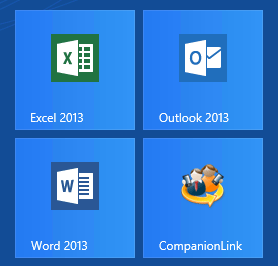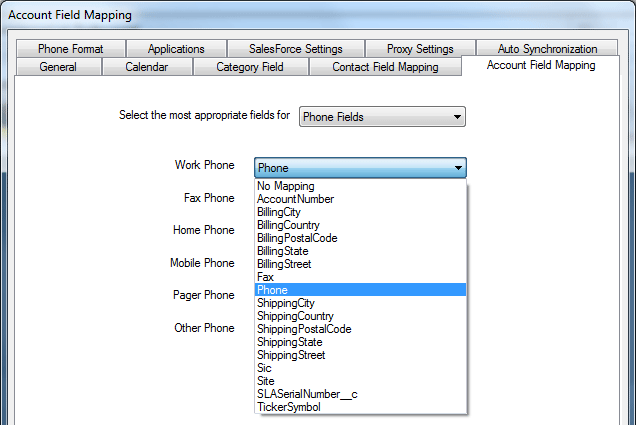Business professionals cannot afford to lose data during a move to Android. This guide helps you reliably move email, business relationships, calendar agenda, to-do lists, notes, and text messages from BlackBerry to any Android phone or tablet.
Email
Android’s email app supports Exchange, IMAP, POP3, and Google/Gmail accounts. This lets you to set up virtually any email service. Here is a basic guide to set up email on Android. If you need incoming/outgoing server details about your specific email service, do a Google search for your service’s name followed by “IMAP settings”.
Here are settings for some popular email services:
Yahoo! – https://mobile.yahoo.com/mail/android (click on the IMAP tab)
AOL – https://email.about.com/od/accessingaolmail/f/AOL_Mail_IMAP_Settings.htm
Hotmail – https://windows.microsoft.com/is-IS/hotmail/mobile?t1=t4
Contacts, calendar, tasks, and notes
You can use one free app to move all of this data. CompanionLink has software that will sync Outlook with Android.
Step 1: Use BlackBerry Desktop Software to backup your BlackBerry data to Microsoft Outlook.
Step 2: Download a free 14-day trial of CompanionLink for Outlook to your PC. Configure it to sync Outlook to Android using the DejaCloud service. Here is how your setup should look when configured correctly. (If you want to continue synchronizing Android with Outlook after the 14-day trial is over, you can buy a license for $14.95.)
Step 3: Click the Sync button in CompanionLink and watch your Outlook data move to your Android.
Text messages
David Hope has developed a free tool that moves SMS text messages from BlackBerry to Android. The tool is available at https://hope.mx/blackberry2droid.
Get it right the first time by hiring a professional to do it for you
CompanionLink offers a $49 service where a migration expert will log into your PC and move your data from BlackBerry to Android. The service is called RunStart and has been used by hundreds of business professionals to safely move their data to Android without data corruption or data loss.
If you have any questions about moving to the Android platform, email us at sales@companionlink.com.