Here’s the thing, if you are using a computer for storing pretty much any sort of information, you must ensure that your data is being safely stored and backed up. This doesn’t mean that you are paranoid or anything like that, just that you are aware that an unexpected event like hard drive failure, a virus, or file corruption could wipe out some really important things.
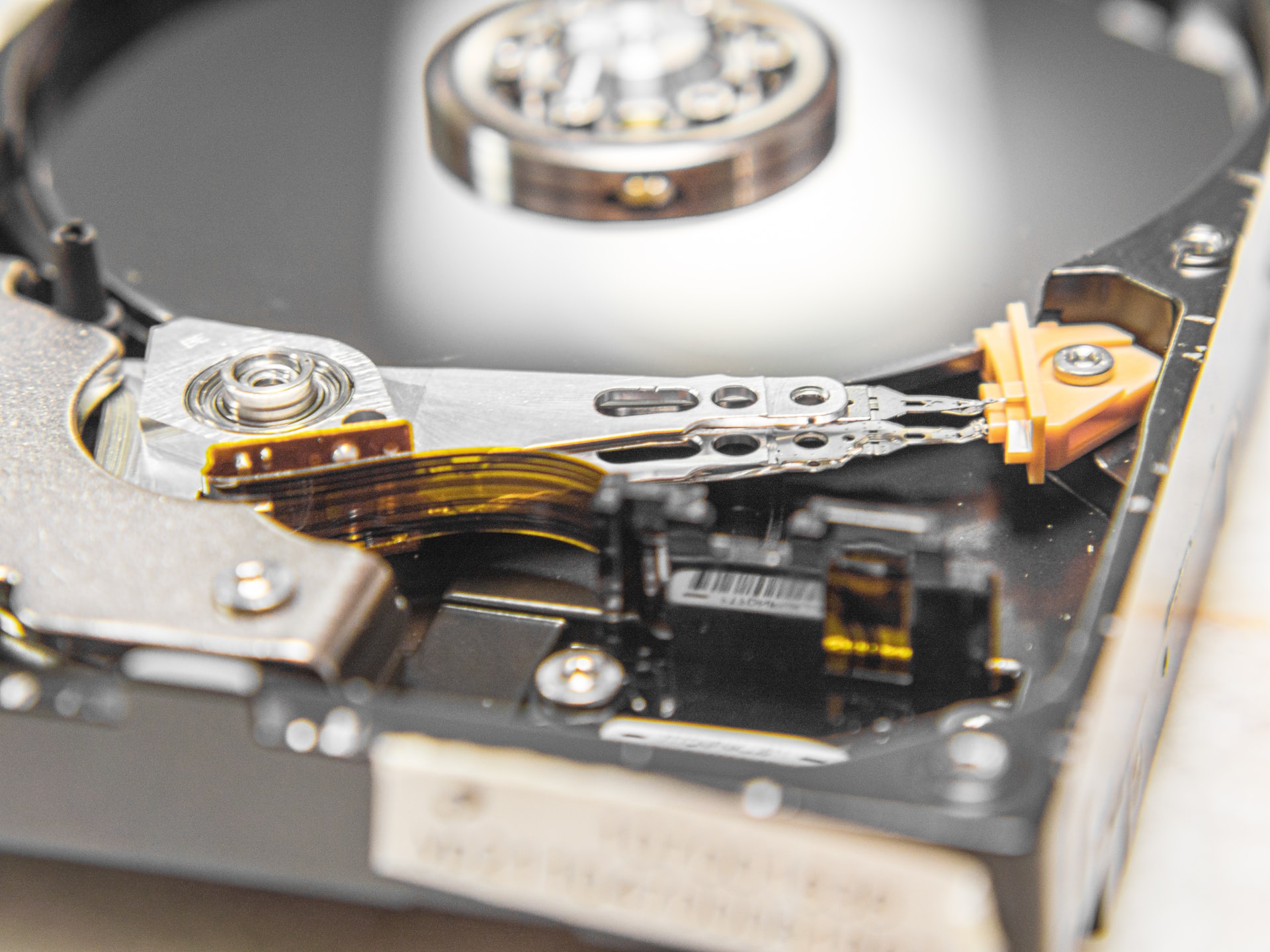
All of that being said, you really shouldn’t overlook backing up your data, but you should also be aware that there are some dos and don’ts, as well as a lot of different options that can easily get you overwhelmed. That is why, in this article, we are going to explain different options, as well as their pros and cons that are going to make backing up a lot easier.
Cloud Backup
Storing your data in the cloud is pretty much the latest trend when it comes to backup technology, and for good reasons. Data that you store on cloud services is always at the tip of your fingertips, wherever you are, it’s going to be accessible from any device. That is connected to the internet.
There are a lot of benefits that backing up via cloud offers, one of the most prominent ones being accessibility and safety. Most of the cloud backup services are heavily encrypted, offering two-factor authentication as well as usage of the personal key. Another great thing to consider is the fact that having your data on a cloud means that it’s offsite – ensuring that your data doesn’t get lost due to different disasters.
The only downside with online backup is that it tends to be slower, especially if you are backing up a lot of data.
External Hard Drives
External hard drives are one of the most common storage mediums for a long time. These drives are extremely easy to set up, they are relatively cheap, provide multiple different storage size options, and are portable – all of these are great assets. Also, one of the best properties of external hard drives is the fact that they can store a lot, and we mean a lot of data.
However, just as all the hard drives in our computers, they are prone to failure over time and extended use, which is something that you don’t need to worry about if you are backing up on a cloud.
Also, such drives always pose a risk of being lost or damaged, and eventually, they are going to run out of storage space because their size is fixed. External drives, like any type of equipment that is stored on-site, can also be destroyed in a disaster like a power surge, a fire, or a flood.
Network Attached Storage (NAS)
A NAS device utilizes an array of storage drives to create redundancy and, ultimately, larger combined storage space for you to back up your files. A NAS device is connected to the network for shared access between different individuals, which makes it a great option in case you want to share files with different people around you.
The storage drives that are used in NAS are usually sold separately from the device itself, so it may be a bit more costly and inconvenient to set up. However, NAS devices offer better data redundancy, as well as drive failure protection in real-time and performance using RAID configuration.
It should be mentioned though, some NAS manufacturers tend to provide inferior software that can be buggy and just not efficient. This can easily lead to different issues during backup, like storing files with the wrong modification date/time stamp on them, making it harder for you to find what you are looking for afterward.
USB Flash Drives
There are a ton of options out there, and yet, USB flash drives don’t seem to be getting out of fashion even after all these years. This is mostly because, well, they are great at doing what they are intended to do – store and transport data. Even nowadays, some people prefer USB flash drives for storing their most important data.
USB flash drives are portable, inexpensive, and really durable. They are good for transporting your data between different locations manually but efficiently. However, you should have in mind that they are also prone to being lost or stolen, so plan accordingly. It should also be mentioned that they have a low storage capacity when compared to other backup options.
In the end, different people have different preferences, and that is completely fine since there is no one right answer when it comes to things like this. Even if you end up trying different things before settling for the best option, that’s also fine. The only imperative thing is that you take the time to do your research to make as informed a decision as possible.