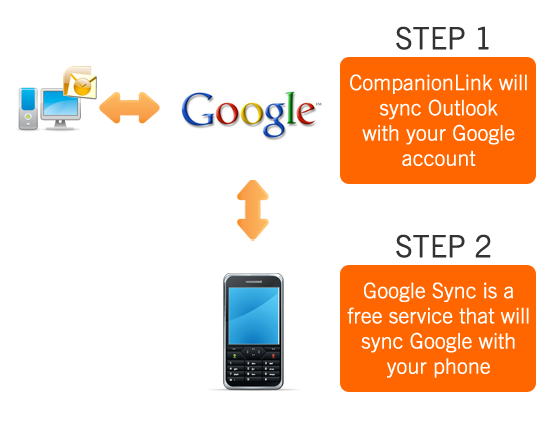Update April 27, 2010: CompanionLink syncs with Outlook 2010 32-bit and 64-bit
[youtube=https://www.youtube.com/watch?v=f5g4wKaJGNo]
Today, Microsoft announced the public availability of Microsoft Office 2010 Beta. Microsoft says the new version is designed to deliver the best productivity experience across the PC, phone and browser. CompanionLink plays a key role in enhancing the productivity of Outlook 2010 by syncing data to mobile and web-based platforms.
CompanionLink provides complete two-way synchronization between Outlook 2010 and the latest smartphone platforms, popular PC contact management software, and web-based services like Google, Gmail, and Google Apps. CompanionLink synchronizes Outlook contacts, calendar, tasks, and notes. It can be configured to sync data with the following mobile platforms:
Apple iPhone
Google Android
BlackBerry
Palm webOS
Palm OS
Windows Mobile
Symbian OS (via Google)
There are four primary ways CompanionLink can be set up to sync Outlook 2010 data.
Sync option 1: Outlook 2010 wired sync (USB) with phones
CompanionLink can do a USB sync between Outlook 2010 and supported phones. Data either syncs using CompanionLink’s proprietary technology or using helper conduits like BlackBerry Desktop Manager (for BlackBerry devices), iTunes (for iPhones), HotSync Manager (for Palm OS devices), or ActiveSync (for Windows Mobile phones).
Sync option 2: Outlook 2010 sync with Google, Gmail, and Google Apps
CompanionLink can sync contacts and calendar with your Google account. Contacts and calendar sync to Google Contacts and Google Calendar. Once data is synchronized with Google, the free Google Sync service offered by Google can sync that data over-the-air with smartphones. CompanionLink works seamlessly with the Google Sync feature.
Sync option 3: Wireless sync using CompanioLink’s wireless sync service
CompanionLink also offers a wireless sync service that syncs Outlook 2010 contacts, calendar, tasks and notes directly to the phone’s built-in address book, calendar, and tasks apps. The monthly service allows users who are using Outlook 2010 or Outlook 2010 Business Contact Manager without an Exchange Server or BlackBerry Enterprise Service get over-the-air sync capabilities.
With iPhone, CompanionLink has a custom iPhone app (called DejaOffice) that provides PC-like calendar and tasks modules that include categories, priorities, and sorting features that business users have come to expect.
Sync option 4: Sync Outlook 2010 with other PC contact managers
CompanionLink can also be set up to sync Outlook 2010 with Lotus Notes, GroupWise, Outlook 2010 Business Contact Manager, Palm Desktop, ACT! and GoldMine. Two-way sync lets customers work in either software and ensure the other is updated every time a sync is done.