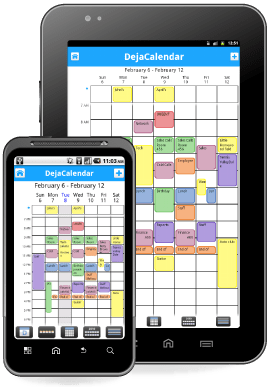 Did you know that you can sync both an Android phone and tablet with just one license of CompanionLink for Outlook?
Did you know that you can sync both an Android phone and tablet with just one license of CompanionLink for Outlook?
When you’re syncing Android devices with Outlook, we’ve designed a feature that allows you to swap devices in CompanionLink 5 for Outlook without adjusting any other configuration.
The secret lies in our USB and WiFi sync options. Simply switch the phone and tablet at any time – there’s no extra configuration required – and your data will sync effortlessly.
Note that this only works when syncing via USB and WiFi. For syncing multiple devices via CompanionLink Secure Hosted, Google, or Windows Live, you’ll need CompanionLink Express 5 or CompanionLink Professional 5.
While this is a great little feature, it’s really only the beginning. More and more people are beginning to use multiple mobile devices on a daily basis. We intend to continue our efforts to make syncing your data to all your devices as simple and seamless as possible!