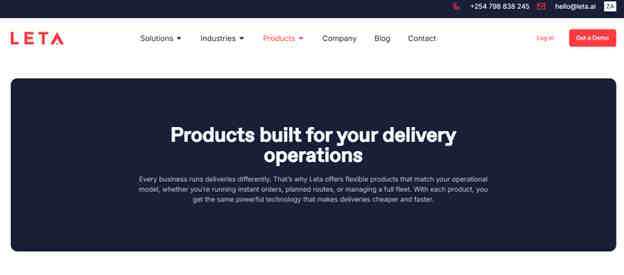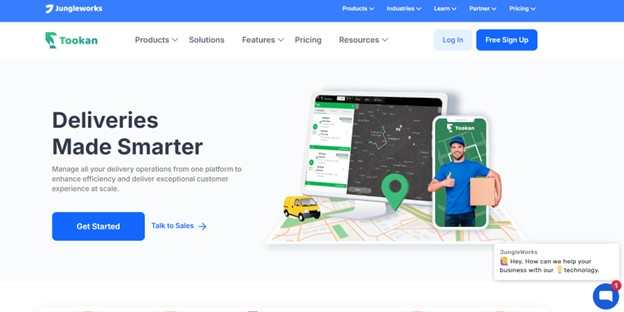PC security matters most when you have something to lose. Many retirees own a home, savings, and investment accounts. These assets took decades of work and planning to build. They often support daily living and future care. Online fraud can damage these assets very quickly. Recovery is often slow and stressful.

Most PC security advice talks about software, settings, and updates. That advice is not wrong, but it misses the main risk. Many careful people still lose money. The real danger is not a broken computer. The real danger is access to financial accounts. That is where losses happen.
Good security starts with smart daily actions. Small habits reduce most real-world risk. Rare threats matter far less than common mistakes. Clear rules work better than complex tools. Focus on behavior, not fear. That focus prevents most losses.
One risk matters more than all others
When fraud happens, one cause stands out far above the rest. Most losses start when a person is tricked into acting. This is not a computer failure. It is a human trap. Clear numbers help show where risk really comes from.
• 85% – Phishing and social engineering. Fake emails, texts, links, and messages that steal passwords or control email.
• 7% – Family member or trusted helper misuse. Access is given for help and then abused.
• 5% – Targeted external attacker. A focused attempt against one person.
• 2% – SIM or eSIM swap. Phone number control is stolen.
• 1% – Service provider failure. Credentials are exposed by the provider.
These figures are for general cyber incidents — not financial loss per se — but they support the idea that human-targeted deception is the dominant method attackers use to get in.
These numbers show where effort actually pays off. Time spent on rare threats gives little return. Time spent avoiding phishing blocks most losses. Simple habits save more money than complex tools. Focus where the risk is highest.
The remaining risks are real, but much smaller
The other risks do matter, but they cause far fewer losses. They are harder to prevent and less likely to happen. This is why they should not take most of your time or attention. Handle them with simple rules. Then move on.
These risks make up about fifteen percent of total loss:
• Family or trusted helper misuse – Never share full logins. Use view-only access where possible. Review accounts regularly.
• Targeted attacker – Do not reuse passwords. Keep accounts private. Avoid sharing personal details online.
• SIM or eSIM swap – Add a PIN to your mobile account. Do not rely on text messages alone for security.
• Service provider failure – Use unique passwords so one breach does not spread.
These steps do not require daily effort. Most are set once and reviewed rarely. They reduce risk without adding stress. They also avoid complex tools that confuse many users.
The key point is balance. Do not ignore these risks. Do not obsess over them either. Spend most effort where most losses happen. That is how security stays simple and effective.
Why phishing causes most real losses
Phishing and social engineering work because they target people, not computers. The goal is to create urgency, trust, or fear. Once that happens, even careful users make mistakes. This is why these scams succeed across all age groups. For retirees, the financial impact is often higher.
Most phishing scams fall into four clear types:
• Credential theft – Fake emails or websites that capture usernames and passwords.
• Malware delivery – Links or attachments that install spyware or ransomware.
• Fake support or service calls – Pop-ups or phone calls that claim a problem needs urgent help.
• Impersonation scams – Messages that pretend to be a family member, bank, or known company.
Each type has a different method, but the same goal. The attacker wants you to act before you think. They want a click, a reply, or a payment. Understanding these categories makes scams easier to spot. Once you see the pattern, most attacks lose their power.
Credential theft scams
Credential theft is the most common phishing attack. The message looks urgent and official. It may claim a problem with your bank, email, or investment account. The goal is to make you click a link and sign in. That link leads to a fake site.
These messages often look very real. Logos, colors, and wording are copied from real companies. The email address may look close but not exact. The link may hide the real destination. Once you enter your password, the attacker has it. From there, they can reset other accounts.
The safest rule is simple. Never click a login link in an email or text. If there is a problem, open your browser and go to the company website yourself. Use a saved bookmark or type the address. Real companies accept this every time. This single habit blocks most credential theft.
If this happens, do not panic. These scams fool smart and careful people every day. The mistake is human, not a failure. The right response is calm and fast action.
Change the affected password right away. Then change passwords on any related accounts. Start with email, banking, and investments. One focused hour can stop further damage. That hour can save thousands of dollars.

Malware and ransomware downloads
Some phishing attacks do not ask for a password. They try to install harmful software instead. This often happens through a fake attachment or download. The message may say it is a bill, a document, or a security update. Once opened, the damage starts.
Malware can record keystrokes or watch the screen. Ransomware can lock files and demand payment. These attacks often claim urgency or legal risk. They may look like shipping notices or account warnings. The goal is to bypass caution and trigger a quick click.
The safest rule is again simple. Do not open attachments you did not expect. Do not download software from emails or pop-ups. Updates come from your computer, not from messages. If something feels urgent, stop. That pause prevents most infections.
If this happens to you, do this
Treat the computer as unsafe. Turn it off right away. Disconnect it from Wi-Fi and any cables. Do not click pop-ups or call numbers on the screen. Do not try to fix it yourself. Assume the system cannot be trusted again.
Your files may still be recoverable. A trusted local expert can copy documents and photos from the drive without running the computer. After that, plan to replace or fully rebuild the PC. Never reuse the old system as it was. This prevents repeat damage.
How good are your backups
Most people plan for fire or flood. Very few plan for one bad click. Malware can destroy a computer in seconds. Without backups, files are often lost.
Backups should exist outside the computer. Use an external drive or a trusted cloud service. Test backups at least once a year. A good backup turns a crisis into a short inconvenience.
Fake support and service calls
Some scams never use email links or downloads. They start with a phone call or a pop-up warning. The message claims a serious problem. It may say your computer is infected or your account is locked. The goal is to create fear and urgency.
Real companies do not work this way. Microsoft, Apple, banks, and internet providers do not cold call. They do not show pop-ups with phone numbers. They do not ask for remote access without a request from you. Any request like this is a scam.
The rule is strict. Do not call numbers shown on your screen. Do not allow screen sharing with anyone who contacts you first. If you think there may be a real issue, close the computer and contact the company yourself. Use a phone number from a bill or official website.
Subscription support scams
Some websites promise fast paid computer help. They often appear after a search for urgent support. The page looks professional and reassuring. The real goal is a subscription charge.
These services bill monthly or yearly. Canceling is often difficult. Support quality is poor or harmful. Some add more unwanted software.
Avoid unknown support sites. Use a local shop or the device maker’s official site.
Impersonation scams that ask for money
Some scams never touch your computer. They use emotion and urgency instead. The message pretends to be a family member, a bank, or a trusted company. It asks for quick help or payment. The name may be real. The story is not.
A common version claims a grandchild is in trouble. Another claims a payment problem or legal issue. The attacker wants you to act fast. They do not want you to verify. They may ask for gift cards, wire transfers, or instant payments.
Another common version targets payments and payroll. The message appears to come from a real employee or vendor email. It asks to change a bank account for future payments. The new account is often overseas.
The rule is clear. Never send money based on a message alone. Pause and verify using a known phone number. Call the person or company directly. Real emergencies allow time to confirm.
The one rule that prevents most fraud
Nearly all of these scams start with an email, text, or message. They succeed because they push you to act fast. The message is designed to feel urgent. It is meant to stop careful thinking.
Scammers are experts at creating panic. It is not a small charge. It is a large and unexpected charge. It is not a grandchild. It is a grandchild who needs help right now. Fear and urgency are the tools. Once panic starts, mistakes follow.
The simplest defense is also the strongest. Do not click links in messages. Do not trust claims made in emails or texts. If there is a real problem, go to the website yourself. Use a saved bookmark or type the address. For payments or account changes, call using a known phone number. Verification breaks the scam.
A final reality check
Much security advice focuses on passwords, symbols, and settings. That advice is not useless, but it is not the main problem. Strong passwords and two-factor login do not stop panic. They do not stop clicks.
The real weak link is human behavior. Scammers know this and design attacks around it. They do not break systems. They persuade people.
Security is a personal responsibility. No tool can replace good habits. Slow down, verify, and refuse urgency. Those habits matter more than any setting.
Summary
Online fraud is not about weak computers. It is about rushed decisions. Most losses happen after a message creates fear or urgency. The technology usually works as designed.
This risk is not for someone else. It applies to every person with email, money, and a computer. Smart people get caught because scams are designed for smart people. Responsibility cannot be delegated.
One simple habit prevents most damage. Stop clicking on links in emails and texts. Verify every claim by logging in directly or calling a known number. This blocks the most common scams.
Focus on what matters. Protect email, banking, and investment access. Ignore rare threats and complex tools. Calm actions and simple rules keep money safe.
Frequently Asked Questions
1. What is the biggest online security risk for retirees?
The biggest risk is an email fooling you into clicking or entering data. An antivirus program cannot stop what you do with your keyboard. The computer does not fail on its own. The user is pushed to click, reply, or pay.
2. Why are phishing scams so effective against seniors?
Scammers create panic and urgency. They use money, family, or legal threats. These messages are designed to stop careful thinking. Smart people fall for them because the pressure feels real.
3. Should I ever click a link in an email from my bank or broker?
No. Never click on any links in any email or text message. Instead, open your browser and go to the website yourself. Use a saved bookmark or type the address.
4. What should I do if I clicked a phishing link by mistake?
Do not panic. Change the affected password right away. Then change related passwords, starting with email and financial accounts. Quick action can stop further damage.
5. Why is email account security so important?
Email controls password resets and alerts. If someone reads your inbox, they can reach many other accounts. Protecting email protects everything else.
6. What is fake tech support?
Fake tech support uses pop-ups or phone calls to claim your computer has a problem. Real companies do not contact you this way. Any unsolicited support offer is a scam.
7. What should I do if my computer gets ransomware or malware?
Turn the computer off and disconnect it from Wi-Fi. Do not click anything or call numbers on the screen. Treat the computer as unsafe. Plan to rebuild or replace it.
8. Can my data be recovered after malware?
If your PC has been taken by Malware or Ransomware, turn it off, and accept the fact that you cannot turn it on. A trusted professional can copy files from the hard drive without running the system. Do not reuse the old system as it was. Restore only from known backups.
9. Are family impersonation scams common?
Yes. Messages may pretend to be a grandchild, employee, or vendor. They ask for urgent help or payment. Always verify by calling a known number before sending money.
10. What is the single best rule to stay safe online?
Do not click links in messages. Verify every claim by logging in directly or calling the provider yourself. This one habit prevents most online fraud.