The little window overlay known as a “lightbox pop-up” covers a webpage and hides its content. It darkens the remainder of the page while highlighting the advertisement, message, or promotion. Even while these website lightbox popups may appear obtrusive and obnoxious, their click-through rate is still higher than that of other forms of advertising at about 2%.

How Can a Lightbox Pop-up Increase Sales?
Studies have shown that unexpected Lightbox pop-ups displaying a discount or promotion cause users to stay on the website a little bit longer. When a discount or coupon code message flashes with email pop-ups, more and more visitors subscribe. Following the upkeep of your subscribers, you can expand the pool of possible clients.
The lightbox pop-up is efficient, unobtrusive, and practical. As it appears as the visitor is ready to leave the website, users feel it to be less invasive. When the Lightbox pop-up with the coupon code announcement displays, it significantly improves lead generation, conversion, and sales stimulation.
Promoting their popular products is a great way for online retailers to boost sales. These Lightbox pop-ups can be used to collect emails and keep the conversation going. You can include direct links to the storefronts in addition to discounts and coupons so that users can visit the businesses and browse the merchandise.
Users can also be informed of the limited-time offer for the majority of popular items. Users are encouraged to take advantage of the greatest deal at the lowest price by the discount offer’s deadline.
Here are the other top benefits that a lightbox popup will provide for you:
Optimizes Check Out Process
Exit-intent technology is frequently employed with lightbox pop-ups to increase purchases. When users are going to depart a website without finishing the checkout process, exit-intent pop-ups appear. Although it doesn’t interfere with work, it can be utilized to encourage customers to linger in the business. The study estimates that 99% of visitors don’t purchase their first visit. To complete the transaction, they would rather return it. In order to continue engaging in tailored communication with your subscribers, a lightbox pop-up collects email signups and expands your subscriber list.
Generates Extra Leads
A modified technique for the Lightbox pop-up can significantly increase client attraction and email list expansion.
A Facebook ad template, a social media swipe file, five retargeting ad campaigns, and 212 blog post ideas were all produced by the online blog publisher known as Digital Marketer. Its bounce rate was lowered to 53% after adopting Lightbox pop-up suggestions, and the average time spent on the site improved by 54%. In addition, they have added 2,700 leads from website visitors who were about to leave.
Increases email subscribers
Exit intent technology in the Lightbox pop-up monitors mouse movements and displays the subscription advertisement precisely when the mouse touches the page’s exit symbol.
Increase email subscribers and obtain feedback quickly with survey Lightbox pop-ups. Another effective strategy to boost subscribers is through community forum registration. One excellent illustration is Tommy Hilfiger, who offered a 20% discount as a reward to customers who joined the club.
Lightbox Website Examples
Lightbox popups can be used for several things, such as increasing the number of email subscribers, increasing sales, encouraging visitors to an event, deterring them from leaving your website, etc. Let’s look at a few instances that were created to accomplish these various objectives below.
Newsletter Signup Lightbox
The most typical lightbox popups are for a newsletter or email signups. One from The New Yorker is seen below. Once you’ve read an article on their website, you’ll see this plain, minimalist design. The CTA button is the only colorful element, which helps it stand out more than the dismissal button.
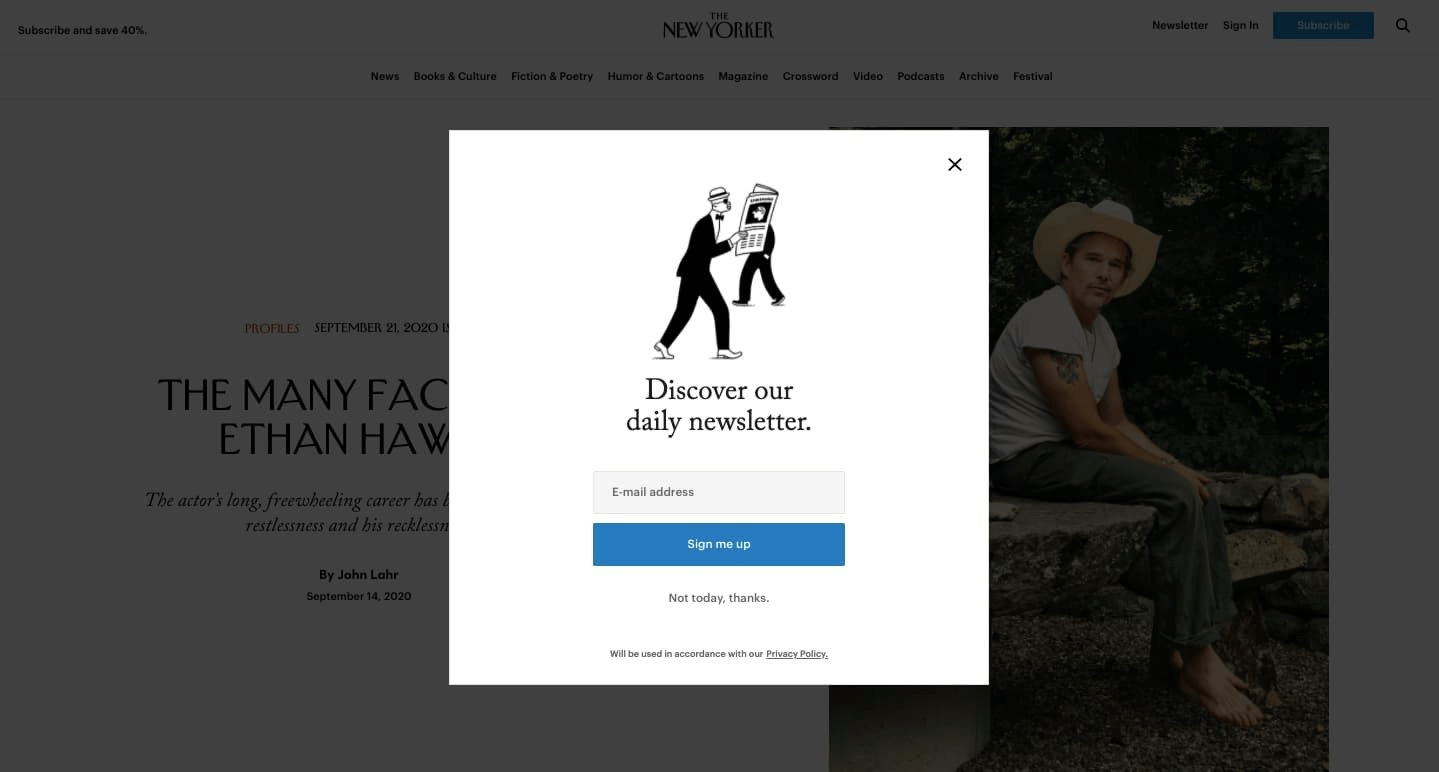
Login/Signup Lightbox
Pinterest is a master at this. Visitors can view a pin by clicking on it from a search engine results page and then scrolling down to see other pins. When that happens, Pinterest displays a lightbox window requesting users to log in or create an account in order to access additional content. While users who are not yet signed in can easily sign in and quit to continue scrolling.
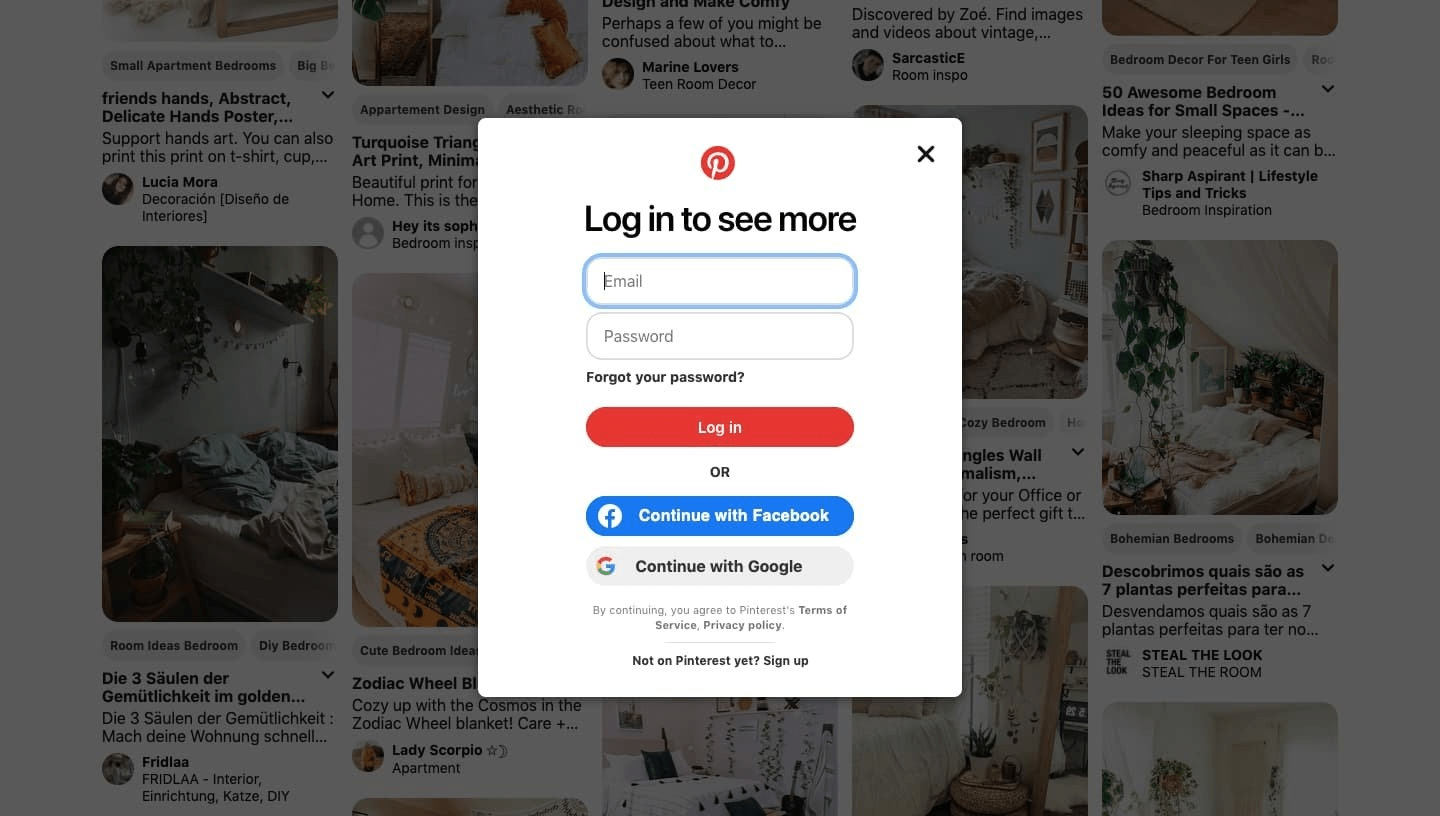
Content Offer Lightbox
Blogging can assist drive traffic to your website, but providing additional free content can help those visitors become leads. Let’s say you have publicly accessible blog articles. Then there are documents that visitors often cannot access, such as reports, spreadsheets, infographics, films, and other types of information. For these content upgrades, you can make a lightbox popup that requests visitors’ email addresses.
Use Marketing 112 as an illustration. After a visitor has read a couple of their blog posts, this Hungarian marketing firm displays the lightbox below and offers their 2019–20 Marketing Trends Study for free.
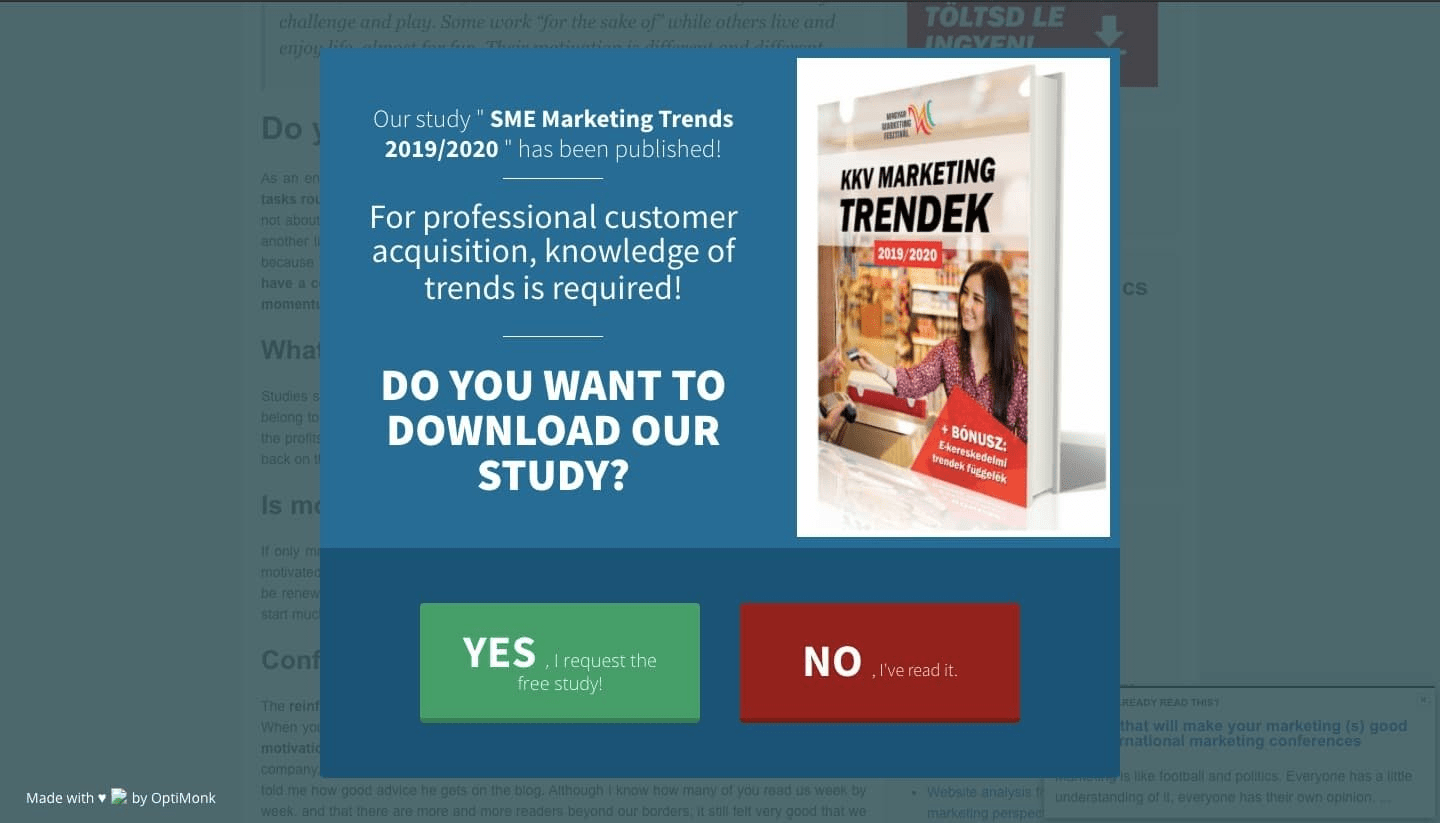
Discount Lightbox
The discount lightbox is one of the most often seen popups on eCommerce websites. In exchange for their email address, these popups provide internet buyers with a discount or voucher to use on their purchases.
The nicest thing about these popups is that they can still be successful in obtaining a visitor’s contact information even if they fail to persuade them to purchase despite common objections they may have, such as “I don’t have the budget right now.” Take a look at this illustration from the Girlfriend Collective:
Upsell Lightbox
Whether you run a non-profit organization or an eCommerce site, the upsell lightbox is another excellent technique to boost your earnings. You might be attempting to complete the checkout process when a popup offering related items for your cart appears. Or you can notice a popup asking whether you’d like to make it a monthly gift while making a one-time donation on a nonprofit website, as illustrated below.
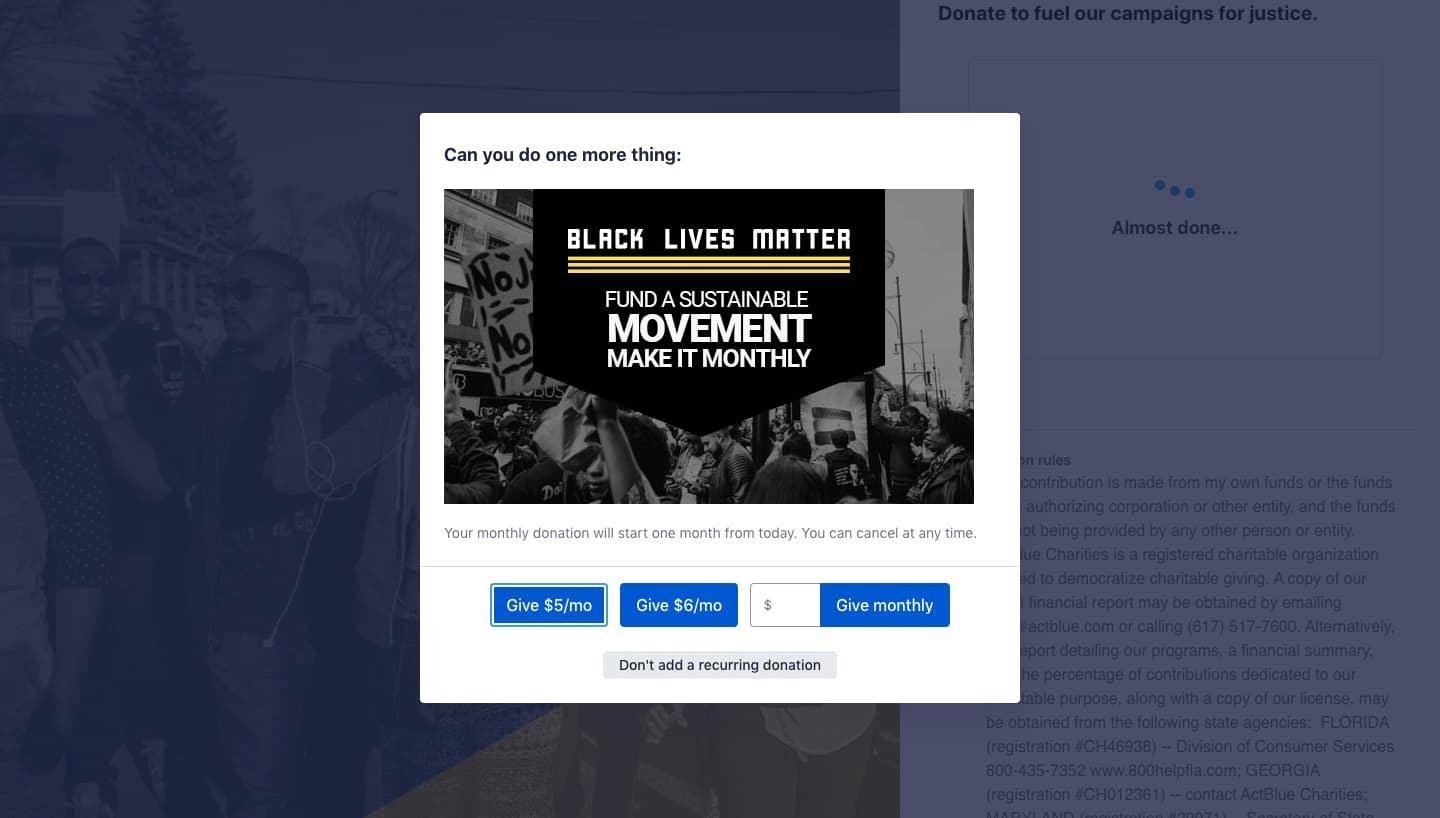
Conclusion
One of the most helpful tools for marketers is a lightbox popup, but they only function when used sensibly and intelligently. However, if not chosen wisely and thoughtfully, it will disrupt the user experience and have an impact on your ability to make money.