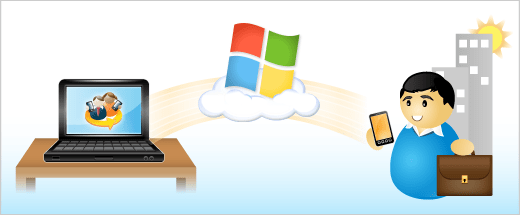 Great news for those of you using Windows Live and Outlook: Sync via Windows Live is now in beta! As you might expect, it works like our Sync via Google option: just put in your Windows Live credentials and we’ll wirelessly sync Contacts, Calendars, and Tasks from Outlook to Windows Live. From there, the data syncs down to your Windows Phone 7 or any other device configured with your Windows Live account.
Great news for those of you using Windows Live and Outlook: Sync via Windows Live is now in beta! As you might expect, it works like our Sync via Google option: just put in your Windows Live credentials and we’ll wirelessly sync Contacts, Calendars, and Tasks from Outlook to Windows Live. From there, the data syncs down to your Windows Phone 7 or any other device configured with your Windows Live account.
This feature is currently in beta, but you can try it for yourself today by downloading the latest build of CompanionLink 5 (build 5004). When you select Windows Phone 7 as your device, you’ll see Sync via Windows Live as one of the sync options. Just follow the prompts from there and you’ll be set to begin syncing with Outlook or any other CRM system we support.
I should note that you can also opt to sync directly to Windows Live by selecting “No Device – Sync with Windows Live – BETA”. This allows you to sync Outlook to any device that your Windows Live account is set up on. And it’s not just Outlook – you can sync ACT!, Lotus Notes, Salesforce, and more with our new Sync via Windows Live option! So go ahead and get started today.
We’d love to get your feedback on Windows Live sync! Send us a message at marketing@companionlink.com or leave a comment below!