Are you searching for software to convert DVD videos to formats like MP4? Converting movies from DVDs to MP4 allows you to watch them on devices like tablets even while on the move. In this article, we will introduce the most recommended DVD to MP4 conversion software options.

Legal Aspects of DVD Ripping
Creating personal DVDs that do not replicate copyrighted content is within legal bounds. The extent of reserved rights is typically outlined in the corresponding copyright documentation. It’s common practice to attribute credit to the original creator. If you intend to sell such materials, ensure you possess the requisite business licenses. Additionally, it’s advisable to verify the existence of any supplementary state or local regulations.
Ripping DVDs for Personal Utilization
To engage in DVD ripping for personal purposes, exclusively employ DVD ripper software obtained from a reputable source. While free downloadable applications exist online, they frequently come bundled with spyware and tracking elements intended to compromise your computer’s integrity and your personal security. For optimal outcomes, consider investing in top-tier DVD ripper software solutions. Conduct a feature-based comparison, establish a personalized list of priorities, and utilize reviews to guide your judicious acquisition. In matters of security, never compromise, and exclusively opt for the most robust DVD ripper programs.
Best DVD MP4 Converter Software- DVDFab DVD Ripper
DVDFab DVD Ripper features a user-friendly interface that’s designed for simplicity, making it accessible even for beginners to navigate without confusion. Moreover, it boasts a high ability to remove DVD copy protections. It automatically bypasses most copy protections including RC, RCA, CSS, APS, RipGuard, RCE, UOPs, ARccOS, and more, enabling you to convert DVD discs, VIDEO_TS folders, and ISO files into various video and audio formats.
Pros and Cons:
Pros
- Supports 1000+ output formats
- Fast conversion (a 2-hour disc can be converted in 5 minutes)
- Advanced settings for output video, audio and subtitles
- Trimming, cropping, rotating, watermarking and adding external subtitles, adjusting screen brightness and saturation
- Provides non-degradable conversion formats
- Works with Enlarger AI to upscale 480p to 1080p
Cons
- If you want to rip Blu-ray, you need to use a different product.
How to Use DVDFab DVD Ripper
Step 1: Download and install DVDFab. Once installed, launch the program and select the “Ripper” feature from the top.
Step 2: Insert the DVD disc you want to convert to MP4 into the optical drive. DVDFab will automatically read the DVD data. If you have the source files in the form of files or folders, simply drag them directly onto the main interface.
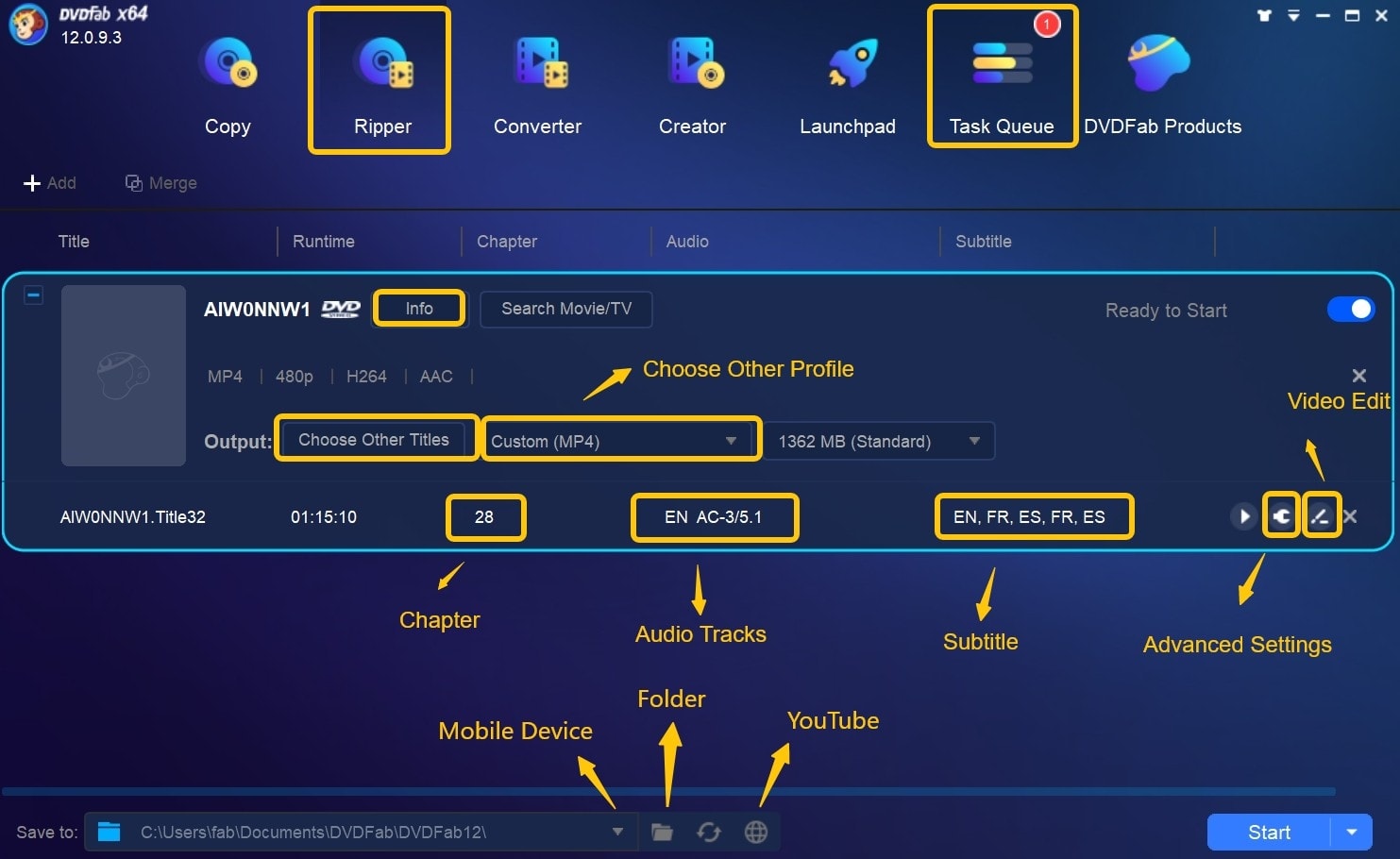
Step 3: After the content is loaded, click on the option “Choose Other Titles” to the right and then select “Choose Other Profiles” > “Format” > “General” > “MP4.”
If you want to convert specific titles or all titles to MP4, click on the “Choose Other Titles” option on the main screen.
After selecting the title, you can also set the “Audio” and “Subtitle” preferences on the main screen. You can even add external subtitles if needed.
In the “Advanced Settings” panel, you can configure various video and audio settings, such as video codec, resolution, frame rate, encoding method, video quality, audio codec, channels, bitrate, and subtitles.
Step 4: After configuring all the settings, click the “Folder” button at the bottom of the main interface. Choose the destination directory for the output video, then click the “Start” button. Please wait until the conversion is completed.
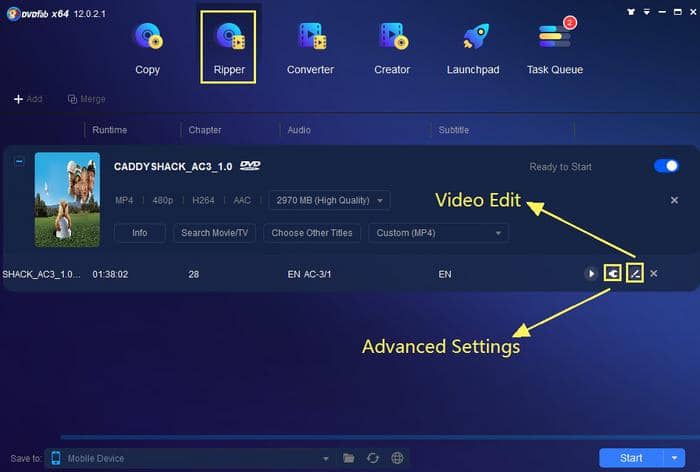
Note: If you’re not an expert, the default settings are optimized, so you can simply stick to them for the DVD to MP4 conversion.
Video Edit: In the “Video Edit” panel, you can trim, crop, add watermarks, adjust brightness, contrast, and saturation, and include external subtitles.
Crop: You can zoom in, zoom out, or change the aspect ratio of the video. Custom cropping options are also available.
Effect Adjustments: This includes settings like brightness, contrast, saturation, and embossing. DVD ripping allows you to customize these settings according to your needs and even add other effects.
Watermark: Personalize your video by incorporating images or adding text and graphics.
Trim: Trim the video as needed to enjoy specific parts.
Subtitles: Add subtitles to the video for improved accessibility, especially for YouTubers.
What is DVDFab 12
DVDFab 12 can be considered as DVDFab All-in-One
It is DVDFab’s flagship product and is the most popular package. The All-In-One package includes all available DVDFab software, catering to various needs such as DVD/Blu-ray/4K UHD/video editing and conversion. (There are essentially 26 software products included, but the count may vary between Windows and Mac versions.)
DVDFab 12 is a software series packed with technology developed over 20 years by our company. It’s known for its stability and reliability. The current version was developed in October 2020. The new features introduced in DVDFab 12 include:
- Support for copying/converting 4K BDAV
- Function to upscale BD to 4K UHD
- AI-powered video upscaling
- Function to restore damaged media
Q&A
Q:When converting DVD to MP4, what are the points to consider?
A:
- When downloading DVD conversion software, there’s a possibility of encountering viruses or malware. Fake download links or malicious apps can also lead to the exposure of personal information or involvement in scams. Be cautious and download from reputable sources like DVDFab or similar trusted sites.
- DVD to MP4 conversion can sometimes result in a loss of video and audio quality.
- Some DVD conversion software might display ads during the conversion process.
- Converting copyrighted content could be prohibited by law in certain cases.
Conclusion
Converting DVD to MP4 with high quality might seem challenging to some. However, using software that can perform file format conversions makes the process much more accessible. Each software varies in terms of features and user-friendliness, so it’s important to find the one that suits you best. By doing so, you can enjoy videos not only on DVD players but also on smartphones and tablets. Whether it’s your self-made DVDs or commercially available/rented DVDs, if you want to play them in the popular MP4 format across various scenarios, don’t miss out on this method!