Getting a prospect to sit in on a webinar is a big win. Earning a concrete block of uninterrupted attention while you busily set about establishing authority and trust is about as good as it gets from a marketing perspective. But it’s also a hard win to secure. The consensus is that your average consumer will commit to attending a total of one webinar session in a given week. To claim the prize of “chosen one,” you’ll need a perfect storm of laser-targeted promotional messaging, polished presentation, and perfectly pitched content. That takes real work, and you’re unlikely to reach that point without the right tools. Here are four critical questions you should ask before choosing your webinar platform.
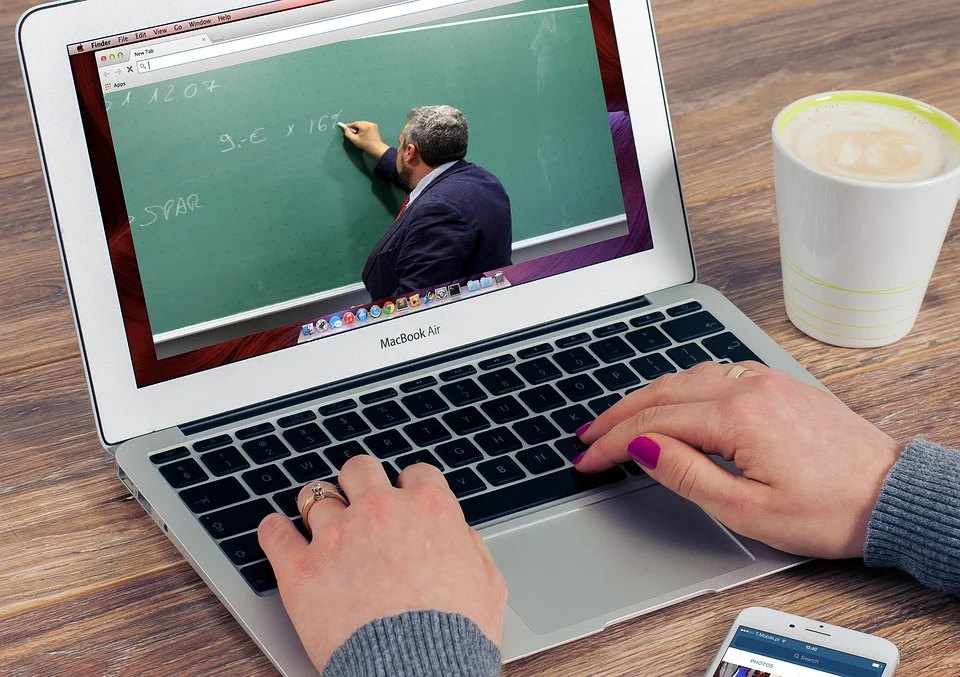
What does your audience want?
The best webinar platforms for your business aren’t just going to be rich in features; they’ll also feel comfortable to use, and they’ll complement your unique style as a presenter. Knowing what your audience wants has always been useful when building a winning message, but an insight into your audience is critical for webinars.
The obvious priority is the content itself. You’re asking for a sizable time-commitment, and as the data tells us, you have one shot per week for that coveted slice of a customer’s attention-pie … if that’s a thing. Knowing what topics to cover is only the beginning of that challenge. You’ll need a sense of what makes your customer tick. What problem are they desperate to solve?
This high-level stuff may feed into your software choice obliquely, but you also have some practical technical considerations to weigh up.
How tech-savvy is your audience? How likely are they to balk at installing an add-on or browser plug-in? If you’re dealing with a tech-phobic, older, or more time-constrained audience, the imposition of having to spend a few minutes configuring their tech to work with your webinar platform may be enough to lose the sale.
But what if your audience values more elaborate and carefully branded presentations? Here, you’re likely to lean toward a platform that relies on dedicated software with highly customizable features.
You can also run pre-recorded webinars as if they are live events using stealthseminar.com’s automated webinar tool. This allows you to leverage your time and generate automated income.
Think carefully about where your customer sits on this continuum of control to accessibility, and choose your software accordingly. And remember, if you can’t answer these questions, ask your customers directly!
Where do you want to be in 6 months?
Then there’s the issue of scale. If you have an average of 10 webinar attendees now, it’d be screwy to invest in an enterprise webinar solution built for 500 or more customers. You’re throwing your money where you least need it.
On the other hand, opting for software that can’t grow with your short to medium-term goals may be setting yourself up for significant additional outlay later on. Moreover, you may find yourself lumbered with learning a new system right when agility and speed are of the essence.
Before deciding on webinar platforms, crunch your numbers. Where is your business plan taking you in terms of audience size?
Ideally, set a realistic upper and lower range, and shortlist your software choices to products that will choke neither your profitability nor your growth potential.
How do you build messaging right now?
If you’re already making webinars, this question will be easier to answer. But even if you’re working toward webinars, you’ll likely already be building some kinds of content. You might have some social media presence. You may be developing long-form content. You may have formed your operation around face-to-face interaction.
All these approaches to starting conversations are likely to feed directly into your ideal webinar workflow.
Your webinar platform should make intuitive technical sense to you. Features are great. Lots of features are even greater. But you’re going to be in for a bumpy ride if you find yourself gazing at your brand-new webinar software’s user interface and feeling as though you’re trying to decipher an alien language.
Take the time to look at screenshots. Even better, find an independent product demo on YouTube or one offered directly by the software company. You’ll also want to do your research to be sure the software will “play nice” with your current CRM and content development tools.
The bottom line here is that you should think about how you think and take a critical look at your workflows. Find a tool that will — figuratively speaking — fit neatly into the palm of your hand.
What best complements your style?
Forget about software for a moment. Picture yourself standing in front of a classroom, trying to convince your audience of something important.
What are you doing? Are you walking around? Are you waving your hands about? Are you opening the session up for questions? Are you standing behind a lectern drawing from a script, or are you rifting in the moment? Are you throwing candy bars into your audience in a desperate bid for their love and admiration?
Maybe avoid that last one. But whatever your particular jam, your webinar software should be designed to make that happen.
If you plan your presentations to be interactive, be sure your webinar platform allows conversation and interactive chat. If you’re data-driven, confirm that you can add polls and surveys to our audience’s experience.
Branding is part of this, as well. If your brand has specific aesthetic or functional flourishes, actively look for that functionality in your webinar platform.
Take your time
Webinars are high-investment, high-reward, so it’s good to take your time with the decision! The right webinar platform won’t necessarily be the one with the most bells and whistles. It’ll be the software that fits your audience, your style as a communicator, and your content.