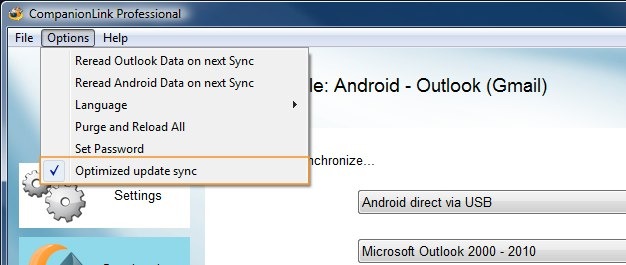
We are happy to announce a new feature that enables a substantial speed increase when syncing with Outlook or Google. We call this feature “Optimized Update Sync” and we think you’re going to love it!
Optimized Update Sync (OUS) is now available in CompanionLink build 4044. If you haven’t downloaded it yet, head over to the downloads page to do so now! Our tests have shown sync speed increases of 5x on average. Some sync configurations even synced as much as 18x faster! Take a look at a sample of our tests below:
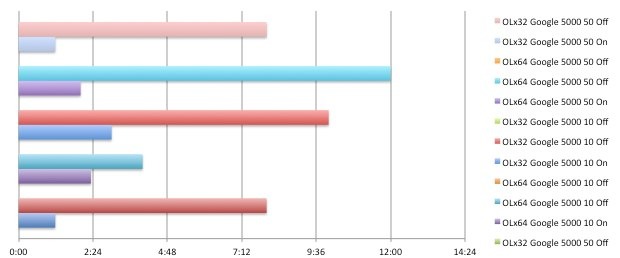
Reading this chart is fairly simple. “OLx32 Google 5000 50 Off” looks confusing at first, but it means we tested Outlook 32-bit syncing to Google with a database of 5000 contacts that had 50 changes and Optimized Update Sync Off. In a nutshell, the top bar of each group shows the sync with OUS off, while to bottom bar of each group shows the sync with it on. You can see the difference it makes!
A few notes for those of you excited to try out OUS:
- – OUS is currently implemented for Outlook and/or Google. Expect it to be implemented for other platforms in the near future.
- – OUS can be enabled/disabled via the Options menu. It is enabled by default.
- – OUS does not affect initial syncs, P&Rs or rereads.
Full release notes after the break:
Release notes for companionlink.exe 5/23/2011 build 4044:
* Added logic to increase update sync speed for Outlook and/or Google sync.
* Fixed issue where sync with Google would occasionally prompt for .NET 2.0 installation.
* Fixed issue where edited instances of GoldMine 9 recurring events would not sync without a reread.
* Added support for syncing contact linking info with Zoho calendar events.
* Cleaned up some minor UI issues under the Applications tab.
* Stability enhancements for Secure Hosted Sync.
* Stability enhancements for GroupWise sync.
* (Pro only) Added support for syncing Palm custom fields 5 – 9 to Blackberry contact note.
* Fixed issue syncing certain company names with Salesforce.
* Added support for syncing Outlook tasks created from email via drag and drop.
* Fixed issue syncing Highrise account with no contacts present.
* Fixed issue where certain events in Google could be moved to a different Google calendar after syncing with ACT!.
* Added option to transfer cleared records in CLTC.
* Fixed issue where “Acct:” prefix could sync from handheld device back into BCM.
* Added support for sending ACT!/GM linking info to Outlook calendar note when configured for iPhone via Outlook.
* Added conflict resolution settings for WiFi sync.
* Fixed issue where certain unicode characters could prevent data from syncing with Palm Desktop.
* Fixed issues syncing xml characters with Google phone fields.
* Fixed issues syncing “last day of the month” recurring events with Google.
* Improved category filter interface for CompanionLink Express/Pro/FA.
* Fixed issue where relabeled email field in Google could cause email deletion in Zoho.