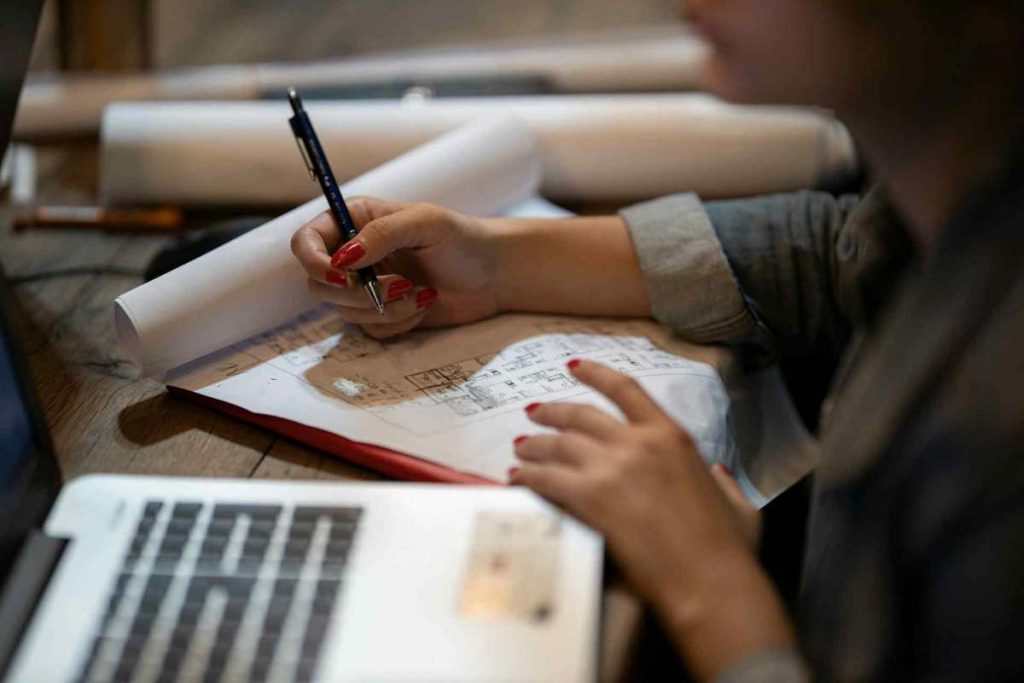Planning a renovation can feel big, but a clear plan makes every choice easier. This guide shows you how to set priorities, control costs, and move step by step without second-guessing. Use it as a map you can tweak as budgets, timelines, and ideas shift.

Set A Realistic Budget
Start with a whole-project number you’re comfortable with, then split it into buckets for labor, materials, and a 10 to 15 percent buffer. Think in ranges so you can move money between rooms without derailing the plan.
Get 2 or 3 quotes for any trade work and ask for line items. Seeing what drives cost helps you decide where to save and where to invest. Small upgrades like paint, lighting, and hardware often deliver the fastest lift.
Revisit the budget after each major decision so it stays accurate. Lock the must-haves first, then treat nice-to-haves as optional layers.
Track spending in a simple sheet or app so surprises surface early. Use the buffer only for true unknowns, not impulse upgrades. A clear budget reduces stress and keeps momentum high.
Plan For Impact In Wet Areas
Kitchens and bathrooms do a lot of heavy lifting, so target high-impact changes.
Update taps, seal grout, and improve task lighting to raise function before touching the layout. If you want a single focal point that blends form and function, add a stylish bathroom basin to refresh the vanity, then finish with a mirror that pushes daylight around the room. Keep plumbing where it is when possible to control costs.
Use wall hooks, trays, and shallow shelves to clear counters and speed up cleaning. A simple layout makes maintenance easier.
Mix closed cabinets for bulk items with a few open shelves for everyday pieces. Baskets, dividers, and drawer inserts keep everything in reach and off the benchtop.
Prioritize Projects That Matter
List the spaces you use daily and rank the pain points that slow you down. Fix the basics first – light, storage, and layout – so your routine feels easier right away.
If selling is on the horizon, balance personal taste with broad appeal. Keep permanent surfaces calm and add personality with items you can swap in a weekend. That mix protects value and lets you enjoy the space now.
Focus your budget on changes that improve function before aesthetics. Kitchens, bathrooms, and entry areas usually deliver the biggest return in daily comfort and resale interest.
Test ideas with temporary fixes, like rearranging furniture or adding task lighting, before committing to construction. This trial approach prevents costly missteps and clarifies what really helps. When projects solve real friction, satisfaction lasts longer than trends.
Choose Materials That Last
Pick finishes that handle water, heat, and frequent wiping. In busy zones, water-resistant flooring, quality sealers, and semi-gloss paints make cleaning faster and keep rooms looking new.
Match sinks and vanities to your habits. Undermounts are quick to wipe down, and vessels add drama but need careful splash control. If space is tight, a wall-mount vanity opens the floor and lightens the room.
Focus on the items you touch every day – handles, tapware, switches, and shower heads. Solid, well-finished hardware feels good and holds up to constant use.
Sequence Your Upgrades The Smart Way
Work from structure to shine. Sort leaks, ventilation, and electrical load before you touch paint or tile. That order prevents rework and protects your budget.
Use this simple checklist once per room:
- Fix water or structural issues
- Update in-wall electrical and plumbing
- Install or upgrade ventilation and insulation
- Set cabinetry, basins, and major fixtures
- Tile, paint, and trim
- Add hardware, mirrors, and lighting
Group dusty or noisy tasks together so you only disrupt the home once. When schedules clash, run exterior jobs during interior drying times to keep momentum without stress.
Design For Daily Life
Trends are helpful for ideas, but routines decide what works. Rounded edges, splash-friendly tiles, and sealed worktops reduce cleaning time month after month.
Layer texture and contrast to keep neutral palettes interesting. Think matte tiles against satin paint, or timber accents with stone-look benchtops. A few strong elements go further than many small ones.

Keep Resale And Personal Joy In Sync
Plan upgrades that improve life now and stay friendly to future buyers. Neutral permanent finishes paired with warm lighting and thoughtful storage create flexibility for whatever comes next.
Make statements where they’re easy to change. A bold mirror, textured tile feature, or sculptural tap can anchor the room without locking in a full style shift. Keep receipts and manuals so future maintenance is simple and documented.
A little structure goes a long way. With a clear budget, smart sequencing, and a focus on everyday function, you can move through upgrades calmly and finish with spaces that feel considered.
Keep your plan flexible, choose durable materials, and enjoy each step as your home comes together.