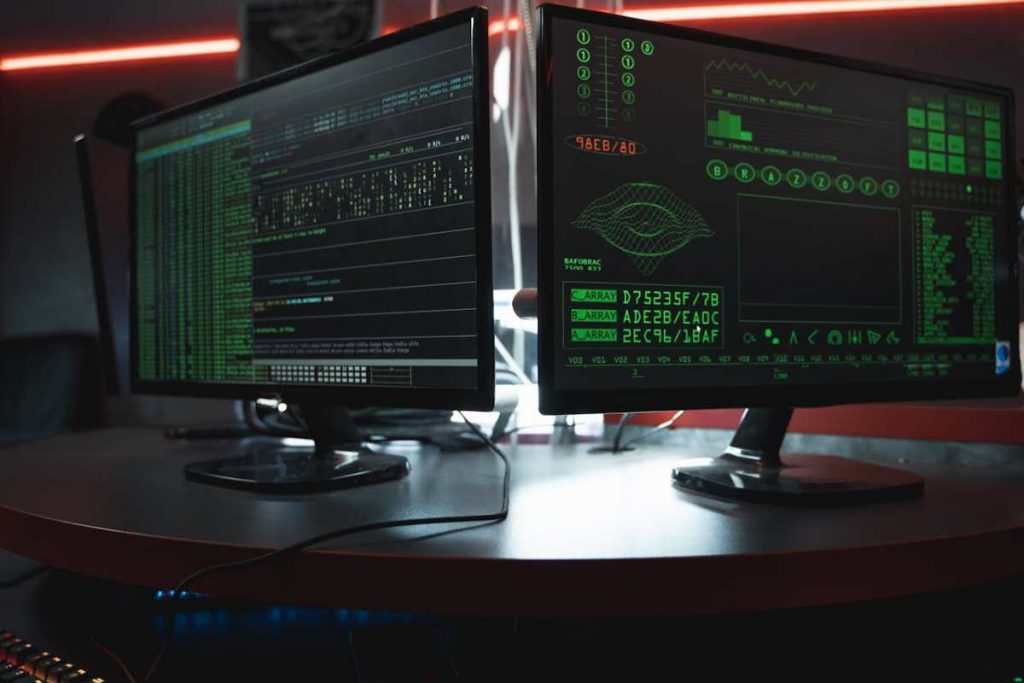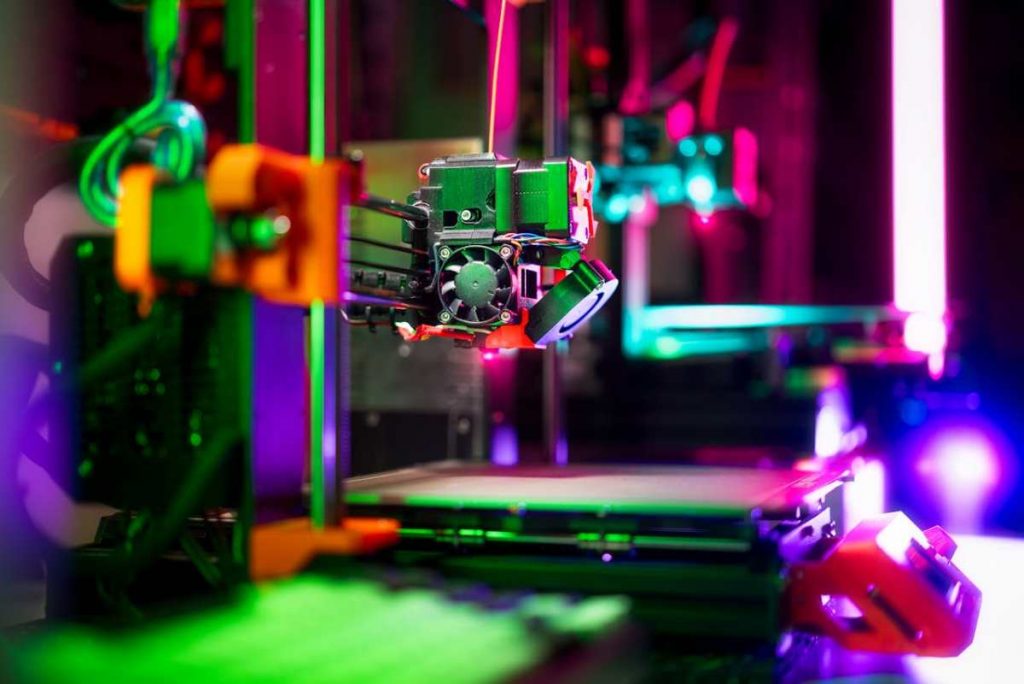In a world where every moment can be captured, stored, and shared with a tap, organizing your life memories has become both more rewarding and more overwhelming. Digital photos, videos, old documents, social media posts, and even scanned year books all vie for space on your drives and devices. Without a clear system, the memories you value most can get buried beneath alerts, files, and forgotten folders.
This guide will help you organize your life memories in a way that brings clarity, connection, and joy to your digital world.

Start with What Matters Most
Before you dive into folders and file names, take a moment to decide what memories matter most to you. Your digital collection could include:
- Photos and videos from trips, celebrations, and everyday fun
- Scanned documents, certificates, and keepsakes
- Digital journals or personal writing
- Digital copies of physical memorabilia, such as a high school year book
Knowing what you value will help you prioritize the organization and avoid storing everything “just in case.”
Create a Centralized Memory Storage System
One of the biggest mistakes people make is storing memories across too many places. To stay organized:
- Choose a Primary Storage Location
Select a main hub for your files, such as a cloud service (Google Drive, iCloud, OneDrive) or a dedicated external hard drive. - Backup Regularly
Keep a second copy in a separate location. Automatic cloud backup paired with a local hard drive gives you peace of mind. - Avoid Duplication Chaos
Too many versions of the same file can be confusing. Keep only your final, best-quality files in your main archive.
Use Clear Folder Structures
Once you have centralized storage, structure your folders to make sense at a glance. Be consistent with naming. For instance, use a year or event title first (e.g., “2023 Lisbon Trip”) so that your folders sort naturally.
Name Files for Easy Searching
File names matter. Instead of keeping generic names like “IMG_2134,” rename files so that they are descriptive. For example:
- 2024_Family_Reunion_GroupPhoto.jpg
- JohnsGraduation_Ceremony.mp4
- 2020_Paris_EiffelTowerSunset.jpg
This makes searching through thousands of files easier and more intuitive.
Tag and Categorize for Extra Clarity
In addition to folders, take advantage of tags or labels where possible. Many photo apps and operating systems allow you to assign keywords to files, such as:
- People (e.g., “Sarah,” “Grandpa”)
- Places (e.g., “Paris,” “Home”)
- Themes (e.g., “Graduations,” “Birthdays”)
Tags give you another way to filter and retrieve memories quickly.
Digitize Physical Keepsakes
If you have paper mementos (letters, ticket stubs, postcards, photo albums, journals) consider scanning them. Use a good-quality scanner or scanning app to create digital copies.
Once digitized:
- Add them to your memory folders
- Name them clearly with dates and descriptions
- Consider creating a digital scrapbook or timeline
This way, precious keepsakes are preserved and easily accessible.
Build Meaningful Albums and Playlists
A well-organized archive is more than neat folders. Curate:
- Photo albums for specific trips or themes
- Video playlists for celebrations or milestones
- Digital scrapbooks combining text, images, and audio
These curated collections allow you to relive moments with more emotion and context.
Set a Regular Sorting Schedule
Don’t wait for your memories to pile up. Set aside time regularly, like monthly or quarterly, to:
- Sort new photos and files
- Remove blurry duplicates
- Update tags and folders
- Backup your latest memories
A small consistent effort keeps your system healthy and stress-free.
Share and Preserve with Loved Ones
Memories become more powerful when shared. Consider:
- Creating shared albums with family and friends
- Making digital slideshows or video montages
- Printing a photo book for special years
Sharing deepens connection and ensures your memories live beyond your devices.
Protect Your Digital Legacy
Life changes, and so do technologies. Protect your memories by:
- Updating storage formats when necessary
- Reviewing old backups to ensure readability
- Teaching loved ones how to access your archive
Your digital legacy deserves intention and care.
Wrapping Up
Organizing your life memories alongside your digital data is more than a tech task. It is a mindful way to honor your past, celebrate your present, and safeguard your story for the future.
With a clear plan, consistent habits, and thoughtful storage, your memories can live in harmony with your digital life, ready to be revisited anytime you choose.