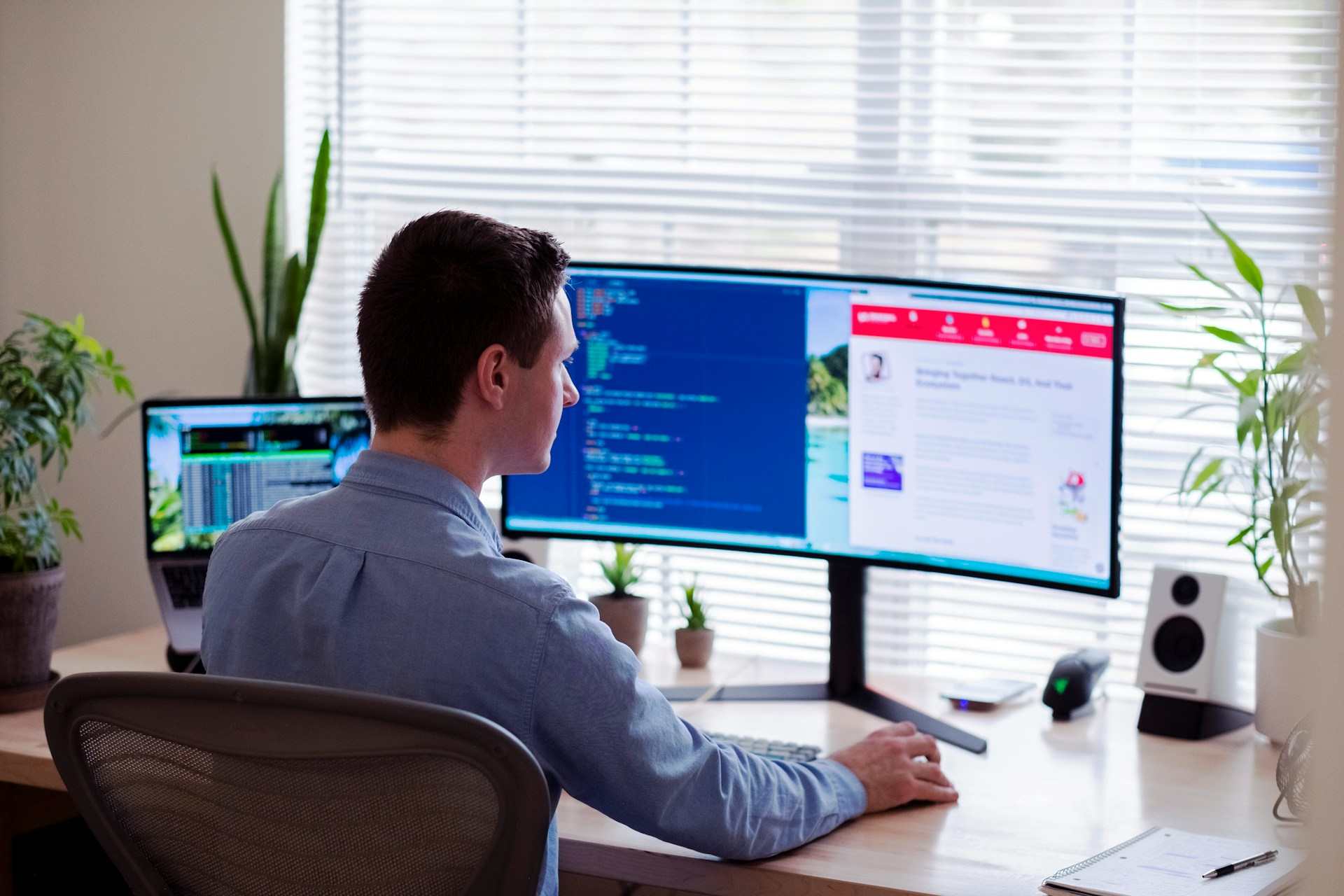Slow data updates and surprise outages drain profit and morale. Files that do not match across devices cause mixed messages and bad choices. Sound familiar? Managed IT services fix this by keeping corporate workflows accurate and fast. You get safer systems, fewer delays, and better workflow continuity. That means higher operational efficiency, smarter use of cloud solutions, and real security enhancement. Stronger IT infrastructure supports business growth while driving smart cost savings.

Enhancing Information Alignment with Managed IT Services
Managed IT services keep information aligned across apps, devices, and locations. The result is fewer errors and faster decisions for your team.
Real-time data updates
Real-time updates make changes appear everywhere at once. Edit a customer record on one platform, and every system matches it right away. That reduces duplicate entries and mistakes that confuse teams and customers.
Cloud computing, which means renting computing power over the internet, makes this speed possible. Around-the-clock monitoring checks performance and alerts support if trouble starts. During busy periods, systems stay responsive, so work does not stall.
Instant access to shared information creates more efficient workflows and better communication. To put this to work, pick a source of truth for key data. Use time stamps so teams see the latest version. Add alerts for process failures, and test them monthly.
Centralized data management
Centralized data management stores information in one controlled place. Teams find files faster, share with less friction, and work from the same facts. That cuts costly errors caused by mismatched records. Companies planning to implement secure, centralized storage for compliance and efficiency gains should discuss with NexaGuard IT to explore integration and management options.
This model supports real-time analytics, which turns raw data into insights. It also supports compliance duties under privacy laws like GDPR and HIPAA. GDPR and HIPAA set rules for how personal and health data is handled. With central security rules, sensitive files stay protected while leaders get clear, consistent reports for decisions.
Strengthening Security in Managed Processes
As systems grow, cyber risks grow too. Managed IT services keep data connected while guarding your operations against attacks that aim to steal or corrupt information.
Advanced encryption protocols
Encryption turns readable data into coded text that outsiders cannot use. Strong standards like AES-256, a widely trusted method, protect files in transit and at rest. This keeps data integrity intact through different toolsets.
Authentication proves a user is who they claim to be. Access control limits who can view or change data. Secure channels, such as TLS, protect information during transfer. Put these together, and you block many attacks before they start. Your team then spots risks faster and responds with confidence.
Ongoing threat monitoring and prevention
Security teams watch for unusual behavior in real time. They run regular vulnerability checks to find weak spots before criminals do. Endpoints, meaning laptops, phones, and servers, get constant attention because they are common targets.
Tools block malware and suspicious logins. Clear incident plans guide the first steps if a threat appears. Compliance frameworks like HIPAA and GDPR shape these controls. Regular reviews keep rules current as the business evolves. Businesses looking to strengthen real-time monitoring and incident response can explore TrustSphere IT’s offerings for tailored solutions that align with compliance and operational needs. For perspective, IBM’s annual Cost of a Data Breach report shows that faster detection often reduces loss.
Maintaining Workflow Continuity with IT Solutions
Good IT planning keeps work moving even when things go wrong. You stay focused on growth, not firefighting.
Automated system backups
Automated backups protect data without extra effort from your staff. They are a must for steady workflow continuity.
- Backups run on a set schedule, capturing important data without manual steps.
- Cloud storage keeps copies off-site, shielding data from local damage like fire.
- System redundancy uses a standby system that can take over quickly when needed.
- Disaster recovery plans restore operations fast after cyberattacks or hardware failures.
- Encrypted backups protect data while moving and while stored, reducing breach risk.
- Routine recovery tests confirm files are complete, readable, and ready for use.
- Custom backup timing fits your risk and recovery goals as systems change.
- Automatic logs create audit trails that support regulatory requirements and reviews.
- Less manual work frees staff to focus on projects that move the business forward.
Practical tip: test restoring a small but critical system each month. Small drills prevent big surprises.

Rapid disaster recovery
Backups are vital, but recovery speed is what your customers feel. A clear plan limits downtime and preserves trust.
- Fast recovery tools shrink outages and protect key data across your IT infrastructure.
- Redundant systems stand ready to take over after failures or security events.
- Risk plans schedule practice runs of recovery steps for a reliable response.
- Trained teams watch alerts and act quickly to restore normal work.
- Strong backup designs give quick access to the files that matter most.
- Regular drills define roles, so everyone knows what to do under stress.
- Modern hardware and cloud services add flexibility during restoration.
- Recovery steps fit into your wider emergency plan and daily automation rules.
- Periodic reviews update procedures as new threats and standards appear.
Track two numbers: typical recovery time and acceptable data loss. Set targets, then measure after every incident or drill.
Scalability and Flexibility for Growing Businesses
Managed IT services support growth without chaos. Systems expand in a controlled way as demands change.
Infrastructure solutions that grow with you
Cloud computing matches resources to current demand. Elastic capacity adds or reduces power as needs shift. Infrastructure as a Service, or IaaS, lets you add virtual servers and storage only when you need them. Automatic load balancing spreads traffic so apps stay responsive.
Virtualization, which runs multiple systems on one physical server, improves uptime and lowers hardware costs. Automation tools handle routine tasks so staff can focus on improvements. Planned network growth keeps people connected during spikes in usage. These practices reduce outages and support steady performance each day.
Adapting to evolving business needs
Your tech should change as strategy changes. Managed IT services design flexible systems that support new products, new markets, and new teams without starting from scratch. Use integrations that fit your goals without adding clutter. Keep security in step with every new tool you add. This balance makes change safer and smoother for people who rely on the system.
Conclusion
Managed IT services protect access, and cut downtime. The payoff is stronger operational efficiency, better cloud solutions, and reliable workflow continuity. With the right partner, you also see real cost savings that support business growth.