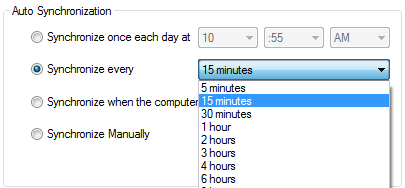The most reliable way to sync Gmail contacts with Outlook is to set up a system that automatically keeps both sides synchronized. If you add, delete, or edit a contact recording in Outlook or Gmail, the changes are synchronized automatically.
Software options to sync Gmail contacts with Outlook
CompanionLink for Google is a low-cost product designed to sync Gmail contacts with Outlook. It goes beyond just contacts though. CompanionLink will also sync:
- Outlook Categories with Google Contact Groups
- Contact photos
- Outlook Calendar with Google Calendar
- Outlook Tasks with Google Tasks
An “Auto Sync” setting lets you set CompanionLink to automatically interface with Google every 5 minutes. You can also set the time intervals to longer periods.
You may find other free options available. Pay close attention to which versions of Outlook they work with, whether or not they collect or advertise your data, and if the software requires special Outlook set up so Outlook doesn’t consider access to Outlook Contacts a malicious attempt.
Also key in your decision is to see if software is backed by phone support. Business-class software to sync Gmail contacts with Outlook should come with free phone support.