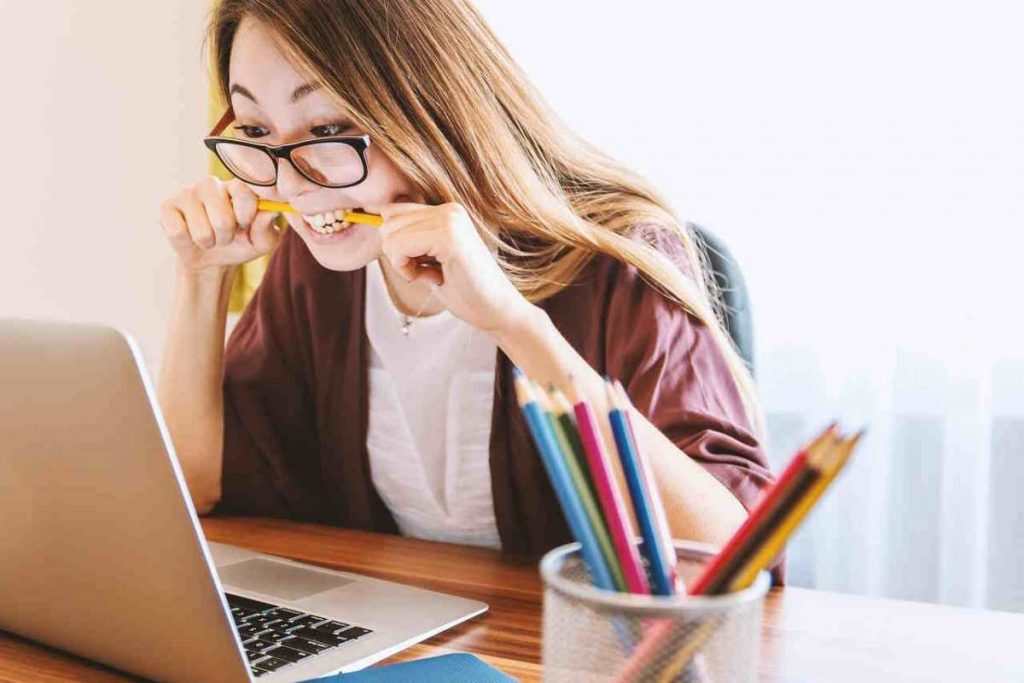You want to create a design for your brand that shows its unique signature and voice, but can’t find effective tools that can speak for you. Don’t worry, we’ve got you!
If you are an entrepreneur or own a small company and are looking for a creative platform for your logo designs, business cards, or websites, then you’re in the right place!
Professional, creative, inspiring, and exclusive design ideas are quite easy to find and use for your brand.
In this article, we’ll go through four of the best brand design websites you can easily dive into and have the best experiences for your brand identity.
Top Tools for Brand Designs
Let’s dive into the design platforms to find out your preferred ones.
#1. Design.com
Design.com is an online marketplace for entrepreneurs, startups, small organizations, and social media creators for generating AI-assisted logo designs based on diverse industries.
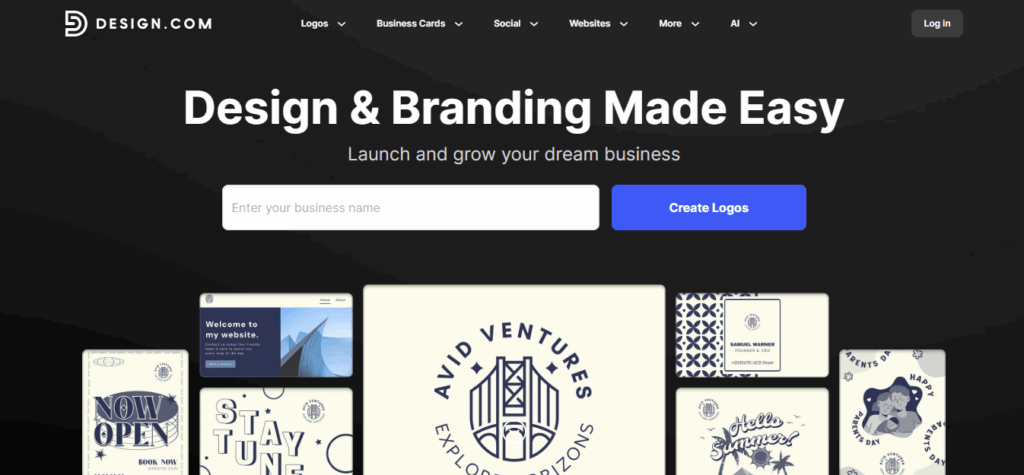
If you want a reliable and flexible platform for your brand ideas. Design.com is here for you!
It is known to be the number 1-ranked AI logo generator with effective and accessible AI tools.
Main Characteristics
- High-quality designs: If you are not sure about the layouts, colors, and other details of the templates, Design.com offers over 360K+ logo designs and over 1 million design templates. Sounds exciting, right? You can find over 750+ fonts, 525+ exclusive fonts, 62K custom shapes, and other unique tools here.
- Enhanced AI tools: For someone who wants to experiment with AI-assisted tools for their design ideas, this website is right here for you. You can find AI-driven logos, business cards, website builders, background removers, presentations, posters, flyers, and domain name generators for your brand design.
- A diverse range of industries: The platform provides various templates and designs for fashion, food, gaming, and other industries. Based on the background, purpose, and intentions of your brand, the website offers suitable industry options.
- Licensing rights: On the website, users can maintain exclusive licensing ownership. The moment you purchase the logo, it is unavailable for others and entirely removed from the store. The logo belongs only to you and your brand.
Additional Features
- Create without a background: It is completely quick and easy to edit the designs and work on them without overthinking whether you have design experience or not.
- Download in any format you want: You can create the designs and immediately download them in different file formats, including PNG, PDF, JPG, SVG, and EPS.
- Commercially reliable service: You can find professional and commercially safe designs in Design.com without having second thoughts about the inconsistency and inefficiency.
- Extra design tools: Besides logos, here you can find 50+ creative tools and designs, such as business cards, websites, cards, QR codes, letterheads, menus, presentations, flyers, and even more.
- Printing options: Let us surprise you even more! You can easily get prints on different items, including cups, mousepads, t-shirts, caps, and more. Free delivery for the printing is also included.
Pricing
The best news is that the website allows you to search for the template and make any adjustments you desire. You can do all these without having a premium plan. Not only logos, but also business cards, website builders, posts, and other designs are accessible in different file formats and with transparent backgrounds.
Easy to create and publish, right? But for downloading the designs, you need to get the premium plan for the best experience.
#2. BrandCrowd
Another online marketplace, BrandCrowd, provides inspiring and professional design templates and ideas for small companies and startups. You can find over 350K+ logo templates and over 1 million design ideas on this website.
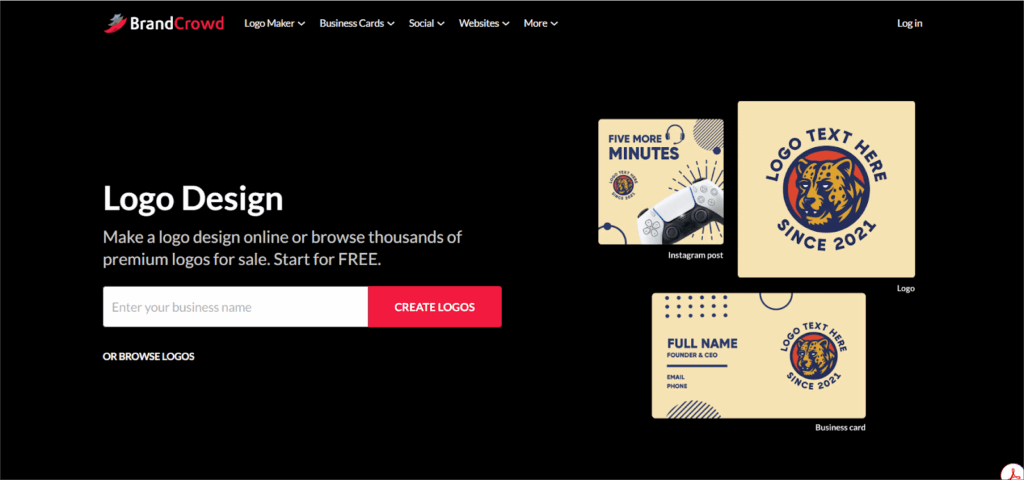
Main Characteristics
- Exclusive design suggestions: Over 62K custom shapes, 750+ fonts, 525+ exclusive fonts, and other unique tools, all here waiting for you to start your journey!
- Advanced AI-assisted tools: Through the website, you can find inspiring and exciting designs. As it suggests, the AI logo, AI business name generator, and AI background remover for your designs.
- Commercially secure: Everything here is made for the best customer experience, making it smooth for their businesses to build and succeed.
- Various industries: You can easily find different design templates related to beauty, fashion, technology, marketing, and much more.
- Payment options: Here, you’ll have access to it and publish free logos, business card makers, and links in bio makers. However, keep in mind that if you want to save and download the designs, you have to obtain the paid options.
- Get the file in your desired format: It’s up to you to save it in PDF, PNG, JPG, SVG, or EPS file formats that match your design purpose.
- Additional design ideas: BrandCrowd offers over 50+ creative designs for business cards, websites, presentations, flyers, letterheads, menus, and other options.
#3. Designs.ai
Designs.ai is an online platform for businesses and individuals providing quick and refreshing AI-generated design ideas in minutes. With simple clicks, you can create impressive videos, logos, and images for your brand.
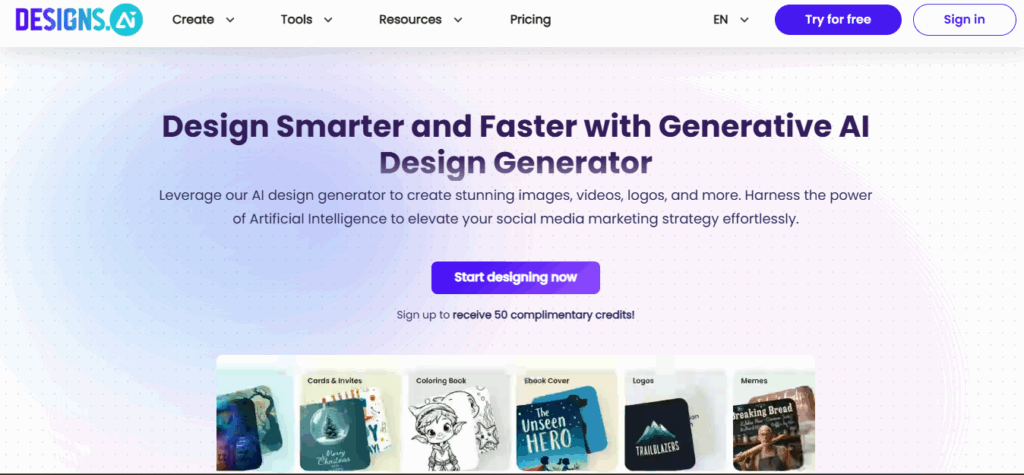
Main Characteristics
- Solutions and customization tools: You can easily find different exclusive design templates for your brand. Stunning visuals, colors, fonts, and other elements are not missing from this website.
- Creative suite and assets: The website provides affordable tools for quick reach and access. You can create AI images, videos, logo generators, write AI video scripts, and other exciting accommodations.
- Pricing options: You can quickly start your journey and generate free designs by creating an account for a free trial. The range of payment options varies based on your other preferences.
- Fast and easy to use for everyone: Whether you’re a beginner or a designer, you can quickly create logo designs, videos, and images without complex steps and guidelines.
- Available file formats: Choose the best file format for you! You can create the designs and download them in different formats, including PNG, SVG, PDF, or JPG.
#4. DesignEvo
Think of DesignEvo as an online free platform with over 10K logo designs.
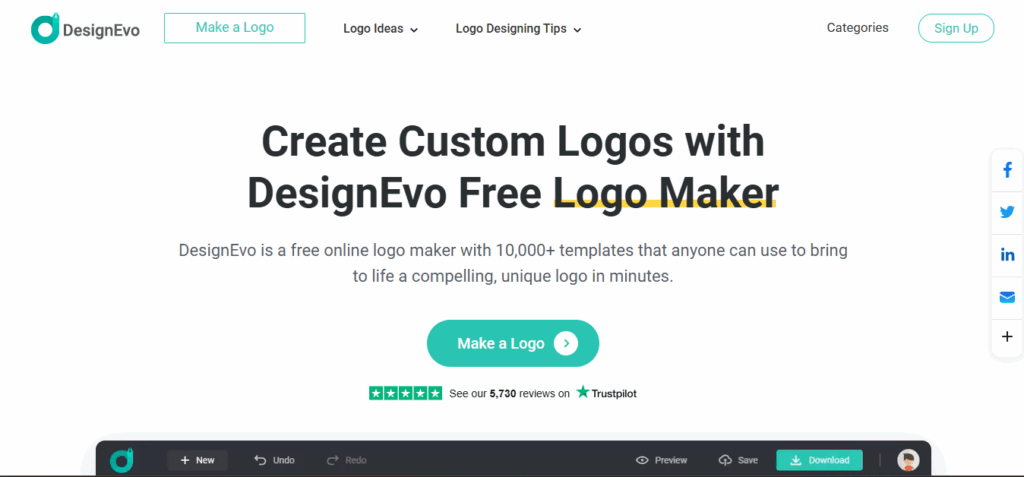
Main Characteristics
- Creative approach and suggestions: Depending on whether you are looking for something professional, minimalistic, simple, or creative designs with exclusive 100+ fonts, layouts, color pallets, shapes, and icons.
- A variety of topics related to logo designs: If you are looking for fashion, football, gaming, real estate, or other industries for your brand, the platform provides more than you think!
- Flexible purchasing and free offerings: For free, you can edit and re-download your created logo designs in resolution files. However, remember that for high-quality formats, you need to gain either the basic or the plus payment options.
- Accessible file formats: Now is the moment to download the design. You can choose between JPG, SVG, and PDF file formats. Entirely up to you!
Best Tools for Complete Brand Design: Comparison Table
| Characteristics | Design.com | BrandCrowd | Designs.ai | DesignEvo |
| Template size | A library of over 360K+ unique logo templates, over 1 million business cards, social media posts, and other designs | A diverse collection of over 300K+ logo designs and 1 million design suggestions | Offers creative and exciting templates, logo ideas, images, and more | A rich suggestion of logo templates and design ideas |
| Customization suggestions | If you have access to diverse options, including over 62K custom shapes, over 750+ fonts, 525+ exclusive fonts, and other exclusive tools | Offers 50+ inspiring designs, 62K custom shapes, 750+ fonts, 525+ exclusive fonts, and even more | Color suggestions, layouts, icons, fonts, and other elements are accessible in Designs.ai | Fonts, color shades, various shapes, and exclusive icons. |
| Advanced tools | Feel free to work with creative AI-assisted tools if you want AI-driven logos, business cards, website builders, background removers, and other advanced ways | Be more creative and get suggestions from the AI logo, AI business name generator, and AI background remover for your design ideas. | Create with AI images, logo generators, write AI video scripts, and find other accommodations | Tools related to industries and ideas, with or without AI-assisted generators, are accessible here |
| Commercial options | It allows you to easily create and publish with layouts, colors, and so on. But for the premium plan, you need to pay | You can edit and save designs without any charge, but get paid solutions for more creative designs | No worries here, edit, create, and download for free! | Start your design creation, edit your templates, and download them for free for your first experience |
| Download file formats | Access to downloading file formats, including PNG, PDF, JPG, SVG, and EPS | You can easily save the designs in PDF, PNG, JPG, SVG, or EPS file formats | PNG, SVG, PDF, or JPG are all available in Designs.ai | Good-quality SVG, JPG, and PDF formats |
To Sum Up
Together, we went through the four best design websites for small companies, start-ups, and creative individuals.
It is this simple: if you want to have the most exclusive experience with the best creative tools, inspiring opportunities, and convenient materials, you should consider Design.com and BrandCrowd. As the speed and quality are meeting there!