If you’ve shipped software for more than five minutes, you already know how mission-critical email can be. A password reset that arrives ten minutes late is a churn magnet; an invoice that lands in spam can enrage finance departments. For years, SendGrid has been the default choice, but it’s no longer the only option, nor is it always the most cost-effective or developer-friendly. Below you’ll find a hands-on tour of the five best SendGrid alternatives for transactional email service in 2025.
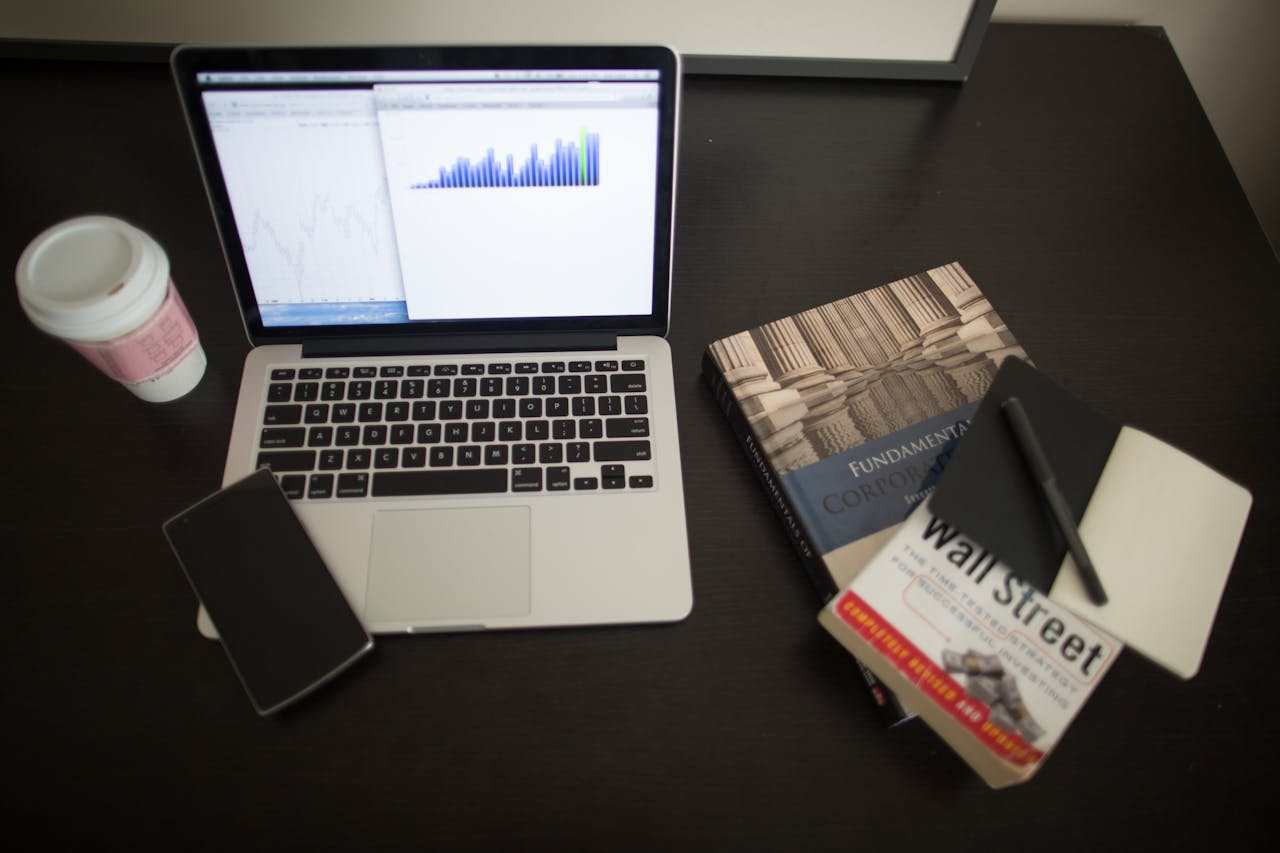
Why Look Beyond SendGrid?
SendGrid remains a solid platform, but its pricing curve, occasional throttling, and support tiers have nudged many teams to hunt for a new SendGrid alternative. In our own SendGrid comparison tests, we’ve seen that:
- Total cost of ownership spikes sharply once you require dedicated IPs, higher log retention, or priority support.
- API error visibility sometimes lags behind real-time, forcing teams to build extra monitoring layers.
- Marketing-feature bloat that can be irrelevant if you only care about lightweight transactional email templates.
None of the SendGrid competitors we’ll review is perfect either, yet each offers a unique angle – be it faster delivery, friendlier pricing, or a UI that both developers and growth teams can live with.
How We Picked These Alternatives
Before diving into specific tools, here’s the evaluation rubric we used:
- Deliverability & speed. Inbox placement rate, average delivery time, and support for SPF, DKIM, and DMARC.
- API & SMTP maturity. REST semantics, SDK coverage, and documentation density.
- Template workflow. Pre-made transactional email templates, graphical editors, and hooks for version control.
- Analytics & webhooks. Real-time dashboards plus programmatic callbacks for opens, clicks, bounces, and complaints.
- Pricing transparency. Entry-level affordability, linear scaling, and hidden fee inspection (IP warm-up, validation, storage).
- Support & compliance. Full-time/night shift, GDPR/SOC 2 compliance, and boilerplate enterprise procurement.
Having that frame, it is time to unravel the five highest-ranked alternatives to SendGrid.
The 5 Best SendGrid Alternatives for Transactional Email
1. UniOne
UniOne leans hard into speed and simplicity. Their claim to fame is a 5-second median inbox arrival for transactional messages and a 99.5 % inbox placement rate, figures corroborated by independent 2025 deliverability benchmarks. Integration is equally breezy: choose between a straightforward SMTP gateway or a well-documented REST API that includes official SDKs for Node.js, Python, PHP, Go, and Java.
On the design side, you get 300+ responsive transactional email templates plus a drag-and-drop builder that non-technical teammates can use without breaking your brand guidelines. An optional AI HTML assistant converts Figma or raw text into code, which can shave hours off prototyping.
Pricing is another headline feature. The first 6,000 emails each month are free for four months; after the trial, tiers start at roughly $6 for 10k emails, undercutting most SendGrid competitors at SMB volumes. Dedicated IPs and validation credits are sold à la carte, so you only pay if you actually need them.
Best for: early-to-mid-stage SaaS apps and e-commerce brands that want “it just works” deliverability without enterprise sticker shock.
2. Mailgun (by Sinch)
Mailgun was developer-centric before developer-centric was cool. Today, it still offers one of the cleanest email APIs on the market but has layered on extras like send time optimization, routing rules for inbound parsing, and a granular sink domain for testing. In recent deliverability tests, Mailgun landed 11.4 % more emails in primary inboxes than SendGrid, albeit with a higher spam rate than some rivals.
Feature gaps? Marketing sends are absent out of the box, although you can stitch in sister product Mailjet. Template management is adequate – think handlebars, variables and conditionals, – but there’s no visual editor unless you bring your own CMS or FE stack.
Costs tilt upward quickly: the Scale plan runs $90 for 100k emails, and dedicated IPs only unlock at that tier. However, advanced analytics, 30-day log storage, and production-tested webhooks render Mailgun a solid SendGrid substitute when a team with a high level of engineering skills requires configurability over design.
Best for: API purists, large marketplaces, and those who are data-driven and will not miss a drag-and-drop designer.
3. Mailtrap
Mailtrap started life as a sandbox testing tool but grew into a full-blown email delivery platform that bundles transactional, bulk, and marketing sends in a single UI. That unified approach solves a classic pain: developers build transactional flows while growth teams craft promotional campaigns, all within one billing envelope and domain architecture.
Compared with SendGrid, Mailtrap’s marketing suite is more lightweight, yet its transactional stack competes head-to-head. One of the best features is the auto warm-up wizard, which progressively increases the volume on a dedicated IP, and spares the ops teams the task of monitoring it manually. Pricing begins at $15 for 10k emails and 550k contacts, including both API and SMTP traffic.
The downside is log retention capped at 30 days even on top tiers, so if you’re in a regulated industry requiring longer audit trails, you’ll need an external SIEM sink. Automation flows are also API-only as of 2025, though a visual workflow builder is on the roadmap.
Best for: product companies that want one pane of glass for testing, transactional, and marketing without paying for two vendors.
4. Postmark
Postmark, now part of ActiveCampaign, is laser-focused on transactional reliability. They notoriously separate infrastructure by message type (transactional vs. broadcast), so your critical one-to-one emails never share IP reputation with a bulk Black Friday blast. This architectural choice yields some of the best latency numbers in the industry: many customers report sub-10-second inbox times even at peak hours.
What you won’t find are advanced marketing features. Postmark offers a gallery of pre-baked transactional email templates plus an open-source toolkit called MailMason for SCSS-driven workflows, but there’s no list management, lead scoring, or segmentation UI. If you need campaign sends, ActiveCampaign’s marketing suite is the intended complement.
Pricing is transparent: $15 for 10k emails per month, then $1.80 per extra thousand. A dedicated IP adds $50, but you can toggle it on or off monthly, which is useful for seasonal volume spikes. Logs persist for 45 days by default, longer than Mailtrap but shorter than UniOne’s optional 100-day window.
Best for: SaaS founders and FinTechs who treat transactional email as infrastructure and prefer an opinionated, no-nonsense UX.
5. Amazon SES
Amazon Simple Email Service remains the heavyweight champ on raw price: $0.10 per 1k emails (plus your regular AWS fee), with additional discounts if you send from an AWS-hosted workload. The catch is right there in the name: Simple. SES is code-only. You provision via console or SDK, verify domains, and then handle templates, retries, and analytics largely on your own or via third-party dashboards.
That said, SES has matured significantly by 2025. It now supports EventBridge for near real-time event streaming, along with built-in email validation and a new deliverability dashboard that surfaces ISP complaints. Dedicated IPs run $24.95 per month, and managed IP pools (where AWS handles warm-up and reputation) are available for high-volume senders.
If your stack already lives on AWS, the network latency advantage is huge; messages traverse Amazon’s backbone end-to-end. Compliance check boxes like HIPAA and FedRAMP are easier to satisfy under a single cloud umbrella, though you’ll spend engineering cycles stitching together SES with tools such as CloudWatch or QuickSight for reporting.
Best for: high-volume platforms comfortable with AWS’s ecosystem and willing to trade UX polish for unbeatable unit economics.
Quick Side-By-Side Snapshot
| Criteria | UniOne | Mailgun | Mailtrap | Postmark | Amazon SES |
| Avg. delivery time | ~5 s | ~8-10 s | ~7 s | ~6 s | Varies (under 10 s if in-region) |
| Free tier | 6 k/mo for 4 mo | 100/day | 3.5 k/mo | None | Pay-as-you-go, first 62 k/mo free on EC2 |
| Dedicated IP cost | $40 | Scale plan+ | Paid on higher tier | $50 | $24.95 |
| Visual template editor | Yes | No | Yes | No | No |
| Log retention | Up to 100 days | 5-30 days | 30 days | 45 days | 14 days (by default) |
Choosing the Right Fit
- Need the fastest time-to-inbox plus a friendly UI? UniOne is hard to beat.
- Prefer surgical API control and don’t mind higher costs? Mailgun shines.
- Want an all-in-one plan that won’t bankrupt early-stage growth? Mailtrap.
- Care only about transactional and crave stellar support? Postmark.
- Running serverless on AWS and sending millions monthly? Amazon SES is your low-cost colossus.
Remember, picking a transactional email service isn’t just a line-item decision. Audit the manner of managing authentication, analytics, and events of life cycle in each platform. Before switching, map such capabilities to your product roadmap and compliance posture.
Final Thoughts
Transactional emails may be invisible when they work, but they scream when they break. While SendGrid remains a competent choice, modern SendGrid competitors bring compelling reasons to move: better unit costs, faster delivery, or tooling that respects both developers and marketers. Whether you’re deploying a fintech app that can’t afford a single lost OTP or a marketplace battling margin compression, one of these five SendGrid alternatives will likely slot neatly into your stack.
Pick the provider that aligns with your volume curve, team skill set, and regulatory landscape, and then sleep easier knowing your password resets, order confirmations, and security alerts are arriving exactly where they should: the inbox.













