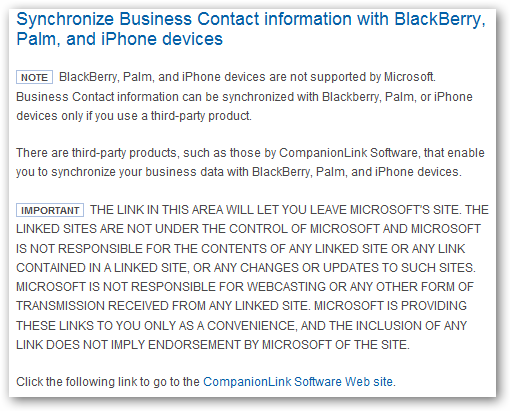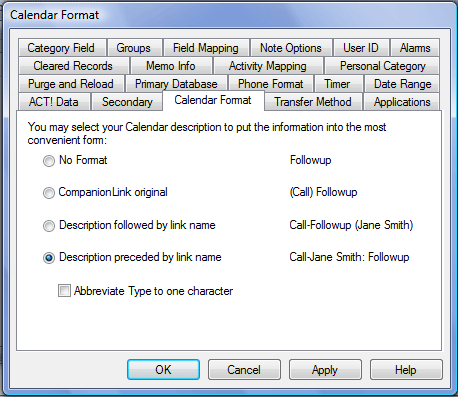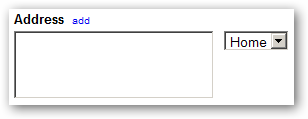Starting with CompanionLink Express and Pro builds 3068 and higher, BlackBerry users who have over 1000 contact records and who are running BlackBerry OS 4.5 – 4.7 will be prompted to install the speed patch on their phone at the end of each synchronization, as part of the Sync Completed message.
The patch increases the sync speed by logging record transaction times.
This allows CompanionLink to synchronize by looking only at changed records on the BlackBerry instead of querying the entire BlackBerry database for changes. This frequently cuts sync times down by 50% or more.
Users can install the patch by downloading it directly onto their device. You can get more details here: companionlink.com/speedpatch