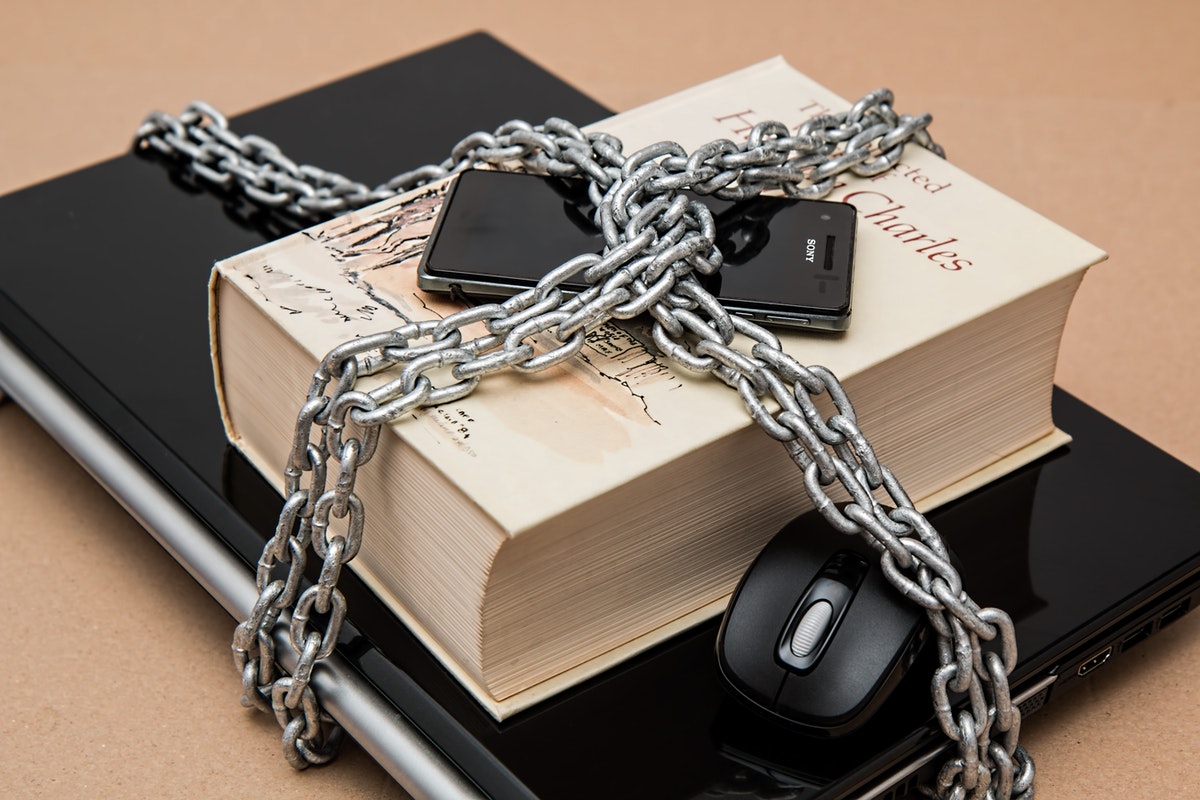Healthcare systems must remain both accessible and secure to protect patient data. As technology continues to evolve, so too do the methods in which this security is achieved. The advent of cybercriminals specifically targeting healthcare information has exacerbated the necessity for high-availability health cybersecurity solutions that guard against these malicious attacks.
In today’s post, we will discuss the basics you should know about healthcare cybersecurity processes and how to safeguard your system against an array of potential threats. Whether you are a healthcare practitioner or someone who uses their services regularly, understanding these concepts can be pivotal in regard to protecting personal and sensitive medical information as well as providing quality service at all times
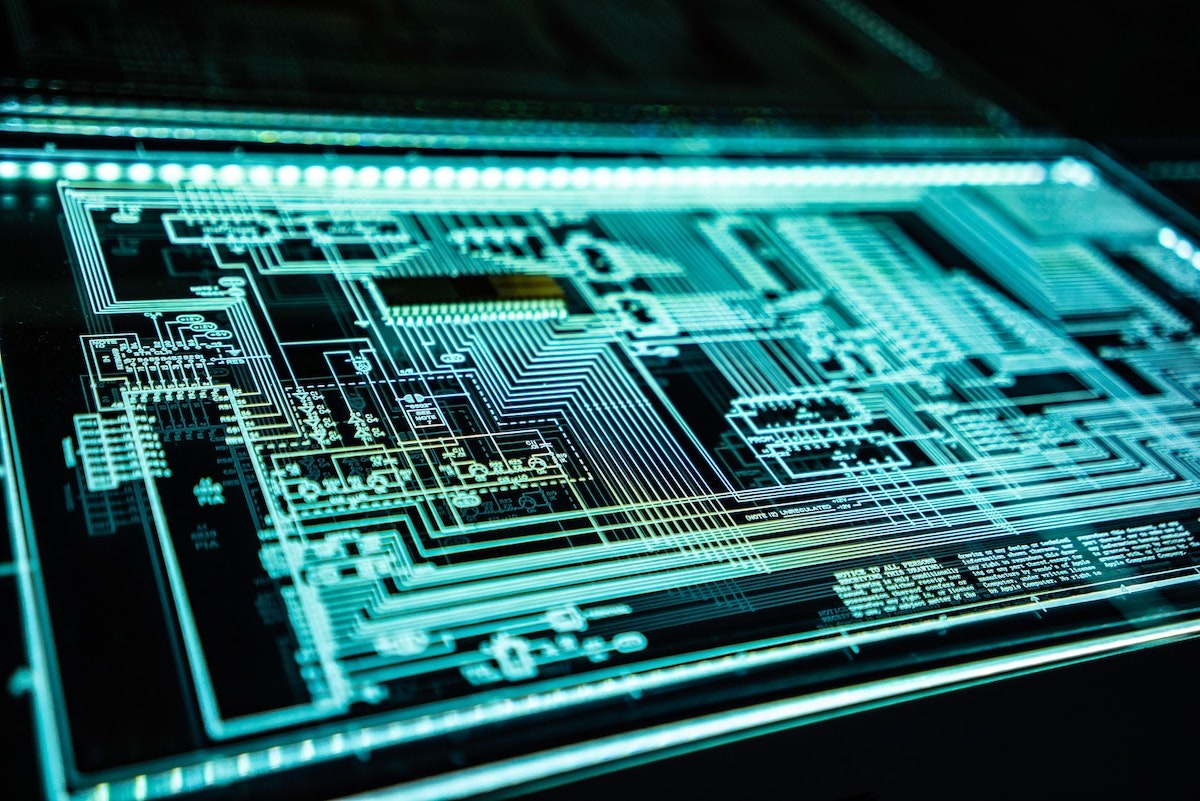
Health cyber security
In today’s digital world, technology brings tremendous benefits to the healthcare industry, but it also exposes it to cyber threats. Health cyber security aims at protecting electronic health records, medical devices, and other digital assets from unauthorized access, theft, and other malicious activities. Hence, having a cybersecurity program that safeguards private information, ensures uninterrupted healthcare services, and prevents potentially life-threatening risks is vital. Healthcare organizations must have a solid security framework in place to secure their networks, applications, and data, and ensure compliance with regulations, such as HIPAA (Health Insurance Portability and Accountability Act). Without a strong cyber security stance, the healthcare industry risks compromising patient safety and losing the trust of individuals who rely on its services.
Types of data that may be vulnerable
Data is the backbone of any organization or individual. But with the increase in the amount of sensitive information being stored electronically, the risk of cyber-attacks is also on the rise. There are several types of data that are particularly vulnerable to such attacks, ranging from Personal Identifiable Information (PII) such as social security numbers and bank account details to trade secrets and intellectual property.
Medical records, credit card information, and login credentials are also hot targets for cybercriminals. As technology evolves and new types of data emerge, it is essential that we remain vigilant and take appropriate measures to safeguard our valuable information from being compromised.
Common ways hackers access sensitive information
Protecting sensitive information is more crucial than ever before. However, despite every effort to keep our data safe and secure, there are still hackers who actively seek to obtain it by any means necessary. These malicious actors use a variety of techniques, such as phishing emails, malware, or exploiting vulnerabilities in software, to gain access to our confidential information.
Hackers may also use tactics like social engineering, where they manipulate individuals into divulging personal information or using weak passwords that are easy to guess. With the constantly evolving threat landscape, it’s vital to stay vigilant and take proactive measures to safeguard our data.
Best practices to protect yourself
With the increasing number of data breaches and malware attacks, it is essential to stay informed and be proactive in protecting ourselves. Best practices to protect yourself from these potential threats include regularly updating software and operating systems, using complex passwords and multi-factor authentication, enabling firewalls and antivirus software, and avoiding suspicious emails and websites.
It is also important to stay vigilant and alert for any signs of a potential breach or attack. By taking these simple yet effective measures, we can significantly reduce the risk of falling victim to cyber-attacks and safeguard our personal and sensitive information. Plus, make sure you are prepared for any unexpected incident by having a data breach response plan in place.
Steps to take if you think your security has been compromised
The thought of having your security compromised can be daunting, but it’s important to take action if you suspect it’s happened. First and foremost, change all of your passwords immediately. This includes passwords for any online accounts, bank accounts, and email accounts. Next, run a virus scan on all computers to ensure nothing malicious has been installed. Check your account statements and monitor your credit report regularly for any suspicious activity.

In conclusion, health cybersecurity is an issue that should not be taken lightly. Cybersecurity practices can help to protect medical records, personal information, and important data from unwanted access or theft. It’s essential to know the types of data that may be at risk of cyber-attacks and keep yourself informed about new developments in technology security, defense systems, and encryption measures.
Taking steps such as regularly updating software, making sure your passwords are secure, and backing up all important files can help protect against breaches and malware attacks. Additionally, it’s invaluable to familiarize yourself with the processes if you think your security has been compromised. Understanding health cybersecurity and staying up-to-date on safety measures is essential in today’s digital world.