Your customer support inbox has gone from manageable to chaotic seemingly overnight. Response times that were once measured in minutes now stretch into hours or even days. Your team is drowning in tickets, customer satisfaction scores are dropping, and the worst part is, you know you’re losing customers because of it.

The Scaling Crisis Every Growing Business Faces
Growth is supposed to be a good thing, but when it comes to customer support, rapid expansion often feels more like a crisis than a celebration. Last month you handled 500 support tickets; this month it’s 1,200, and next month projections show 2,000. Your three-person support team that worked perfectly six months ago is now completely overwhelmed and showing signs of burnout.
The problem isn’t just volume, it’s complexity. As your customer base grows, so does the diversity of issues, the range of technical questions, and the number of communication channels you need to monitor. Email, live chat, social media, phone calls, and help desk tickets all demand attention simultaneously.
Many businesses reach this breaking point and make rushed hiring decisions that create more problems than they solve.
Bringing on untrained staff, paying premium salaries for local talent, or trying to manage support in-house while handling core business growth stretches resources dangerously thin. There’s a better way forward that doesn’t involve sacrificing quality or bankrupting your operations.
Strategic solutions like leveraging outsourced customer service representatives allow companies to scale support capabilities without the overhead and complexity of traditional hiring.
This approach provides immediate access to trained professionals who can handle growing ticket volumes while maintaining the quality standards your brand demands. The key is implementing a systematic approach to scaling that addresses both immediate needs and long-term sustainability.
Recognizing the Warning Signs Before Crisis Hits
Smart companies don’t wait until customer support completely breaks before taking action. Specific metrics signal when you’re approaching the breaking point and need to scale operations.
Average response time increasing beyond your target SLA (Service Level Agreement) is the most obvious red flag. If you promise 2-hour responses but now deliver in 6 hours, you’ve got a problem.
Customer satisfaction scores dropping even slightly should trigger immediate attention. A CSAT (Customer Satisfaction Score) decline from 92% to 88% might seem minor, but it represents hundreds of disappointed customers who might not return. These dissatisfied customers tell an average of 15 people about their negative experiences, multiplying the damage exponentially.
Employee burnout indicators like increased sick days, declining work quality, or staff turnover signal that your team can’t sustain current workloads.
When your best support agents start job hunting because they’re overwhelmed, you’re about to lose institutional knowledge that took months or years to build. Preventing burnout is far easier and cheaper than replacing experienced team members.
Ticket backlog growth is another critical metric. If your team closes 80 tickets daily but receives 100, you’re accumulating 20 unresolved tickets every single day. This mathematical reality means falling further behind constantly, creating a deficit that becomes impossible to overcome without intervention.
Audit Your Current Support Operations
Before scaling, you need a crystal-clear understanding of your current support landscape. Analyze ticket volumes across different channels, times of day, and issue categories. You might discover that 60% of tickets arrive between 9 AM and 2 PM, or that product setup questions represent 40% of all inquiry insights that inform smart scaling decisions.
Response time distribution reveals whether problems are systematic or occasional. If 90% of tickets get answered quickly but 10% languish for days, you have a prioritization or routing problem rather than a pure capacity issue. Understanding these patterns prevents throwing resources at the wrong problems.
Team capacity analysis shows how much each support agent can realistically handle. Industry benchmarks suggest one agent can manage 30-50 tickets daily, depending on complexity, but your specific situation might differ. Calculate your team’s actual capacity versus incoming demand to understand exactly how many additional resources you need.
Cost analysis of your current support operations provides baseline numbers for evaluating scaling options. Calculate the total cost per resolved ticket, including salaries, benefits, tools, training, and overhead. This number becomes your comparison point when evaluating different scaling strategies.
Building Your Support Scaling Framework
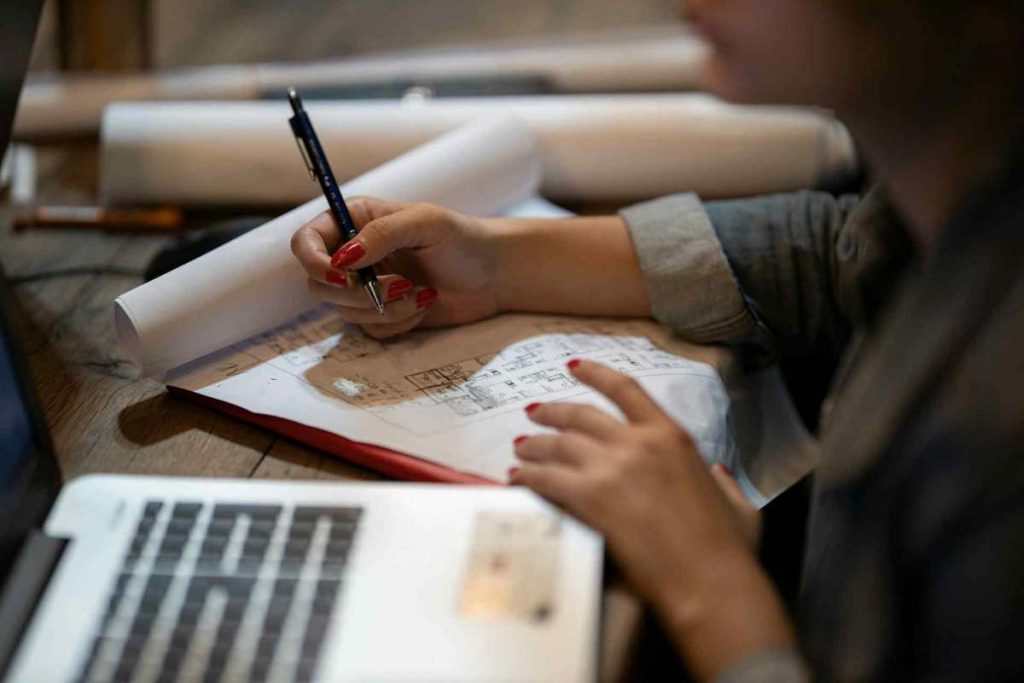
Successful scaling requires a systematic framework rather than ad-hoc solutions. Start by categorizing support inquiries into tiers based on complexity:
Tier 1 for simple questions that follow standard procedures, Tier 2 for moderate complexity requiring some judgment, and Tier 3 for complex issues needing specialized expertise or escalation.
This tiering system enables smart resource allocation. You can deploy less expensive resources or automation for Tier 1 issues while reserving your most skilled agents for complex problems. Research shows that 40-60% of support inquiries are Tier 1, meaning huge efficiency gains come from optimizing how you handle routine questions.
Create detailed documentation and standard operating procedures (SOPs) for every common issue. These resources enable faster training, ensure consistency, and make scaling dramatically easier. When new team members can reference comprehensive guides rather than relying on senior staff for every question, your scaling efficiency multiplies.
Implement a knowledge base that both customers and support agents can access. Self-service options deflect 20-30% of potential support tickets when implemented well, essentially providing free scaling. Customers get instant answers at any time, while your team focuses on issues that require human intervention.
The Multi-Channel Management Strategy
Modern customers expect support across multiple channels, but managing email, chat, phone, and social media simultaneously overwhelms teams quickly. Implementing an omnichannel support platform that centralizes all communications into one interface prevents tickets from being lost or duplicated across channels.
Channel-specific strategies recognize that different channels serve different purposes. Chat works best for quick questions and real-time problem-solving, email handles detailed inquiries requiring research or screenshots, and phone calls suit complex technical issues or emotionally charged situations. Routing customers to appropriate channels improves both efficiency and satisfaction.
Establish clear channel-specific response time expectations. Chat might promise 2-minute initial responses, while email allows 4-hour windows. Setting different SLAs by channel manages customer expectations appropriately while optimizing team workflow. Customers accept longer email response times when chat is available for urgent issues.
Social media monitoring requires dedicated resources because public complaints demand fast responses to prevent reputation damage. A single negative tweet left unaddressed for hours can be seen by thousands. Assigning specific team members to social monitoring ensures these time-sensitive issues receive immediate attention.
Automation and AI: Your Force Multipliers
Intelligent automation handles repetitive tasks without human intervention, multiplying your team’s effective capacity. Automated ticket routing sends inquiries to the right team members based on keywords, customer account information, or issue type. This eliminates manual sorting that wastes valuable minutes on every ticket.
Chatbots answer common questions instantly, providing 24/7 basic support even when human agents are unavailable. Modern AI chatbots resolve 40-60% of routine inquiries completely autonomously while smoothly escalating complex issues to human agents.
This dramatically reduces workload while improving customer experience through instant responses.
Canned responses and templates accelerate handling of common issues without sacrificing personalization. Creating libraries of pre-written responses that agents customize with customer-specific details maintains efficiency while avoiding robotic interactions. Well-written templates can reduce response time by 40-50% compared to writing every reply from scratch.
Automated follow-ups and satisfaction surveys gather feedback without agent involvement. After ticket closure, automated systems can check if issues are truly resolved and collect CSAT scores. This data informs continuous improvement while ensuring nothing falls through the cracks.
The Strategic Outsourcing Decision
Many growing companies reach a point where in-house scaling becomes impractical or impossibly expensive. Building infrastructure, hiring staff, providing benefits, and managing operations for a large support team diverts resources from core business activities. Strategic outsourcing shifts these operational burdens to specialists.
Outsourced support provides immediate scalability up or down based on demand fluctuations. Seasonal businesses, companies launching new products, or those experiencing rapid growth need flexibility that traditional hiring can’t provide. Scaling from 5 to 20 agents and back to 8 takes months with traditional hiring, but can happen in weeks with outsourced teams.
Access to pre-trained, professional support specialists eliminates lengthy onboarding periods. Rather than spending 6-8 weeks training new hires on support fundamentals before they even learn your specific products, outsourced agents arrive with core competencies already developed. You only need to train them on your specific offerings and procedures.
Cost predictability improves financial planning because outsourced support typically operates on clear monthly pricing rather than the variable costs of employment. Hidden expenses like recruitment, benefits, workspace, equipment, and turnover replacement disappear from your budget. Total cost per ticket often drops 40-60% compared to fully-loaded in-house costs.
Building Your Hybrid Support Model
The most effective scaling strategies often combine in-house and outsourced resources strategically. Core team members who deeply understand your product, company culture, and long-term vision handle complex issues, escalations, and quality oversight. Outsourced teams manage volume, routine inquiries, and extended-hours coverage.
This hybrid approach provides flexibility without sacrificing control. Your internal team maintains brand voice and handles VIP customers while outsourced agents deliver consistent tier-1 support at scale. Clear escalation paths ensure complex issues reach appropriate expertise quickly.
Time zone coverage becomes feasible without running multiple shifts. Outsourced teams in different regions provide 24/7 support while your core team works normal hours. Customers receive timely responses regardless of when they reach out, dramatically improving satisfaction and reducing next-day ticket backlogs.
Specialized skill coverage fills specific gaps without full-time hiring. Need Spanish language support for 10 hours weekly? Technical specialists for enterprise customers? Outsourced resources provide precise capabilities matched to actual needs rather than forcing full-time hires for part-time requirements.
Training for Consistency and Quality
Regardless of whether agents are in-house or outsourced, consistent training ensures quality support that reflects your brand values. Comprehensive onboarding programs covering product knowledge, company values, communication standards, and system proficiency set clear expectations.
Skipping thorough training to get agents answering tickets faster inevitably backfires through poor customer experiences.
Ongoing training programs keep skills sharp and knowledge current. Products evolve, policies change, and customer expectations shift continuously.
Regular training sessions, product updates, and skill development opportunities ensure your team doesn’t become outdated. Companies with structured ongoing training programs show 25% higher customer satisfaction scores.
Quality assurance systems monitor interactions systematically rather than assuming everything goes well. Regular ticket reviews with constructive feedback help agents improve continuously. Recording and reviewing phone calls, analyzing chat transcripts, and evaluating email responses identify both excellent examples to celebrate and opportunities for coaching.
Creating a feedback loop where support insights inform product development and company strategy adds strategic value beyond just answering questions. Support teams hear customer pain points, feature requests, and usability issues firsthand. Channeling this intelligence to product and leadership teams makes support a strategic asset rather than just a cost center.
Metrics That Matter for Scaled Support

Measuring the right metrics guides optimization and demonstrates value. First Response Time tracks how quickly customers receive initial replies, a critical satisfaction driver. Industry benchmarks vary by channel, but chat should target under 2 minutes, email under 4 hours, and phone should answer within 30 seconds.
Resolution Time measures how long problems take to solve completely. While first response time affects perception, resolution time determines actual customer satisfaction. Tracking resolution time by issue category identifies where processes need improvement or additional training.
Customer Satisfaction Score (CSAT) provides direct feedback on support quality. Post-interaction surveys asking customers to rate their experience on a 1-5 scale reveal whether your scaling efforts maintain quality. Tracking CSAT by agent, channel, and issue type identifies excellence and improvement opportunities.
Net Promoter Score (NPS) measures whether customers would recommend your company, providing broader insight into how support impacts overall brand perception. While CSAT measures transaction satisfaction, NPS reveals relationship strength. Both metrics together paint a complete picture of support effectiveness.
Scaling Your Support Tools and Technology
Growing support operations need a robust technology infrastructure. Help desk platforms like Zendesk, Freshdesk, or Intercom centralize ticket management across channels while providing workflow automation and reporting. Choosing scalable platforms prevents painful migrations later when outgrowing simpler tools.
Customer Relationship Management (CRM) integration connects support interactions with the broader customer context. Seeing purchase history, account status, and previous interactions enables personalized support that feels seamless. Integration eliminates duplicate data entry and provides a single customer view across your organization.
Internal knowledge bases empower agents with instant access to answers. Searchable repositories of procedures, product information, troubleshooting guides, and policy details enable faster, more accurate responses. Building comprehensive internal documentation is the initial work that pays enormous dividends as teams scale.
Analytics and reporting tools transform raw ticket data into actionable insights. Understanding trends, identifying recurring issues, forecasting volume, and measuring team performance guide strategic decisions. Without good analytics, you’re scaling blind.
Managing the Cultural Aspects of Scaling
Support team culture significantly impacts customer experience quality. Maintaining a strong culture becomes challenging as teams grow, especially when incorporating outsourced agents. Clearly defining and communicating core values, communication standards, and customer service philosophy creates shared understanding across all team members.
Regular team meetings and communication keep everyone aligned and informed. All-hands meetings for company updates, smaller team huddles for tactical coordination, and one-on-one coaching sessions create communication rhythms that maintain cohesion. Remote and outsourced teams need extra attention to prevent isolation.
Recognition and celebration programs acknowledge excellent work and reinforce desired behaviors. Publicly celebrating agents who receive positive customer feedback, solve particularly challenging issues, or demonstrate core values motivates entire teams. Recognition costs little but dramatically impacts morale and performance.
Career development opportunities retain talented agents who might otherwise leave for advancement. Creating clear paths from support associate to senior agent to team lead to manager shows investment in people. Many successful support leaders started as frontline agents, and if that ladder retains institutional knowledge.
The Financial Model of Support Scaling
Understanding the economics of support scaling guides smart decision-making. Calculate your current cost per ticket resolution by dividing total support costs by tickets resolved. This baseline number benchmarks efficiency and provides a comparison for evaluating options.
Consider both fixed costs like technology subscriptions and salaries, plus variable costs that scale with volume, like outsourcing fees or hourly wages. Understanding which costs are fixed versus variable helps predict budgets as volume grows. Some scaling strategies shift costs from fixed to variable, providing financial flexibility.
Customer Lifetime Value (CLV) versus support cost analysis shows whether support investment makes economic sense. If average CLV is $5,000 and excellent support costs $50 per customer annually while preventing 10% churn, the ROI is massive. Framing support as customer retention investment rather than pure cost justifies appropriate resource allocation.
Opportunity cost calculations reveal hidden expenses of overwhelmed support teams. When your head of support spends 60% of their time answering tickets rather than building strategy, you’re paying an executive salary for agent work. When product development slows because engineers handle support escalations, the cost exceeds the support team’s budget.
Your 90-Day Scaling Implementation Plan
Month one focuses on assessment and foundation building. Audit current operations, establish baseline metrics, identify gaps, and select scaling strategies. Research outsourcing partners if pursuing that route, evaluate technology needs, and create documentation frameworks. This preparation month prevents reactive crisis management.
Month two implements core infrastructure changes. Deploy new help desk software, build knowledge bases, create training materials, and establish processes. If outsourcing, finalize partnerships and begin partner training. Get technology and systems ready before adding team capacity to avoid chaos.
Month three executes team expansion and refinement. Onboard new resources, whether hired or outsourced, monitor performance closely, adjust processes based on real-world results, and optimize workflows. Expect some trial and errorperfection comes through iteration rather than immediately.
The transformation from overwhelmed to over-delivering doesn’t happen overnight but follows predictable patterns when approached systematically. Companies that scale support thoughtfully maintain quality while growing capacity, turning customer service from a business constraint into a competitive advantage.
Your customers notice the difference, your team feels the relief, and your business metrics reflect the improvement. The playbook is proven; now it’s time to execute yours.