Ever posted something on LinkedIn you’re genuinely proud of, only for it to get barely seen?
It’s frustrating. You put in the effort into research and writing, only for it to disappear into the feed. Low reach and impressions happen for a lot of reasons. The algorithm, timing, formatting, or simply how people engage with your post.
But before you go blaming the algorithm, it’s worth doing a healthy “audit” of your posts to see if you’re following best practices that tell LinkedIn your posts deserve visibility.
So, in this quick guide, I’ll be breaking down exactly why your posts on LinkedIn get low impressions, how the algorithm works, and what you can do today to skyrocket your impressions starting today.
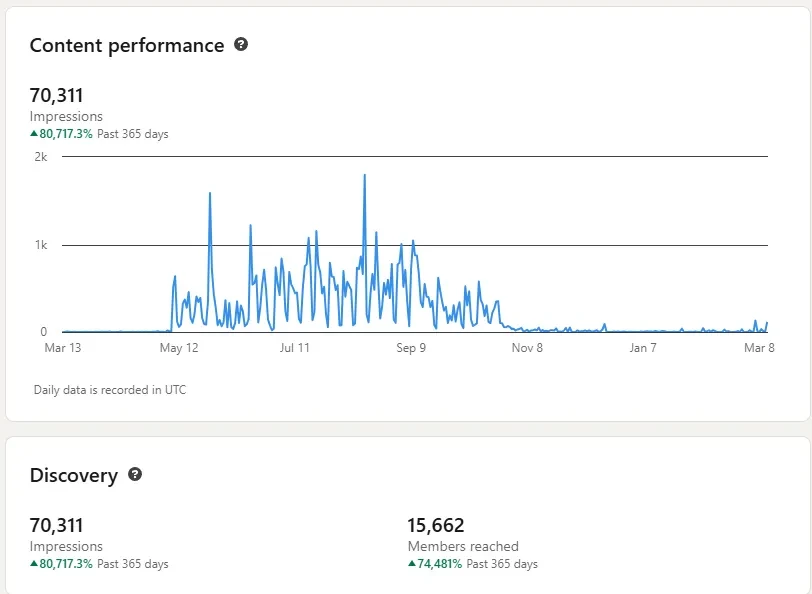
How Does the LinkedIn Algorithm Work?
The LinkedIn algorithm is a mystery. No one knows how it works for sure. And if someone DOES say they know it, they’re probably selling you a course.
That said, there are a few things you start to notice about the algorithm after posting for a while.
First off, LinkedIn doesn’t decide who sees your post, your audience does.
When you hit publish, LinkedIn first shows your post to a small test group (usually a few dozen connections). Then, it watches what happens within the first 30-60-90 minutes. If people start liking, commenting, or spending time reading, LinkedIn flags it as quality content and expands your reach to a wider audience.
This is essentially what’s known as the LinkedIn visibility cycle:
Early engagement → Higher reach → More impressions.
Few key factors that affect this cycle include:
- How many people engage with your post early on.
- How long they dwell (more time spent reading probably means the post is interesting or relevant).
- Whether they share, comment, or save your post (signals strong interest)
- How consistently you post and interact with others.
In other words, if your post doesn’t get early traction, LinkedIn assumes it’s not relevant and quietly buries it.
You can also boost visibility before you publish your post by spending 10-15 minutes engaging with other people’s content. Comment thoughtfully, react, and your name will show up more in their feeds.
Then, once your post goes live, you can ask your colleagues or teammates to engage early. This initial burst of interaction often triggers LinkedIn’s algorithm to show your post to a bigger, wider audience.
Top 5 Reasons Your Posts Aren’t Performing Well and How to Increase Impressions on LinkedIn
If your posts keep underperforming, it’s not always the algorithm’s fault.
Here are the five biggest culprits and how to increase impressions on LinkedIn with the exact fix for each issue.
- Small or inactive network
You could be creating the best content in the world, but if you have a tiny network of <500 people, not many people are going to see it in the first place.
LinkedIn’s reach depends heavily on your network size and activity.
The fix: Connect with more relevant people consistently. Including peers, clients, recruiters, and people in the same niche as you. Build relationships and get to know people. Once people know you, they’re more likely to interact with your content. And the more engaged your network, the higher your baseline impressions.
- Weak or unclear hook
Your first two lines decide whether people click “see more”. So, this is one of the most important elements if you’re wondering how to increase impressions on LinkedIn.
If your intro doesn’t grab attention immediately, most people will scroll past before LinkedIn even tracks it as a view.
The fix:Lead with a question, bold statement, or a line that sparks curiosity. You can even use LinkedIn formatting tools like Typegrow or Taplio to preview your posts and see what your hook would look like before posting.
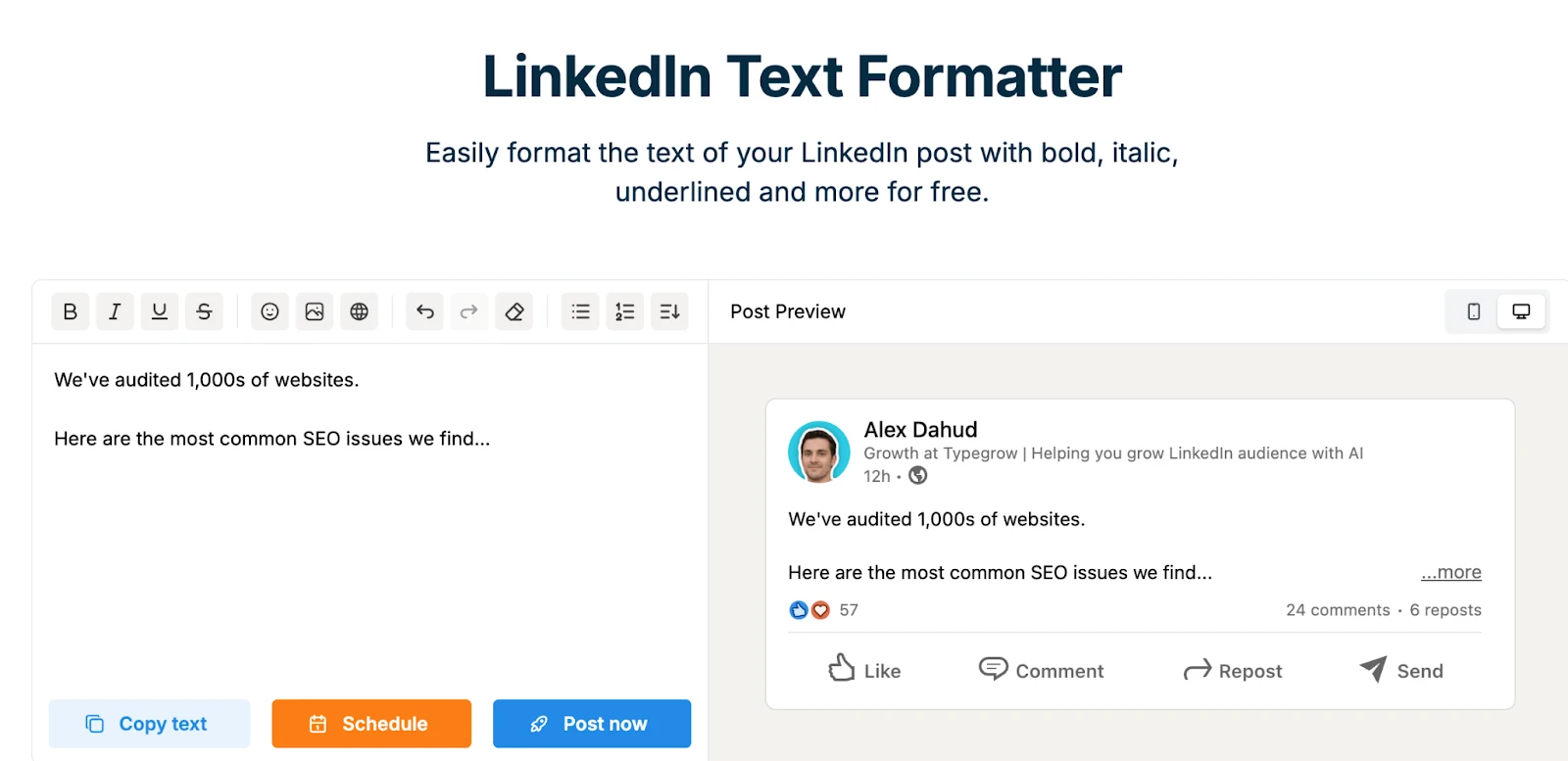
- Poor formatting
Beyond your hook, your post might also get low impressions if it looks like a well of text.
LinkedIn users scroll fast, and long, dense paragraphs are an instant turn-off. Even if your insights are on point, people won’t stop and read something that feels visually heavy:
The fix: Keep your paragraphs under two lines, use bold and italics, add white space between sections to create breathing room, use emojis or bullet points to guide the reader’s eye.
- Irregular posting schedule
If you only post once every few weeks (or whenever inspiration hits), LinkedIn’s algorithm has no reason to prioritize your content.
Your post CAN still do well. But realistically, LinkedIn doesn’t know what you’re posting about because it’s so irregular, and has no reason to prioritize your content.
The platform rewards consistency. Because it sees you as an active participant in its ecosystem.
The fix:Post at least three times per week (five is ideal). Engage with other creators between posts to keep your activity levels high.
- No early engagement
As mentioned above, the first 30-60-90 minutes can make or break your reach and engagement. LinkedIn uses early engagement as a signal, if your post gets like or comments quickly, it assumes the post is valuable and pushes it to more people.
The fix:Connect with new people, build relationships, engage with other people, ask teammates or peers to engage after you post (and you’ll do the same for them).
How to Increase Impressions on LinkedIn Even More With Outreach
So, now that you know why your posts might be getting low impressions, let’s talk about how to fix it for good.
The secret isn’t “posting more”. It’s about building a network that sees and interacts with your content.
The problem, however, is that sending connection requests, personalizing them, sending follow-ups, and starting conversations takes long.
Fortunately, you can fully automate this with tools like Expandi. Expandi helps you scrape contacts from LinkedIn and set up fully customized smarts sequences based on Actions and Conditions.
For example, you can:
- Find and connect with people who engaged with your posts or similar content in your industry.
- Automate personalized follow-ups using templates.
- Re-engage with profile visitors to stay visible on their feeds.
- Connect and start conversations with your ideal clients.
In short, you’re growing your network so that more people see your posts, connecting with relevant people, AND starting conversations – all fully automated in the background.
Here’s an example campaign in Expandi.
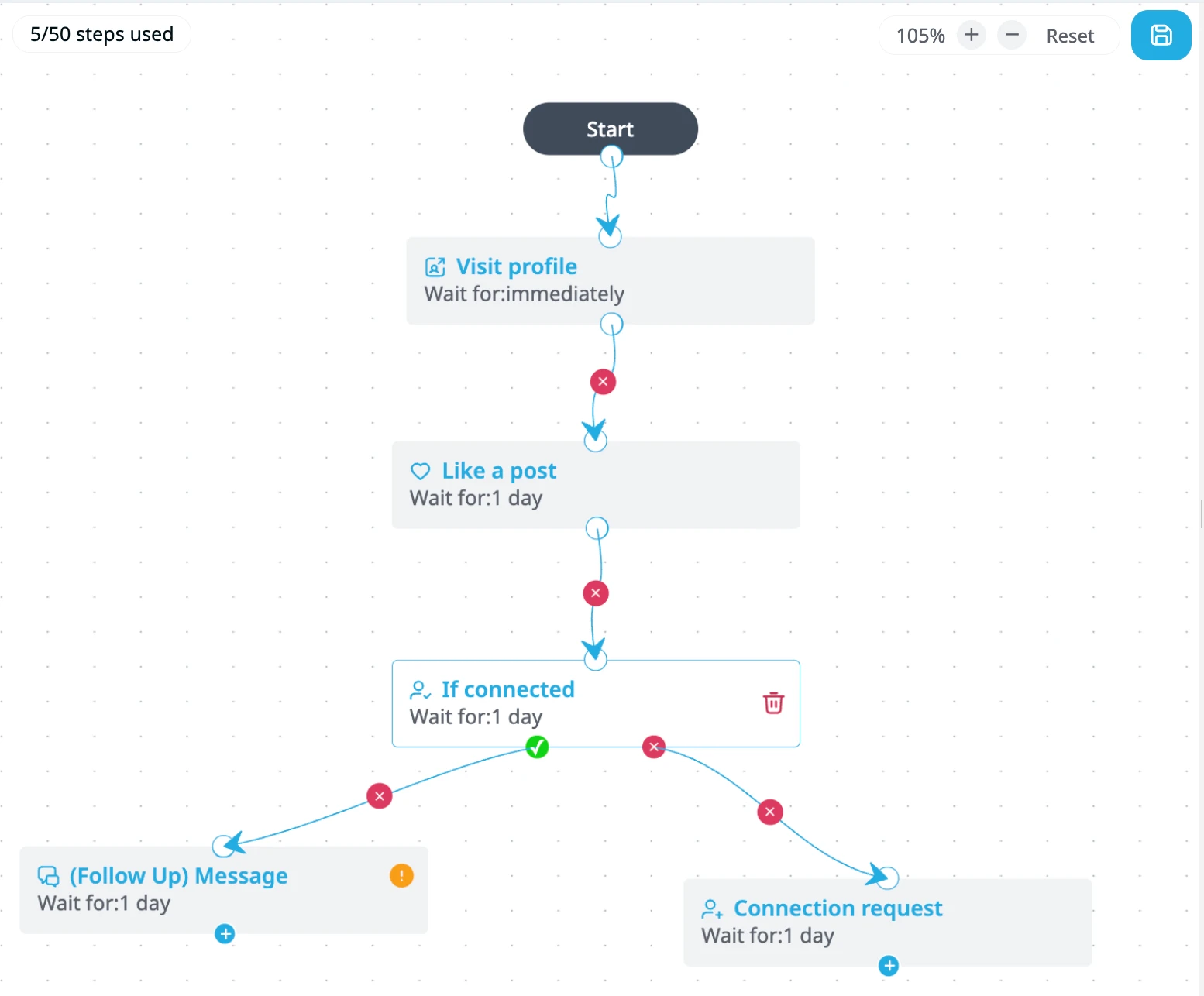
Recap
So, to recap, if you’re wondering how to increase impressions on LinkedIn, keep in mind, it’s rarely just the algorithm’s fault. More often, it’s about consistency, formatting, and building the right network around your content.
So, here’s a quick recap if you want to boost your impressions and visibility again for good:
- Post consistently – ideally three or five times a week.
- Format your posts for readability (hooks, spacing, bold, and italics).
- Engage early and often, before and after posting.
- Build and nurture your network, not just your content.
- Use tools like Expandi to automate outreach and grow your network faster.