CompanionLink is the experienced leader in Mobile Contact and Calendar Sync. We have over 1 million downloads because we offer risk-free buying with a full money-back guarantee! Click here for a $10 discount code on today's purchase.
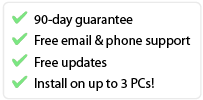
PC Sync for BlackBerry Android Devices
USB, WiFi, or DejaCloud sync. Contacts, Calendar, Tasks, Notes, and Categories.
Supported BlackBerry OS Devices
- *New: BlackBerry 10 Android Devices (Venice)
What We Sync
- Contacts, calendar, tasks, notes, categories
- Use DejaOffice App on BB10, BB Android
- Secure USB Sync available
- Works with Outlook iCloud folders
- Day, week, month, and list Calendar views
- Task list and Notes
- Free telephone technical support
Choose Your Database

Outlook
Sync BlackBerry Priv (Android Venice) with Outlook

Act!
Sync BlackBerry Priv (Android Venice) with Act!
-

Sync BlackBerry with Palm Desktop
-

Sync BlackBerry with Lotus Notes
-

Sync BlackBerry with GroupWise
-

Sync BlackBerry with GoldMine
-

Sync BlackBerry with Time & Chaos
How it works
CompanionLink synchronizes BlackBerry with standalone Outlook over USB cable. Synchronize contacts, calendar, tasks, and notes. Our USB Sync is designed to restore the traditional wired sync feature that shipped with older Windows mobile handhelds. Just connect your Lumia, Ativ, or HTC BlackBerry to your PC and let CompanionLink handle the rest.
DejaOffice holds Outlook Contacts, Calendar, Tasks, and Notes in one integrated app that works with device features like Caller ID, email, maps, and text messaging.
Wi-Fi Sync option:
You can also sync using Wi-Fi. Choose Local Wi-Fi Sync from our configuration options if you prefer a wireless cloud-free connection between BlackBerry and your PC. This method uses your home/office wireless router to exchange data between BlackBerry and Microsoft Outlook.
DejaCloud option:
You can also sync using our secure Cloud service. Choose DejaCloud sync for a wireless connection that works from anywhere using your phone's data connection. This is the recommended option for people using multiple devices, such as a phone and tablet.
Get CompanionLink Express
Use this for Act! and IBM Notes
Buy One-time license $99.95 Buy 3-month subscription
$24.95
Schedule an appointment for a CompanionLink expert to set up your synchronization system. Our technician will securely log in to your PC and get everything working.
RunStart costs $49. Add Runstart to my order
Supported BlackBerry OS Devices
- BlackBerry 10 Android Devices (Venice)
5-Minute Setup
- Install CompanionLink on your PC.
- Select "Android" from the list of device types.
- Select your Sync Method (USB Sync, Wi-Fi Sync, or DejaCloud).
- Select your PC database.
Our products are backed by free telephone support. If you need help, please call us at 1-503-243-5200.
Last modified: Jan 23, 2023 8:27 am