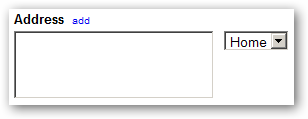
The “street address” field in Gmail/Google contacts used to be stored internally as 1 field. It’s now stored as 5 fields.
All CompanionLink users who sync with Google have two options to ensure their sync solution works with this change by Google:
1. Click on the “Older version” link near the top-right corner of Gmail contacts. This will revert to the older Google storage format of 1 field.
2. Download CompanionLink build 3066 or higher and select reread PC data. This will work with the new Google storage format of 5 fields.
Format for Street Address field in Google has changed was last updated July 14th, 2009 by